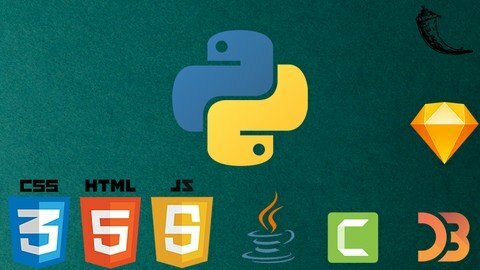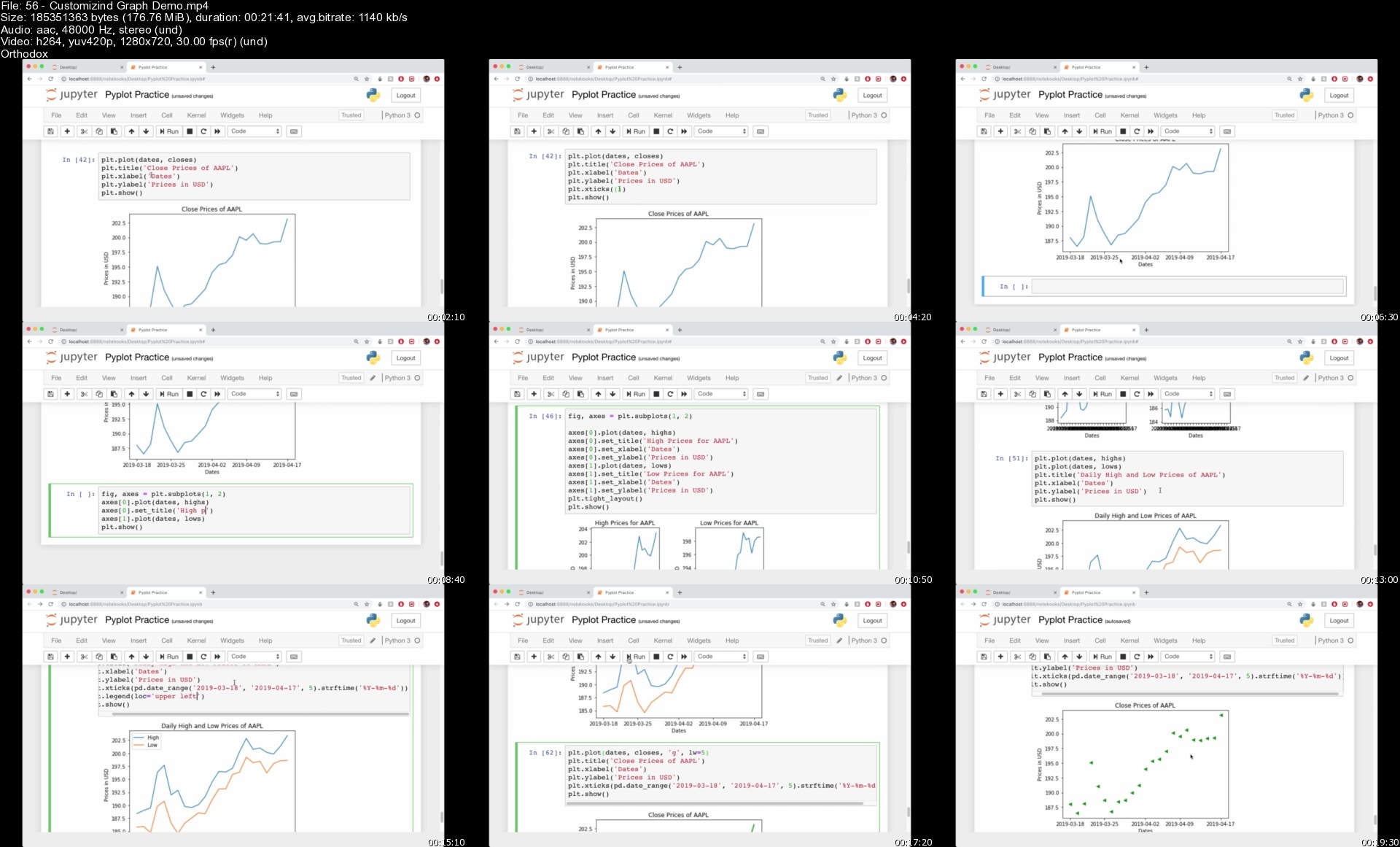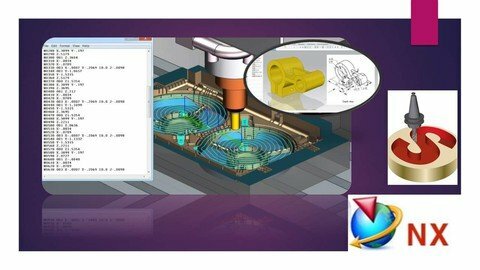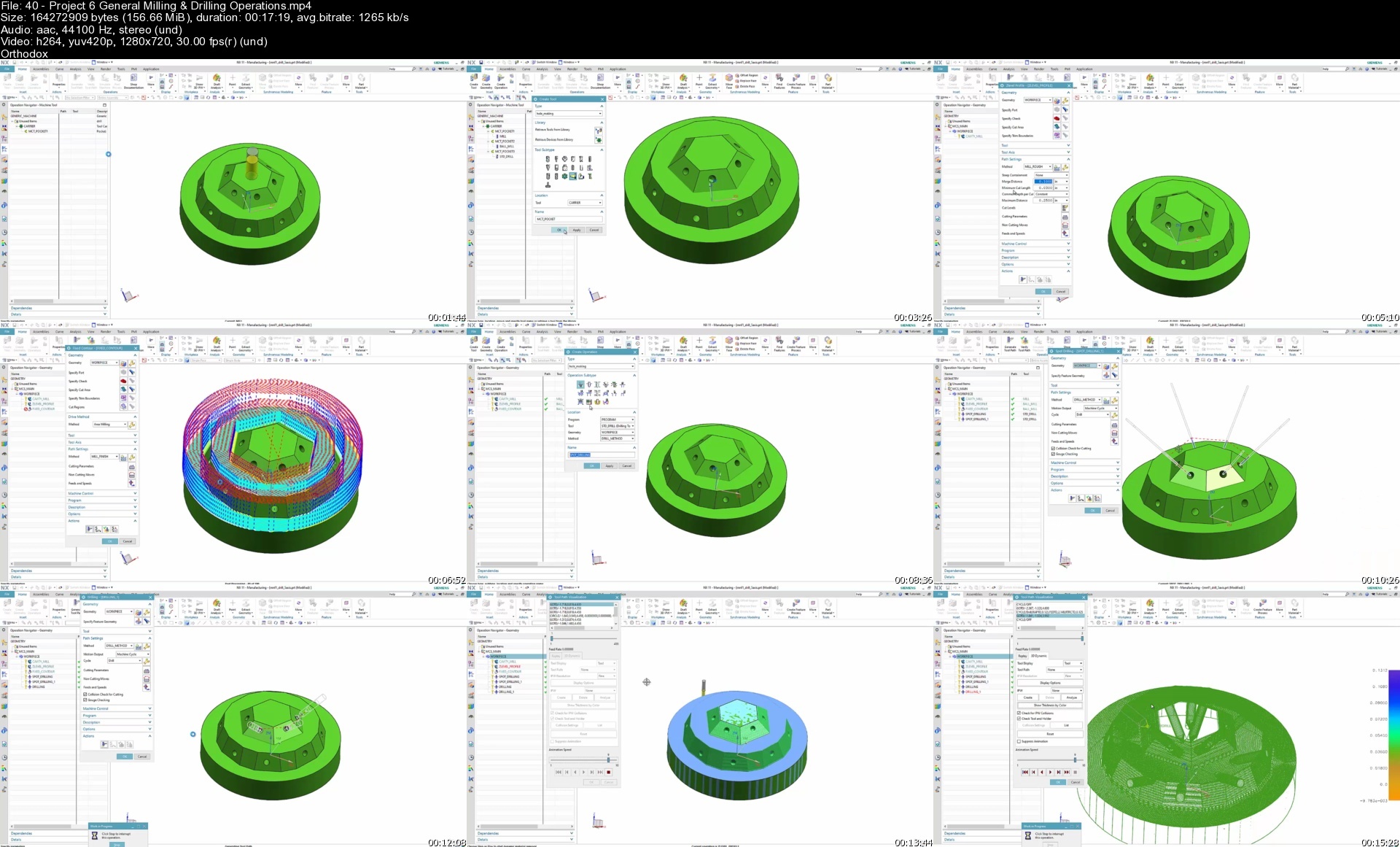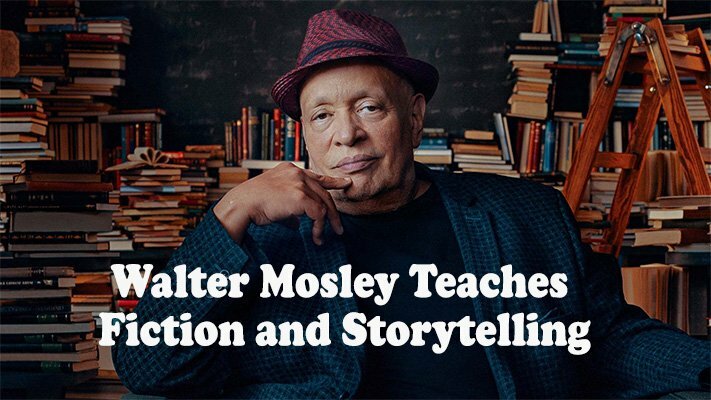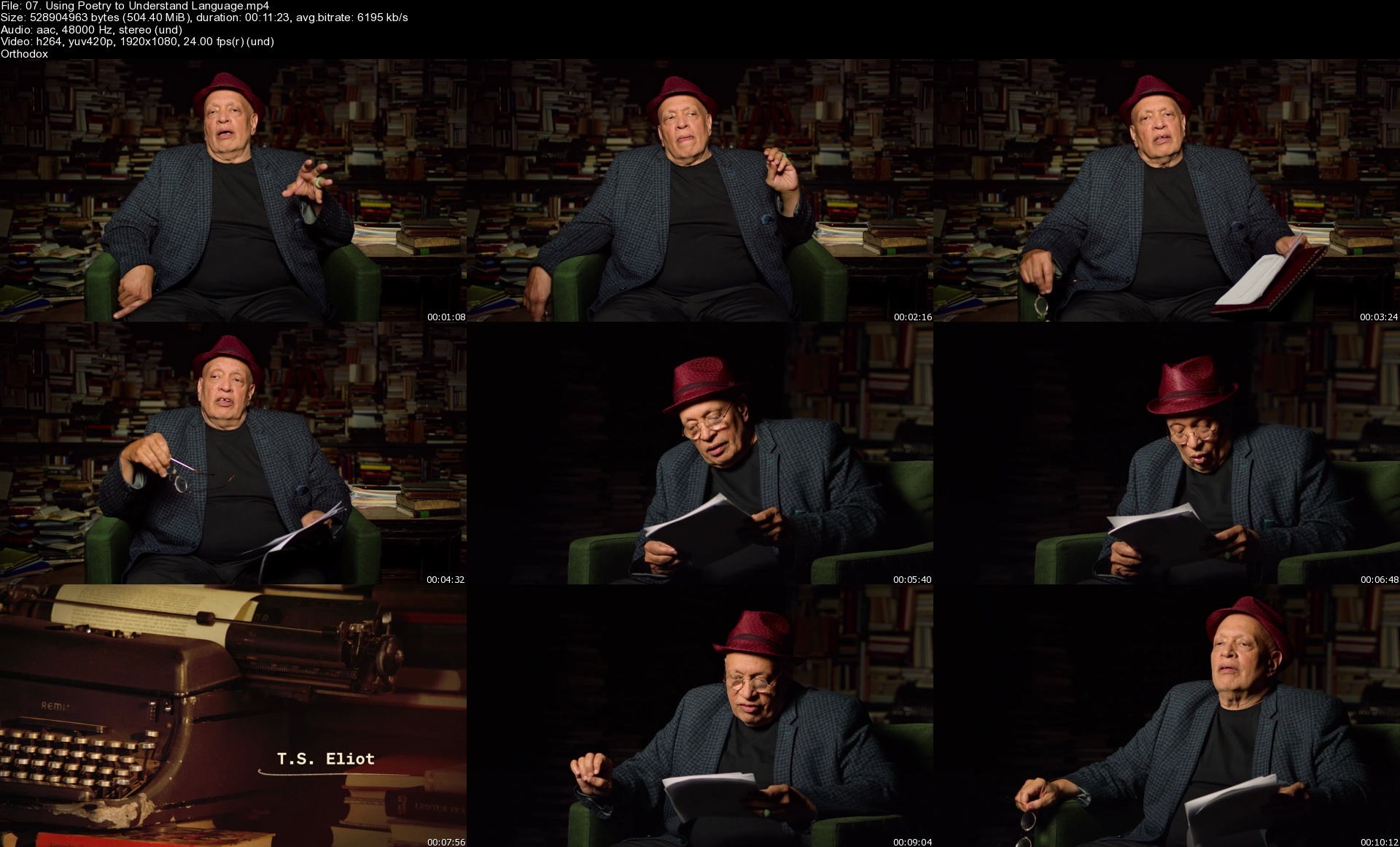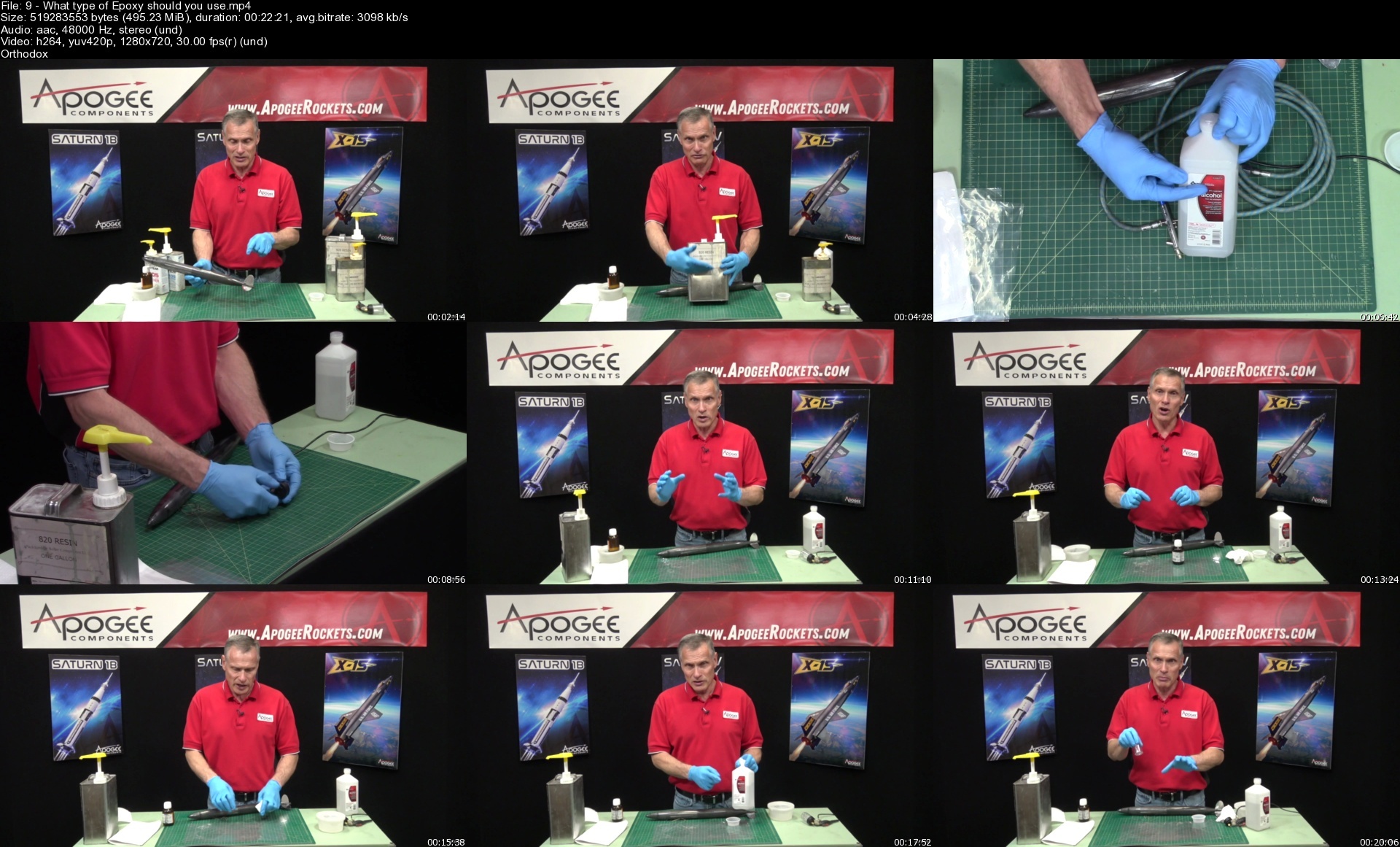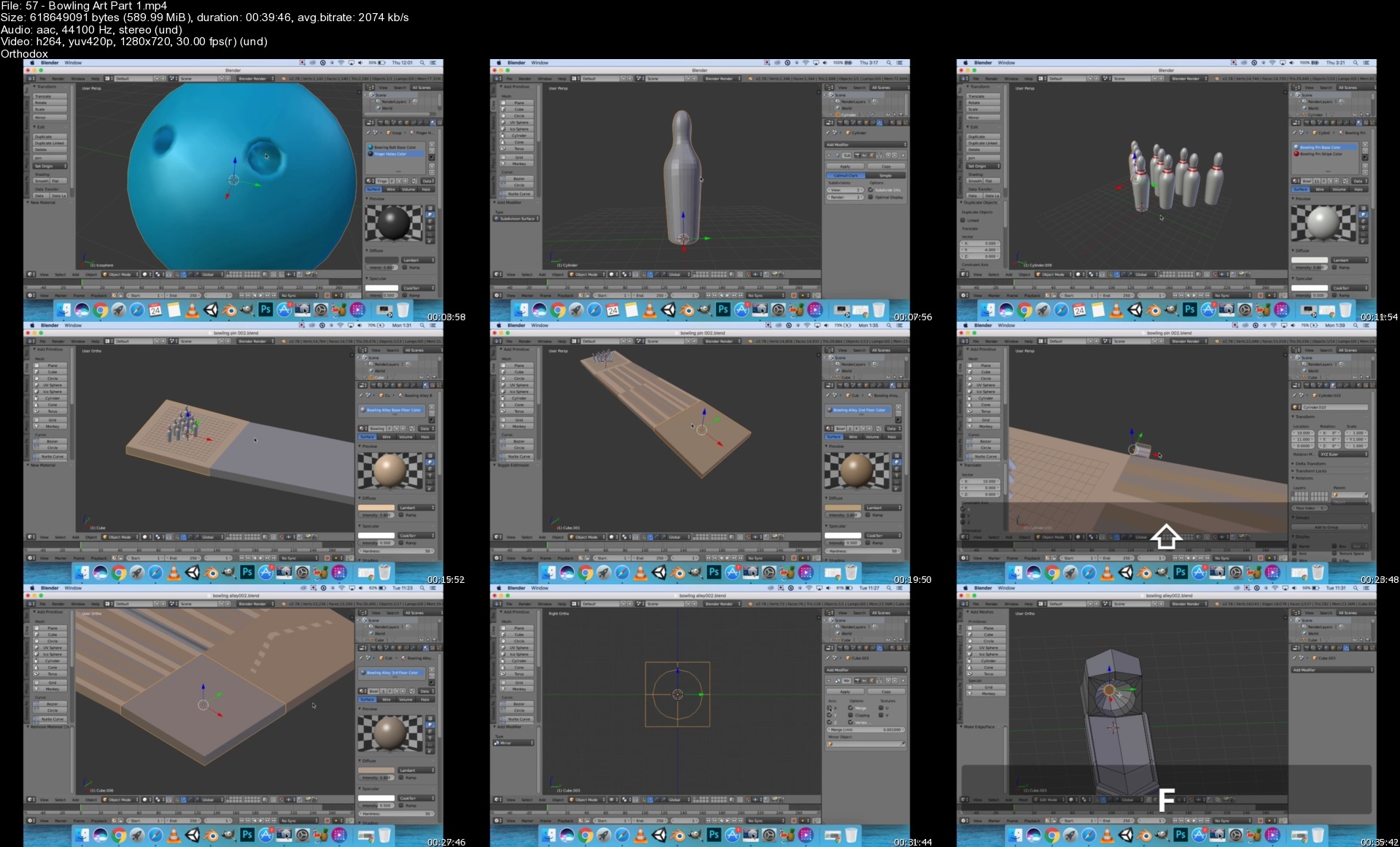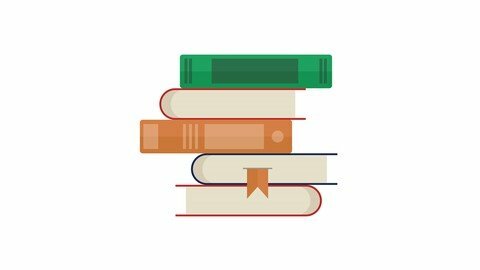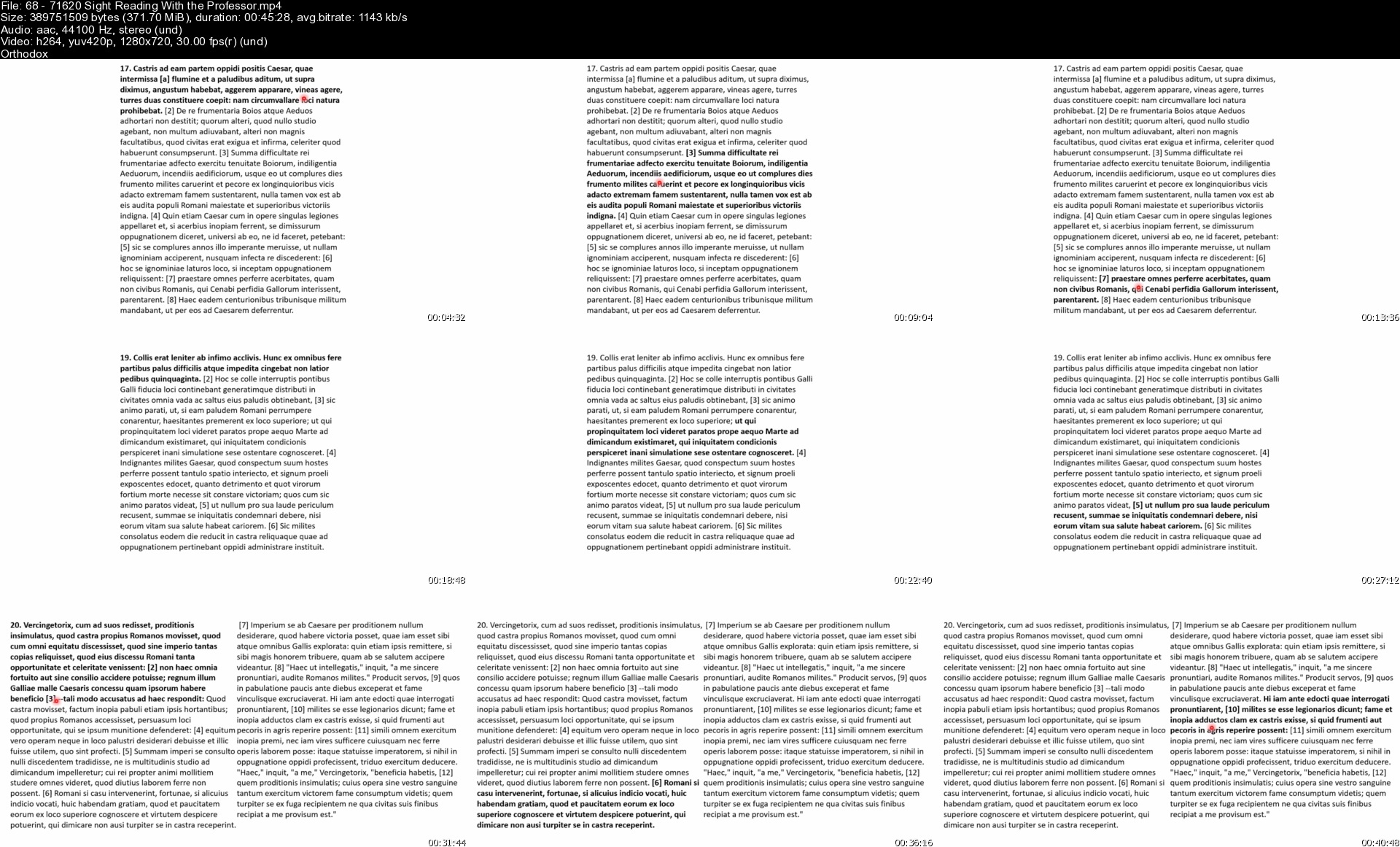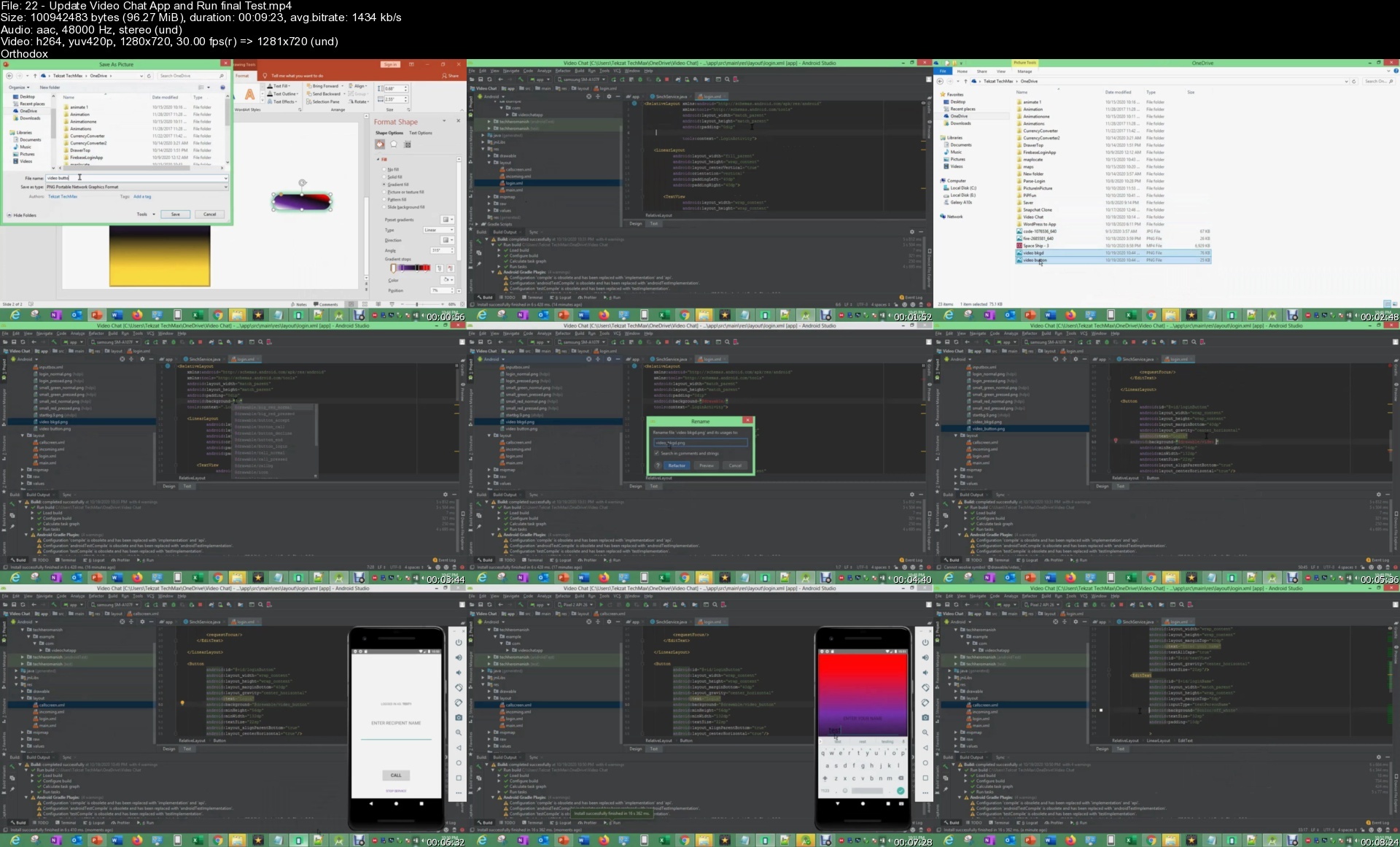Texturing Models For Videogames In 2020|Retop, Uvs & Baking
Last updated 1/2021
MP4 | Video: h264, 1280x720 | Audio: AAC, 44.1 KHz
Language: English | Size: 16.56 GB | Duration: 16h 37m
Prepare and Texture Characters for AAA Videogames using Blender and Substance Painter
What you'll learn
Character Texturing
Character Art
Substance Painter
Retopology
ID and Baking Maps
Requirements
Mac or PC capable of running any version of Blender and Substance Painter
Willigness to work hard and study the concept seen in class
Description
Learning Blender and Game Texturing can be very hard and time-consuming when doing it on your own. I will help you learn all the core concepts and fundamentals of character creation in very detailed videos.In this course, we will retopologize and texture a character suited for mobile and desktop games from scratch. We will start from scratch, doing the retopology in Blender, Baking, and Texturing with Substance Painter. I will cover all the basics to help you grow as a 3D Character and Texture Artist.You'll learn tips and shortcuts that will accelerate your workflow and make you understand the fundamentals of Texturing Characters for Videogames in 2020.I will be available for you through the whole course, feel free to send me a message if you encounter any issue. I will help you solve it and understand why it presented itself.Please, take this course now.
Overview
Section 1: Retopology
Lecture 1 Course Landing Video
Lecture 2 Welcome to the course!
Lecture 3 Getting Started
Lecture 4 Making the Fingers
Lecture 5 Joining The Fingers
Lecture 6 Finishing The Hand
Lecture 7 Making The Sleeves
Lecture 8 Joining The Arms to the Body
Lecture 9 Finishing The Body
Lecture 10 Starting The Face
Lecture 11 Cheeks And Neck
Lecture 12 Making The Ear
Lecture 13 Finishing The Face
Lecture 14 Starting The Scarf
Lecture 15 Finishing The Scarf
Lecture 16 Making The Horns
Lecture 17 Mirroring The Horn
Lecture 18 Starting The Headpiece
Lecture 19 Building The Headpiece
Lecture 20 Finishing The Headpiece
Lecture 21 Starting The Cane
Lecture 22 Finishing The Cane
Lecture 23 Smoothing Groups & The Bottom Of The Cane
Lecture 24 Making The Cane Accesories.
Lecture 25 Starting The Accesories
Lecture 26 Finishing The Accesories
Lecture 27 Merging Our Objects
Lecture 28 Merging The Neck
Lecture 29 Merging The Horns
Lecture 30 Merging The Headpiece To The Body
Lecture 31 Finishing Up
Lecture 32 Cleanup
Section 2: Uvs and Baking
Lecture 33 Smoothing Groups
Lecture 34 Starting The Uvs
Lecture 35 Finishing Unwrapping The Model
Lecture 36 Laying Out The Uvs
Lecture 37 Material Ids
Lecture 38 Preparing The Low Poly Model To Export
Lecture 39 Preparing The High Poly And Exporting
Lecture 40 Baking The Normals
Lecture 41 Ao Bake And Troublshooting The Bakes
Section 3: Texturing
Lecture 42 Importing To Substance Painter
Lecture 43 Applying The Base Colors
Lecture 44 Applying Gradients
Lecture 45 Working The Materials
Lecture 46 Detailing Pt. 1
Lecture 47 Detailing Pt. 2
Lecture 48 Exporting
Lecture 49 Congratulations!
Students that have already some 3D knowledge and want to become a Character Artist,Intermediate Artists that want to keep honing their skills,Aspiring artists that are looking for that next step in their learning
Homepage
Code:
https://anonymz.com/?https://www.udemy.com/course/texturing-models-for-videogames-in-2020retop-uvs-baking/

Code:
https://uploadgig.com/file/download/2a458b07b0bBa90A/Texturing%20Models%20for%20Videogames%20in%202020Retop%20UVs%20%20Baking.part1.rar
https://uploadgig.com/file/download/2De326C77c0daCf4/Texturing%20Models%20for%20Videogames%20in%202020Retop%20UVs%20%20Baking.part2.rar
https://uploadgig.com/file/download/e83b74B3acee2A03/Texturing%20Models%20for%20Videogames%20in%202020Retop%20UVs%20%20Baking.part3.rar
https://uploadgig.com/file/download/e0505400fda38b2D/Texturing%20Models%20for%20Videogames%20in%202020Retop%20UVs%20%20Baking.part4.rar
Code:
https://nitroflare.com/view/76630629C4E72DC/Texturing_Models_for_Videogames_in_2020Retop_UVs_%26_Baking.part1.rar
https://nitroflare.com/view/B164393D6A5EE87/Texturing_Models_for_Videogames_in_2020Retop_UVs_%26_Baking.part2.rar
https://nitroflare.com/view/018F170DFEBB2D7/Texturing_Models_for_Videogames_in_2020Retop_UVs_%26_Baking.part3.rar
https://nitroflare.com/view/2DF14C7BFBA4CA2/Texturing_Models_for_Videogames_in_2020Retop_UVs_%26_Baking.part4.rar
Code:
https://rapidgator.net/file/2683bea8902827475a684d6fc966562c/Texturing_Models_for_Videogames_in_2020Retop_UVs_&_Baking.part1.rar.html
https://rapidgator.net/file/9651d2d08a340c209588b738d6055c8b/Texturing_Models_for_Videogames_in_2020Retop_UVs_&_Baking.part2.rar.html
https://rapidgator.net/file/26ac1746c26b5232ad7ad489118161a0/Texturing_Models_for_Videogames_in_2020Retop_UVs_&_Baking.part3.rar.html
https://rapidgator.net/file/1b287636c3eb7d369bda60eb97bfaca8/Texturing_Models_for_Videogames_in_2020Retop_UVs_&_Baking.part4.rar.html

 Our Live Cams
Our Live Cams



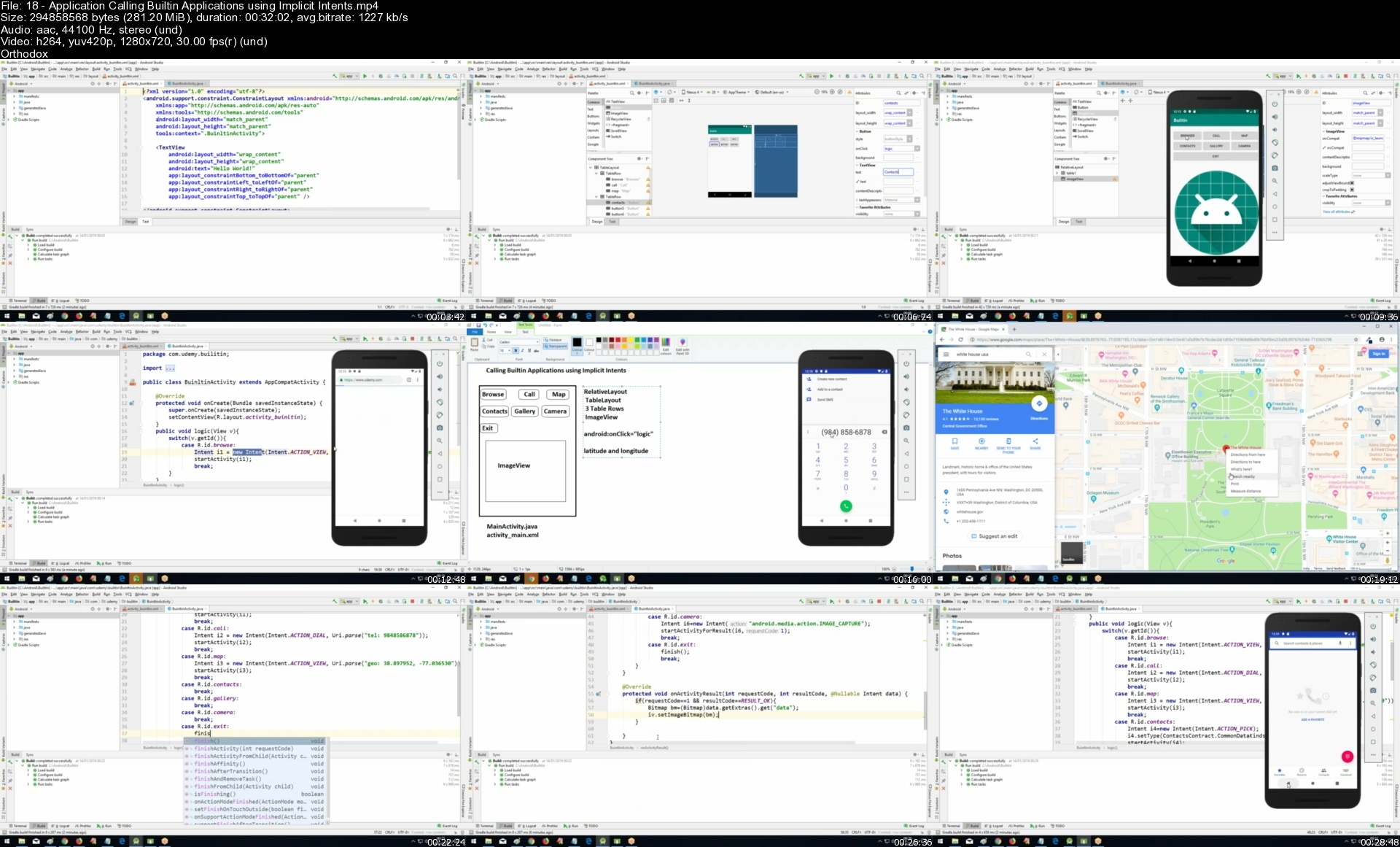

 Reply With Quote
Reply With Quote