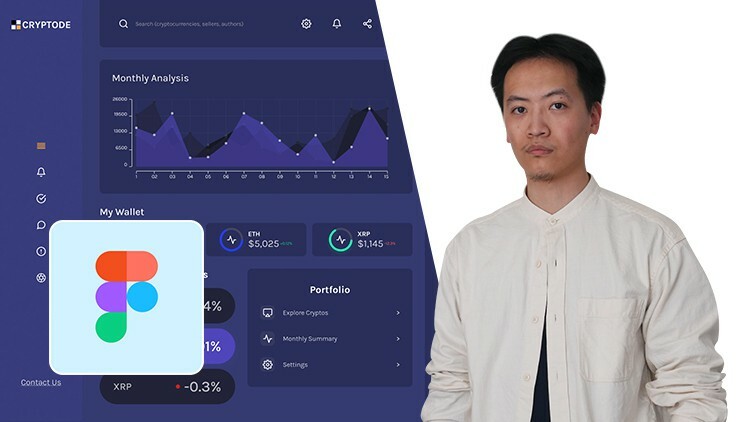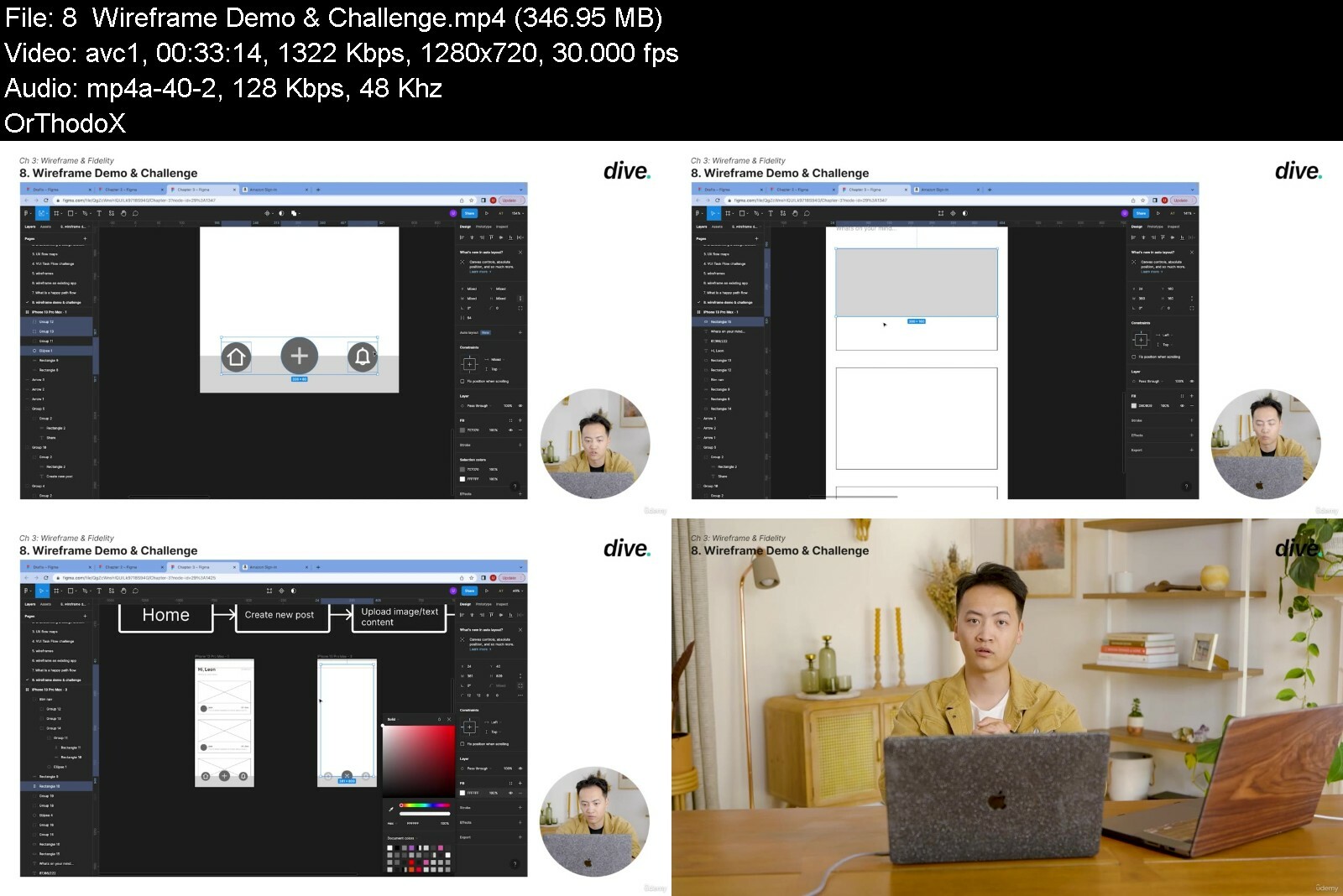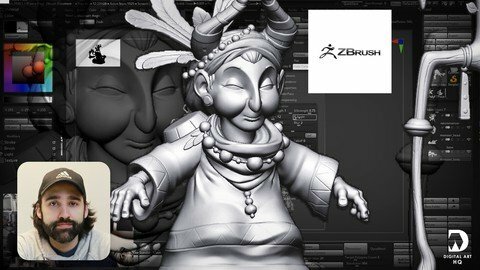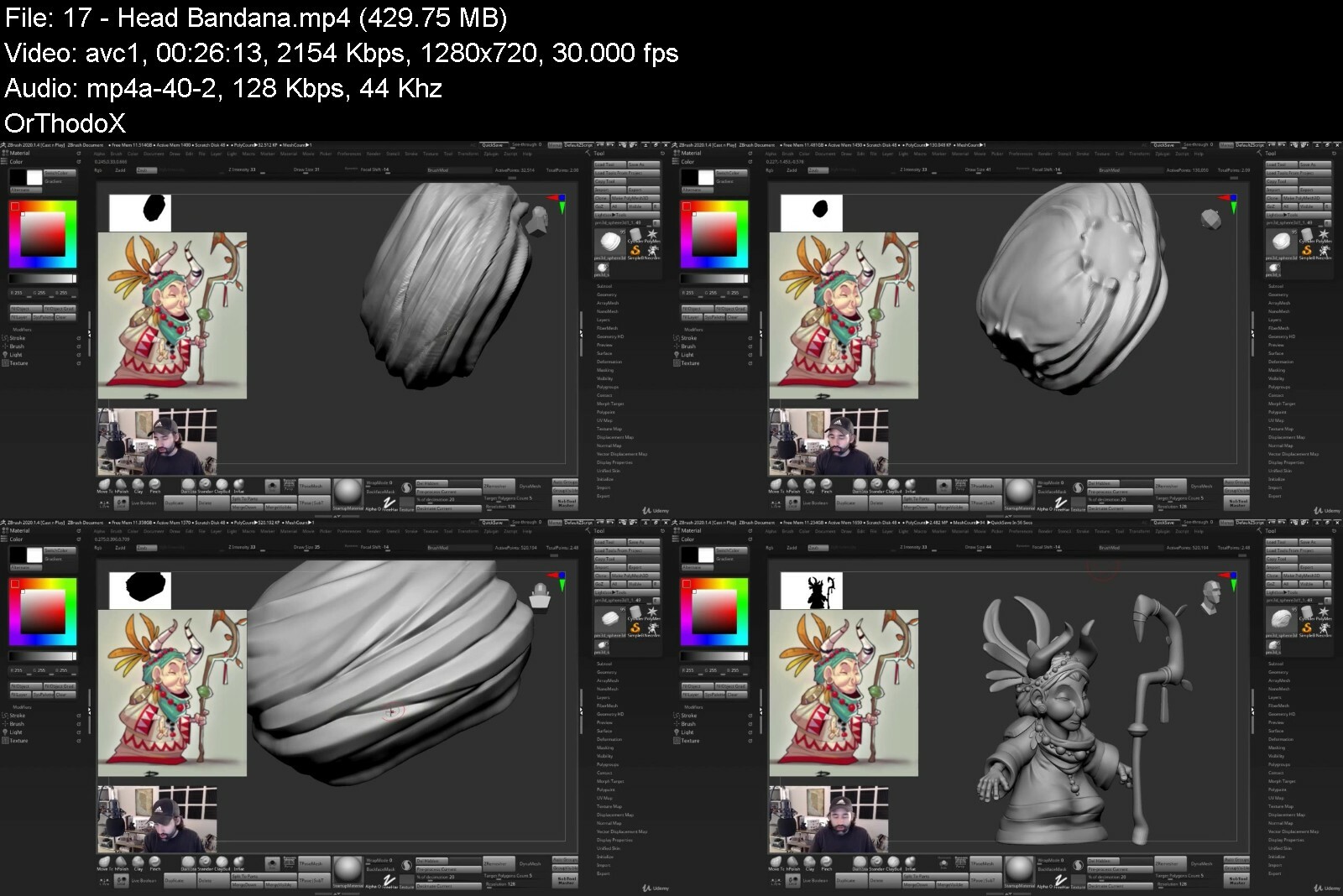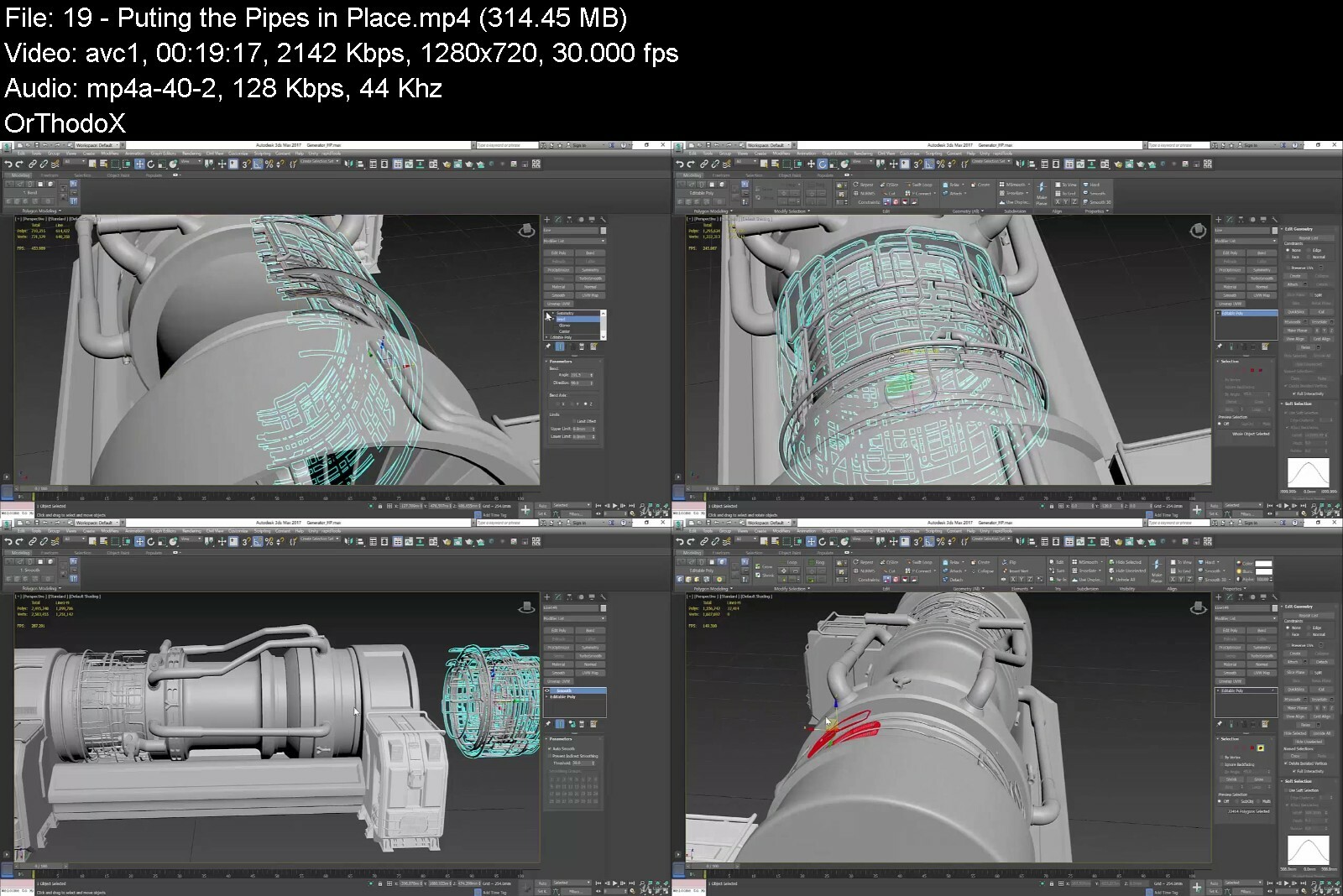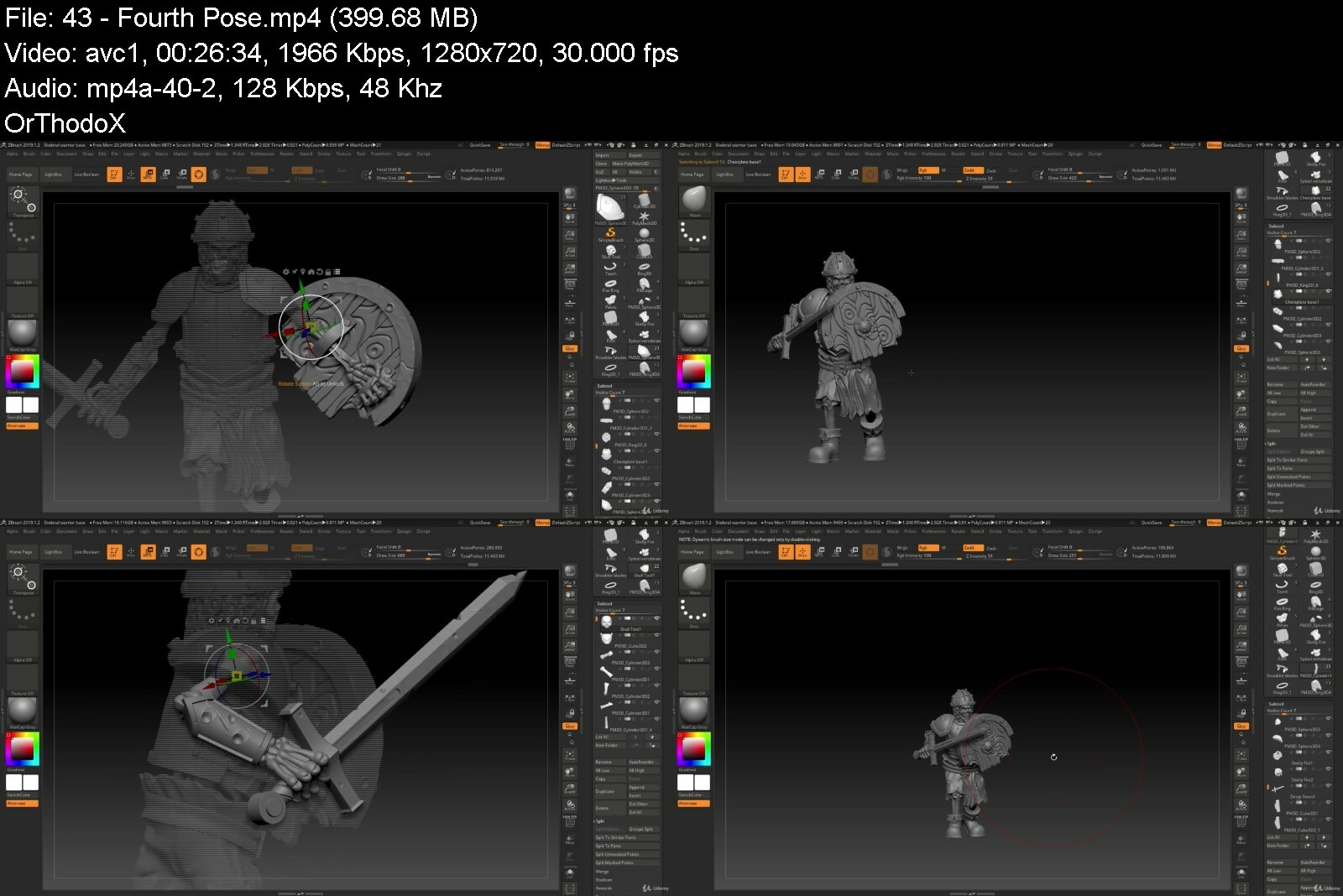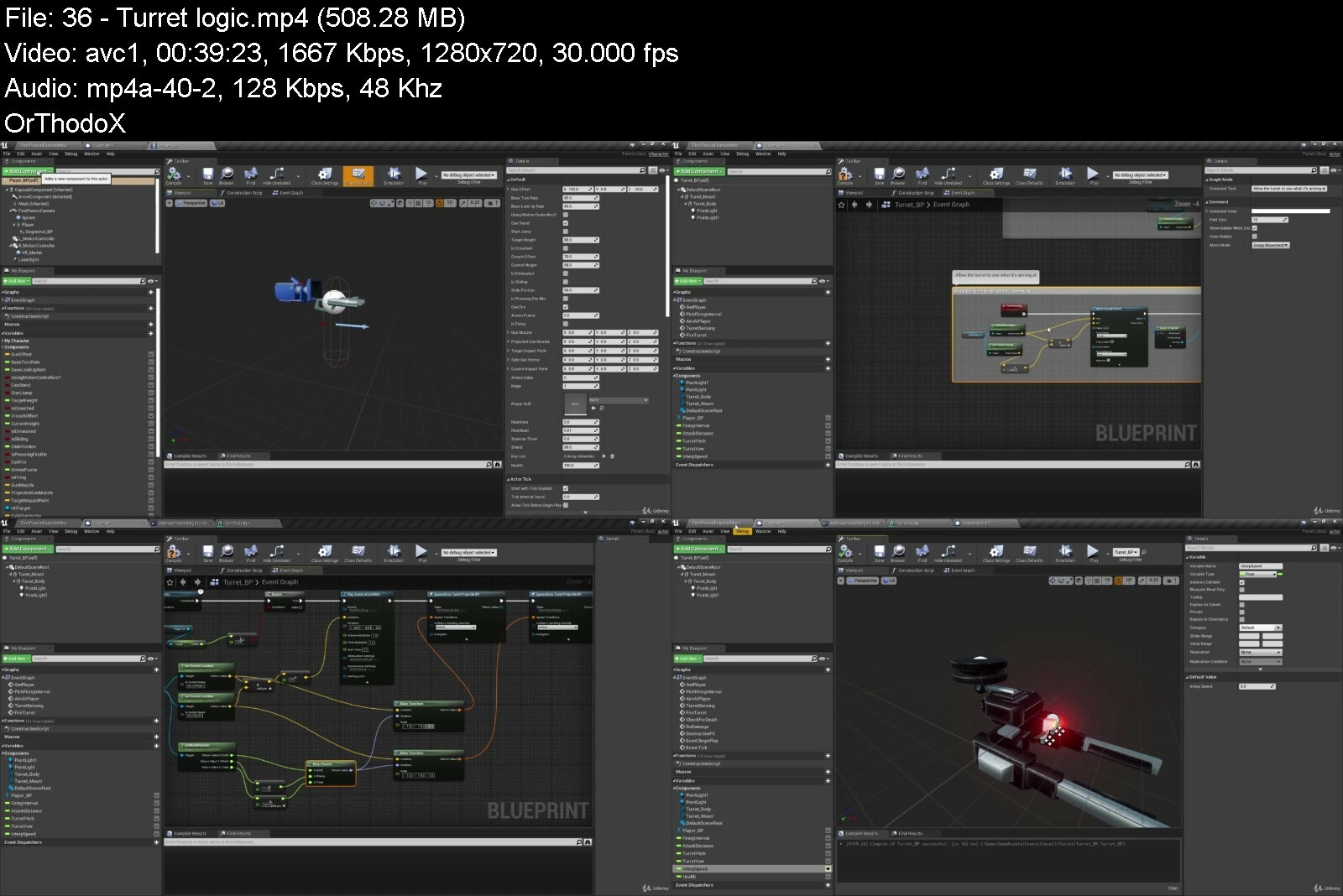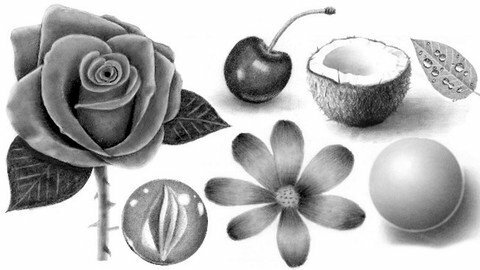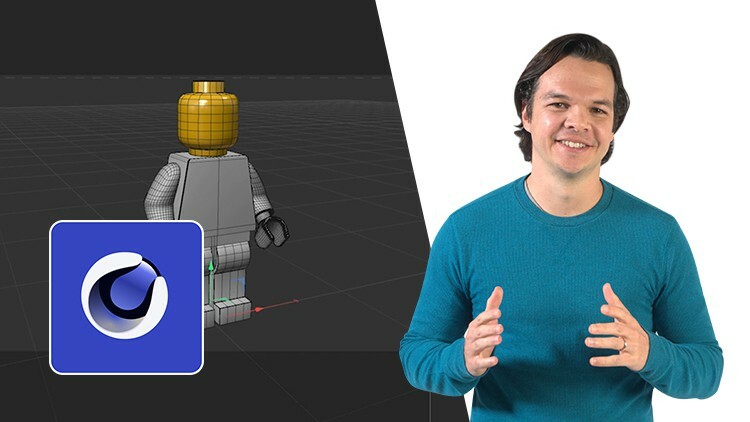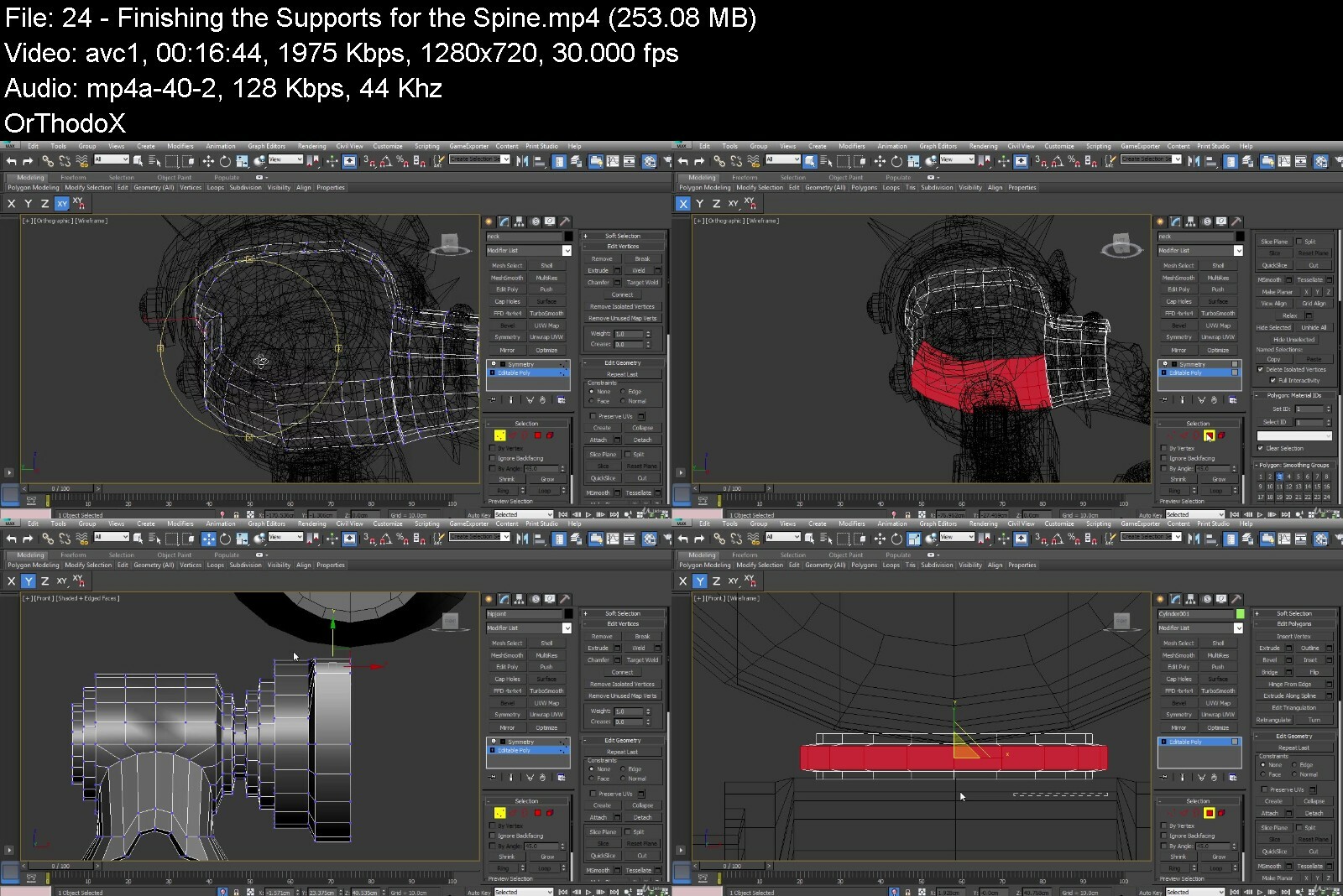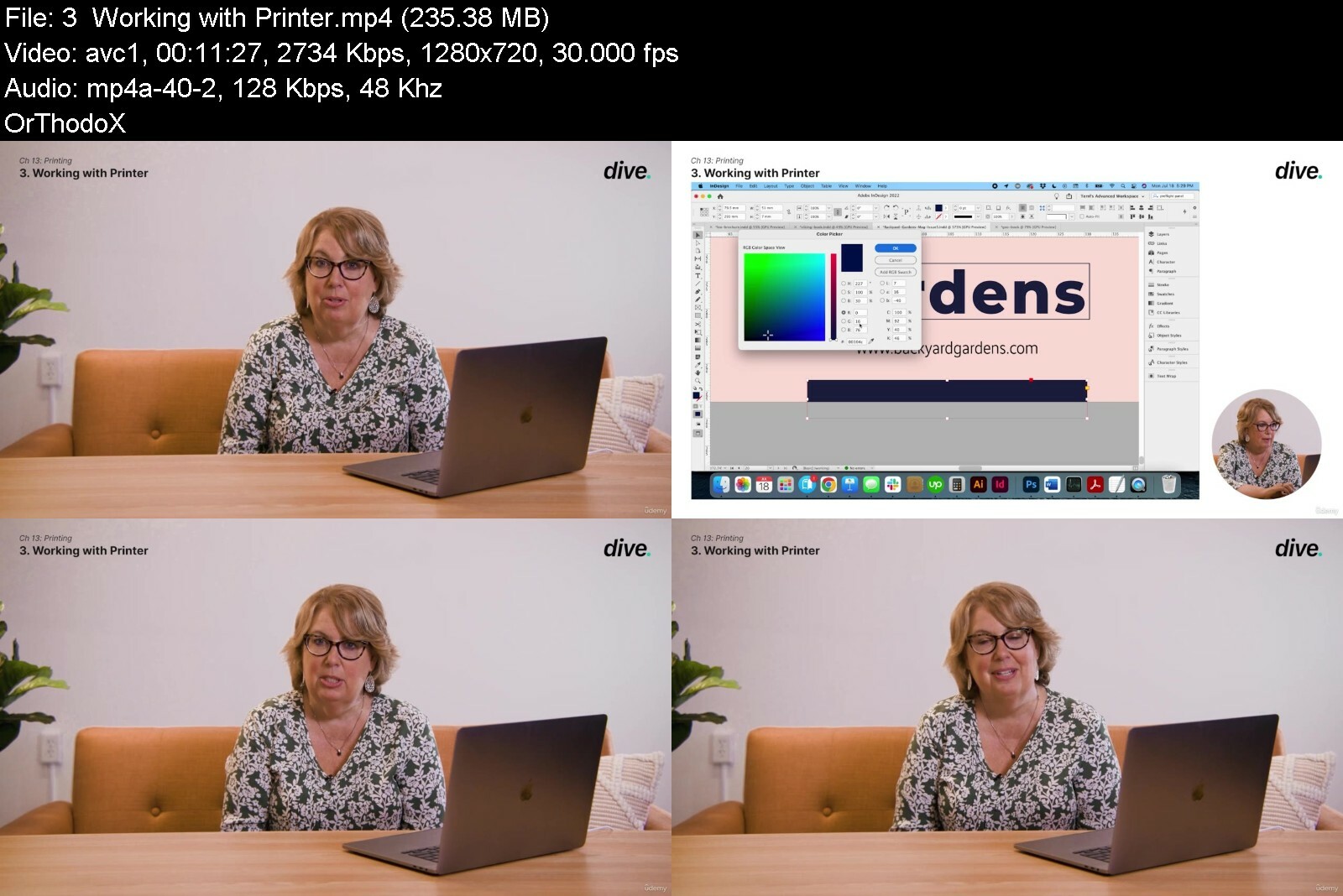InDesign: Get Ahead with a Graphics Expert
Published 08/2022
MP4 | Video: h264, 1280x720 | Audio: AAC, 44.1 KHz, 2 Ch
Genre: eLearning | Language: English | Duration: 55 lectures (6h 40m) | Size: 5.64 GB
Learn to design quickly, efficiently, and precisely so that your work is not only beautiful, but sharp and balanced
What you'll learn
Able to create graphics of all kinds. You will be able to create logos, social media banners, or designs for clothing and other merchandise
Give out practical tips that I have gained working 20+ years in the industry - namely creating brand guidelines and speeding up the InDesign Process
Fundamentals of print design functions such as interactive elements, colors, gradients, content layouts, and printing-specific details
Practical graphic design skills to create eye-catching and impactful final outcomes that satisfy the needs of the client, the customer, and the brand
Get you ready to create all kinds of graphic designs for the workplace or your own freelancing career
Requirements
You will need a copy of Adobe InDesign CC
No previous design skills are needed
No previous InDesign skills are needed
Description
Instructor Credentials
My name is Terri Johnson, and I'll be your instructor for the Adobe InDesign courses. For more than a decade, I have been working with Illustrator on a weekly basis, if not daily. I have been working in InDesign even longer - over 20 years.
As the founder and CEO of an educational publishing company, my team and I used Illustrator and InDesign to create graphics for branding and marketing purposes. In 2020, I sold my business and became a Brand Strategist and Identity Designer. I help other business owners refine and strengthen their brands through strategy and design. I began my design career in 1993 in the magazine industry. In 2001, I started my own publishing company. As a company, we published 75 titles and 2 monthly magazines. I have been working with InDesign and Illustrator ever since. Over the next two decades, I grew my business to employ up to 10 employees and generated over half a million in annual revenue. Also, during those years, I personally authored 11 books and designed over 500 maps and illustrations in InDesign and Illustrator.
Teaching Experience
I've been teaching Illustrator and InDesign in various settings since I launched my first business in 2001. I have instructed individuals in person as well as taught classes online. Also, I have managed my employees and junior designers in my business and given feedback on how to improve my design. You don't have to worry if you're a complete beginner to design. In my course, I will work through steps sequentially, but then routinely circle back for review. This is the best way I know how to cement information in the student's mind so that over time it becomes second nature.
Course Description
Adobe InDesign is a powerful software program that will allow you to create consistent and beautiful page layouts for books, magazines, programs, brochures, and more. InDesign is the industry standard software for the publishing industry. Knowing the ins and outs of InDesign well will boost your confidence and strengthen your page design skills. The InDesign course will cover all the fundamentals of print design functions such as interactive elements, colors, gradients, content layouts, and printing-specific details such as binding / post-processing / and even different kinds of printing papers. By the end of the course, you will be able to create a resume, documents, namecards, posters, and pamphlets.
To Students
Once you finish this course, you'll be ready to create all kinds of graphic designs for the workplace or your own freelancing career. I will teach you to design quickly, efficiently, and precisely so that your work is not only beautiful, but sharp and balanced as well. Plus, I will give you some tips for working with clients and some time-saving tricks that will save you when working under a deadline.
Who this course is for
Anyone who wants to start using InDesign in their career & get paid for their design skills
This course is for people completely new to InDesign. No previous design or publishing experienced is necessary
Code:
https://anonymz.com/?https://www.udemy.com/course/indesign-beginner-dive/
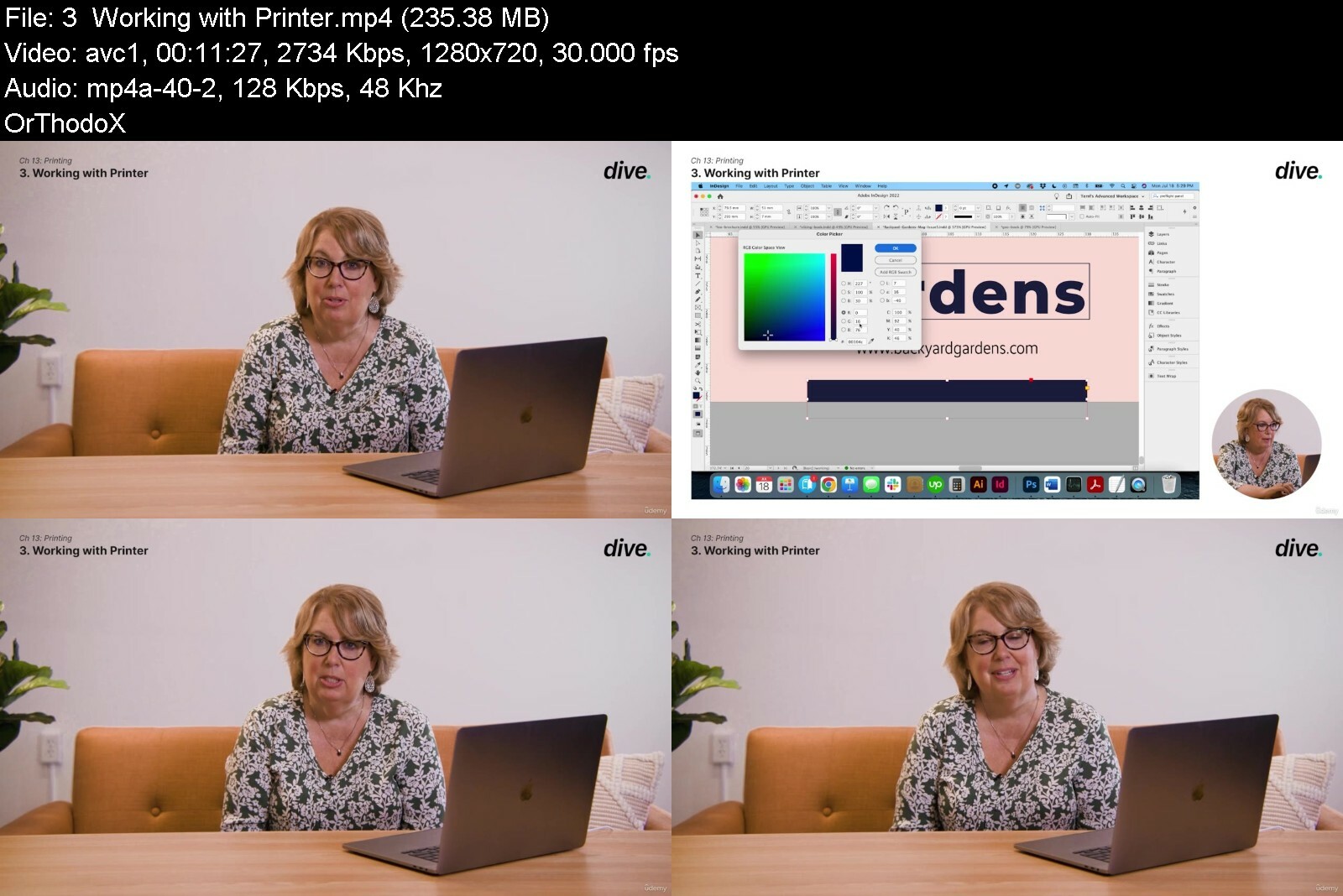
Download from RapidGator
Code:
https://rapidgator.net/file/2a57f183a929f4f43f48fc9491c5f5df/InDesign_Get_Ahead_with_a_Graphics_Expert.part1.rar
https://rapidgator.net/file/9becdba8822ef3e6830b3fb2f363aff7/InDesign_Get_Ahead_with_a_Graphics_Expert.part2.rar
https://rapidgator.net/file/e656c5401a0728a3c2385edec188877a/InDesign_Get_Ahead_with_a_Graphics_Expert.part3.rar
Download from DDownload
Code:
https://ddownload.com/tx5jk79cgrw0/InDesign_Get_Ahead_with_a_Graphics_Expert.part1.rar
https://ddownload.com/5a8aqr1ko34n/InDesign_Get_Ahead_with_a_Graphics_Expert.part2.rar
https://ddownload.com/pjv49tkmdszq/InDesign_Get_Ahead_with_a_Graphics_Expert.part3.rar

 Our Live Cams
Our Live Cams



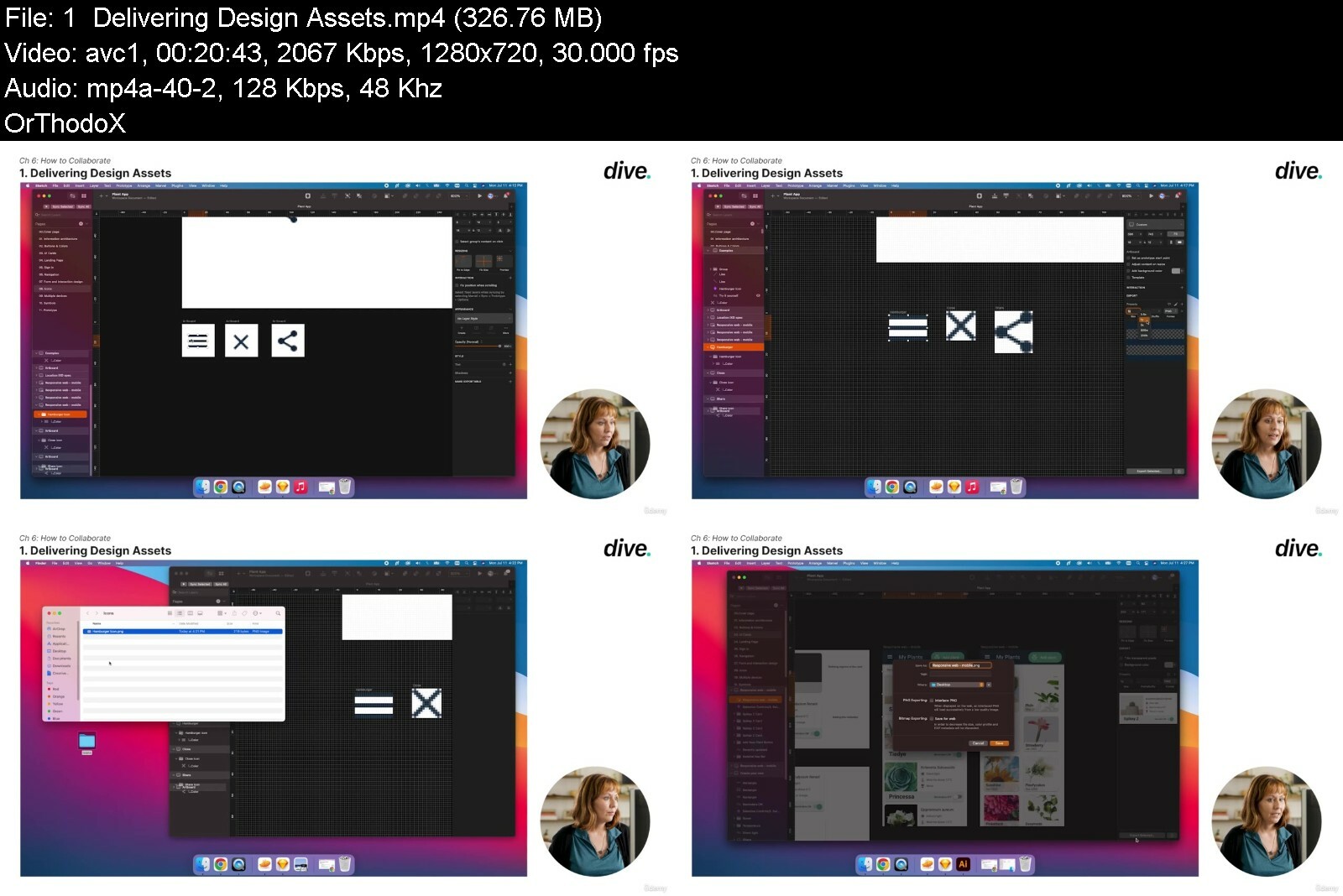

 Reply With Quote
Reply With Quote