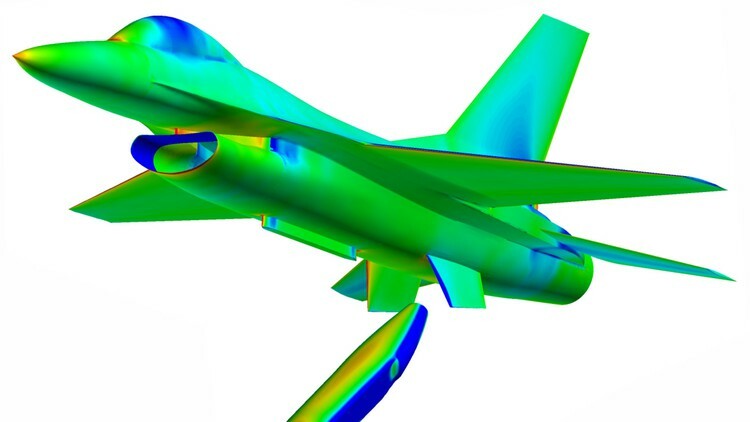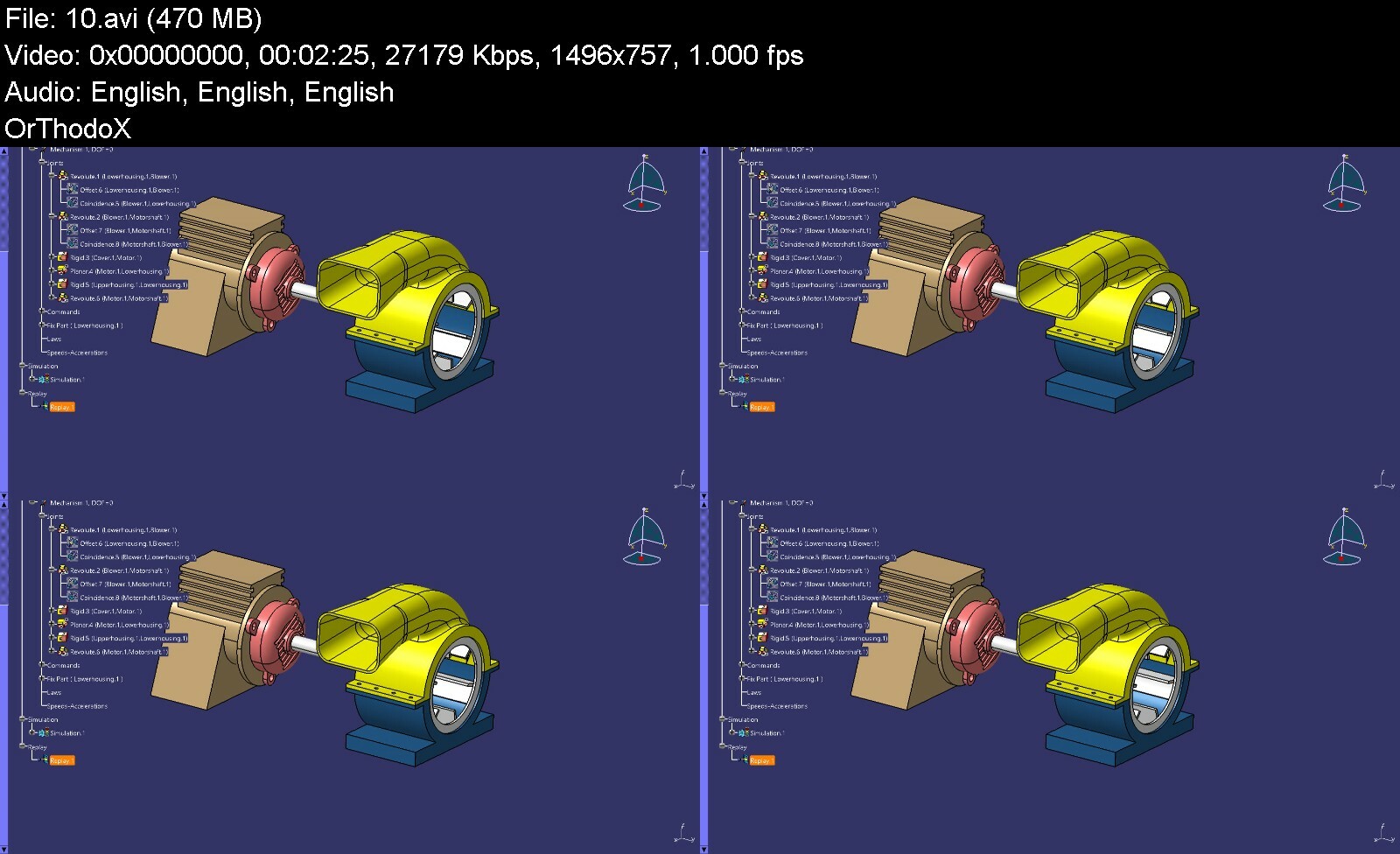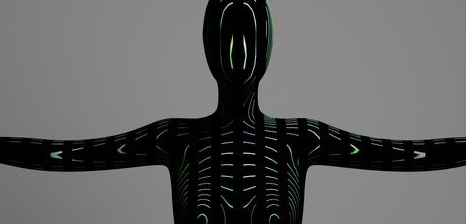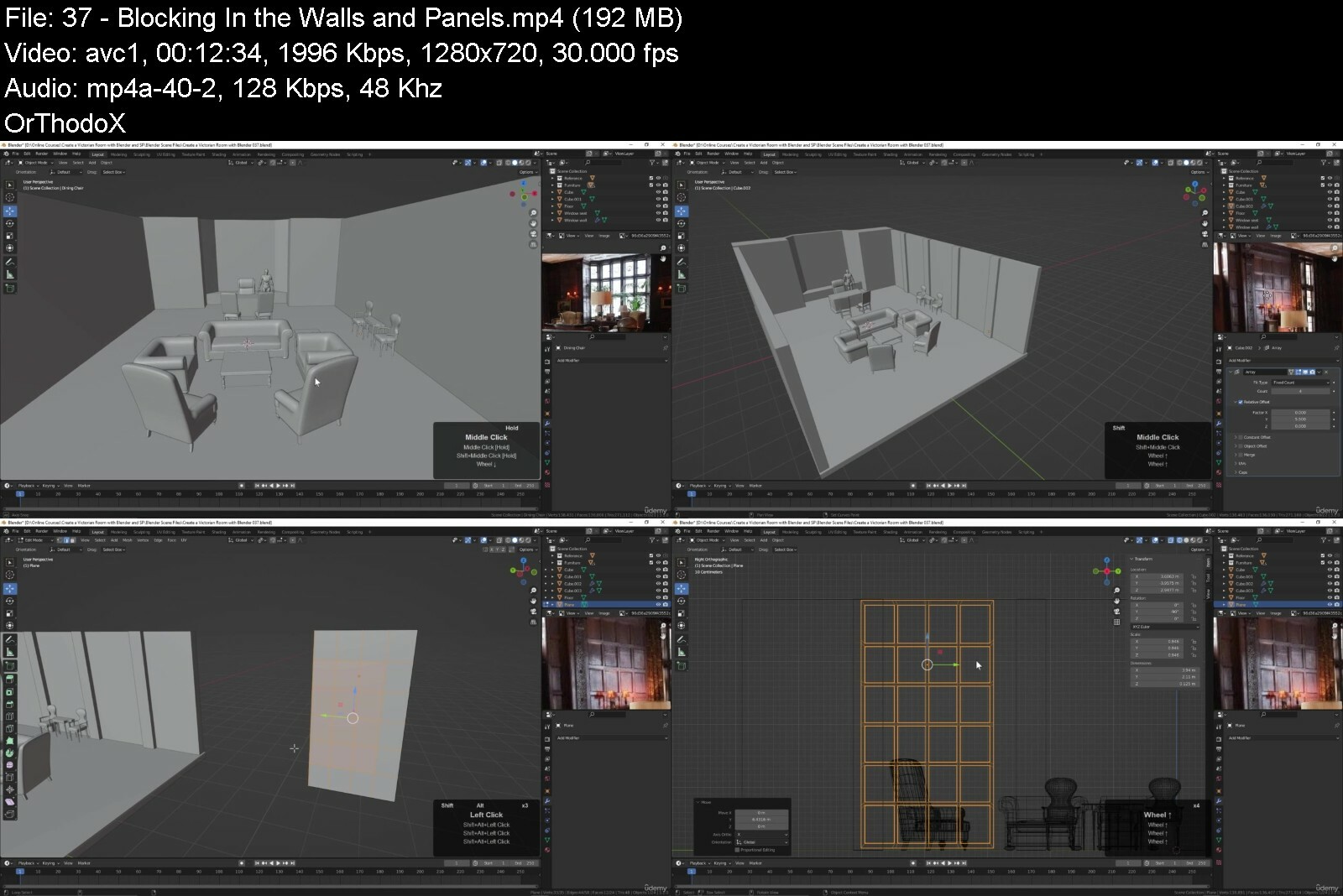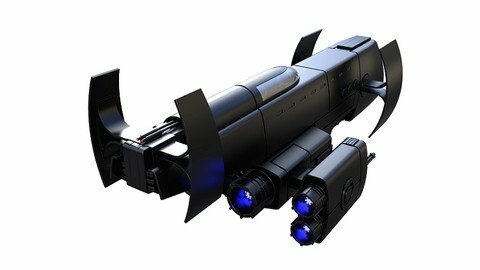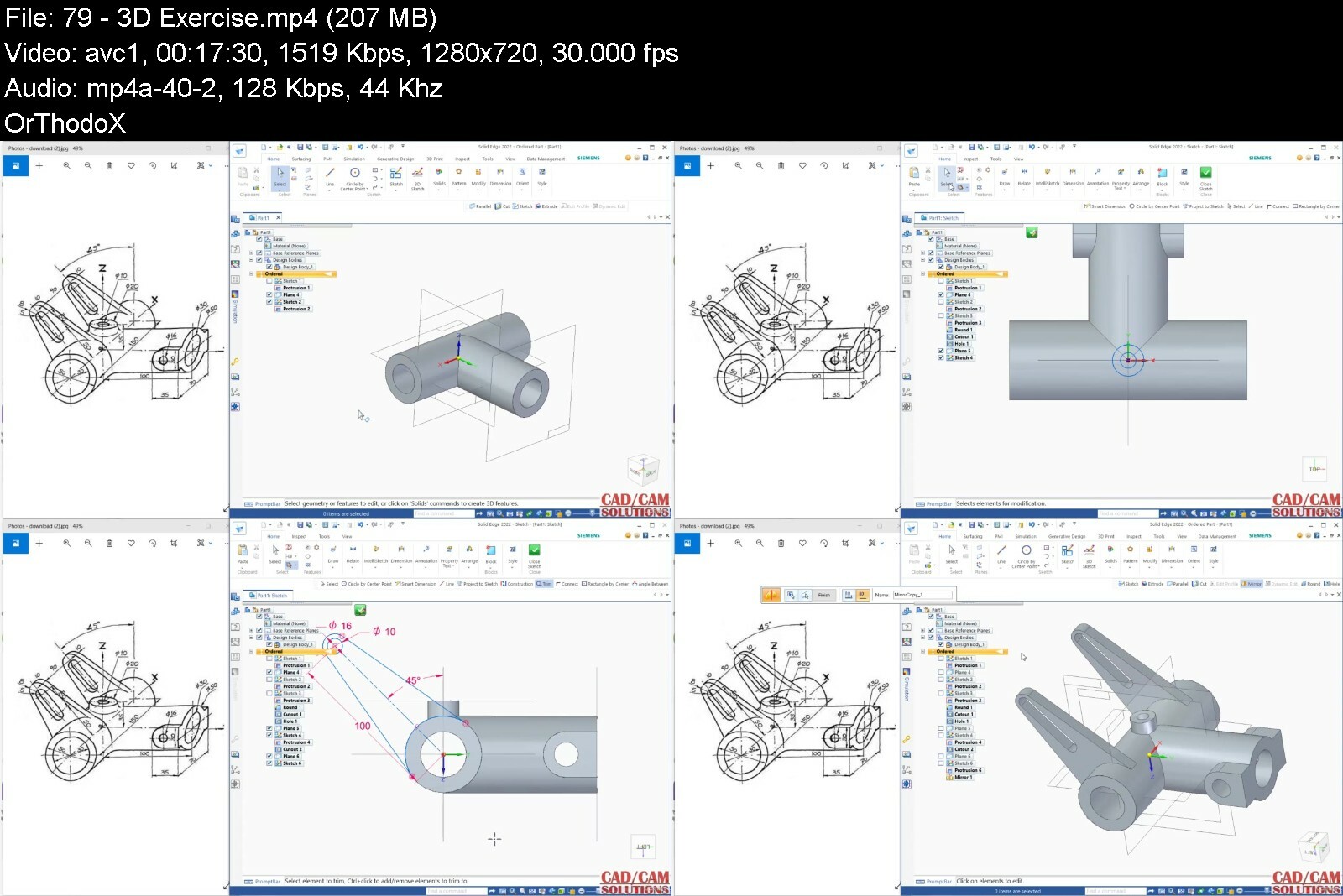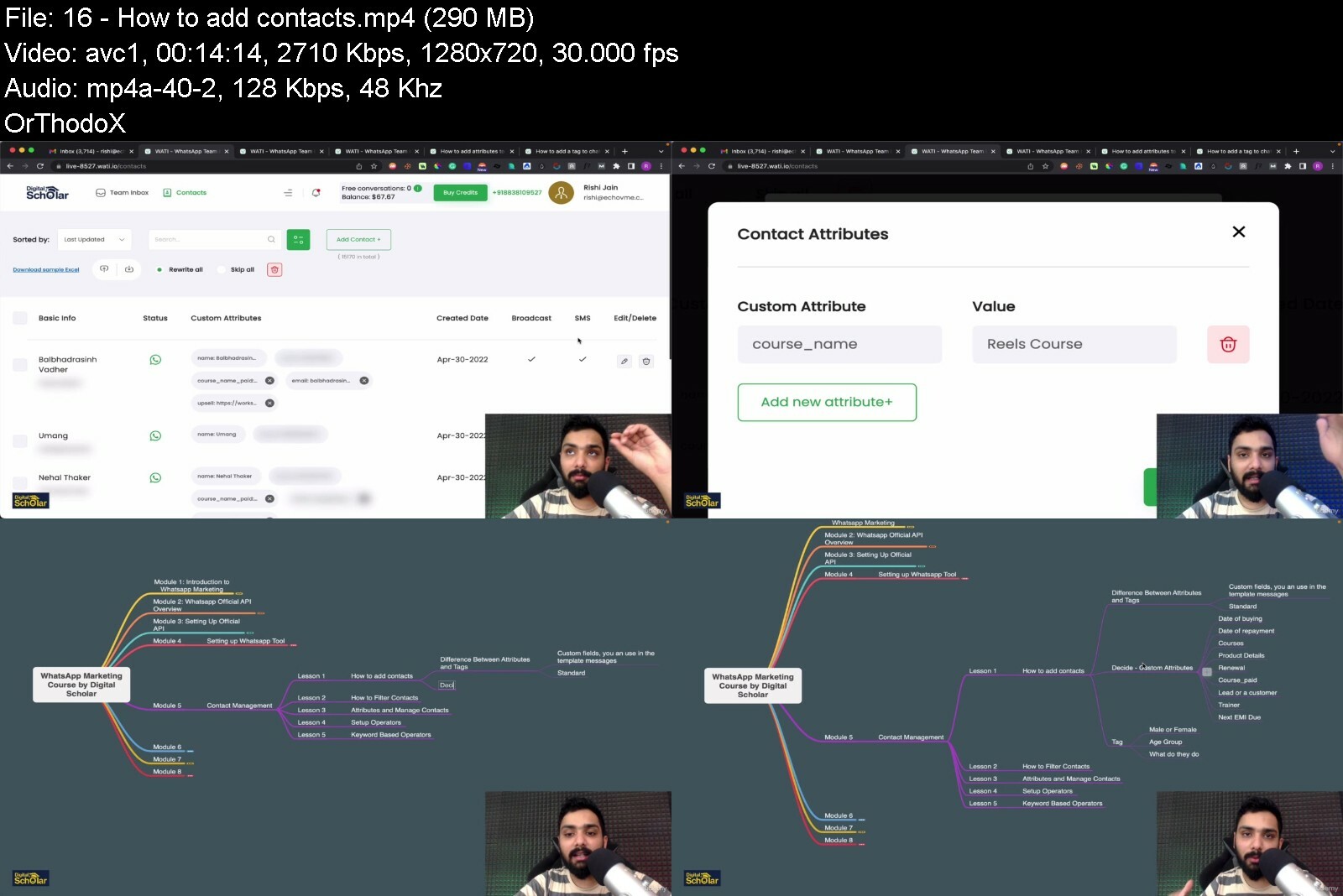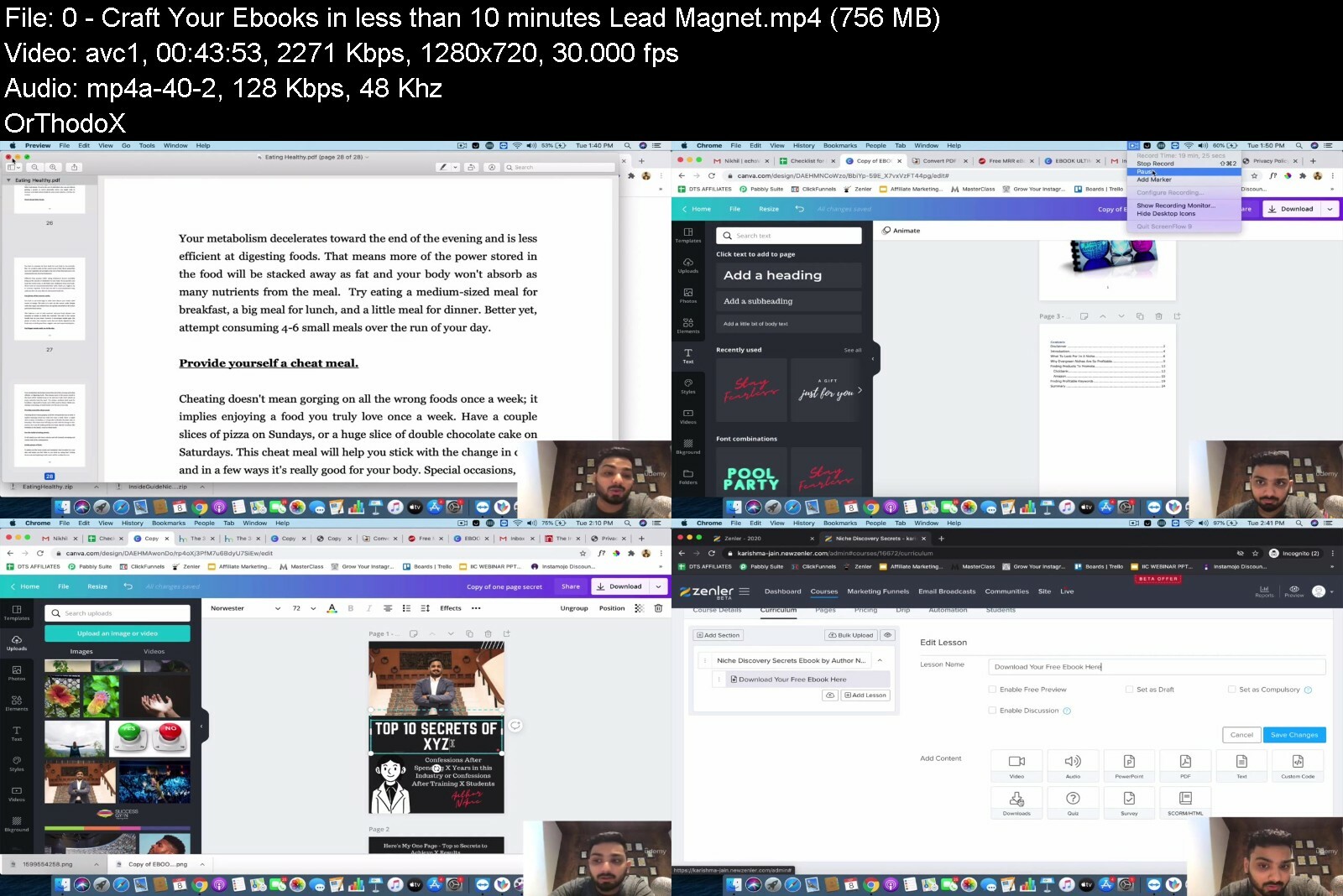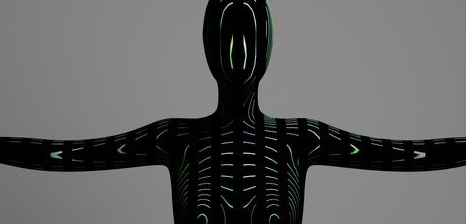
Blender 3.2 (LBT) Laid-Back Tutorial
Published 07/2022
MP4 | Video: h264, 1280x720 | Audio: AAC, 44.1 KHz, 2 Ch
Genre: eLearning | Language: English + srt | Duration: 195 lectures (21h 33m) | Size: 14.8 GB
Get accustomed to the basics of a near-limitless 3d software, casually and taught via a compartmental method
What you'll learn
. . . Blender's UI.
. . . Blender's Preferences.
. . . addons: default and external.
. . . blender's flexibility/customization.
. . . the basics of creating a primitive object.
. . . how to solve issues.
. . . how Blender Way of Life created the logo (what a discovery).
. . . how to - not - to animate a bouncing ball.
. . . are the rumors true, regarding Blender's "learning curve"?
Most videos about 10-20 minutes; longest video: 40 minutes (only one).
Requirements
Plain/Gaming Mouse (a must).
Blender 3.2 (any version with similar interface).
A basic knowledge of Blender default and 27x keymaps (worth mentioning).
Basic knowledge of EDIT mode (worth...).
Instructor learned Blender using 2.7x series of keymap. I give a serious attempt at Blender's default keymap, but...maybe next time.
For example: Addons start in Section 4. Screencast key(s) addon isn't implemented until Section 5.
Description
You can always refer to the Blender manual. This software has much to remember.
Blender Way of Life's principles
The name of the game is 3d (learn from everywhere).
Blender is Blender.
Find inspiration from everywhere.
Let nothing hinder your imagination.
Teaching credentials...? Well, being a certified instructor in a particular martial discipline, I can attest... the learning structure - of any art - is vital. Not to mention, I know the feeling of being a beginner and wanting to excel - ASAP.
A true teacher learns how to teach a subject/topic.
Fast-forward, to the notion of creating Blender courses; I made a previous course, but it's not available for the public. It was my first one...I had to learn the ropes and the mat...so to speak. Basically, that course was messy and unorganized. After analyzing that monstrosity; I pulled it.
The thing is, I didn't want to do a beginner course. If I did, how could I do better? I set a few key points: do not overpower students by jamming so much content into each video, let students see about 60% - 70% of Blender's environment and it had to be original.
About 8 months later after canceling the first course, it hit me. I came up with the proper concept for a beginner Blender course. The idea ran flawlessly when I start recording.
There where a couple of screen recording hiccups, but nothing major pertaining to the course's structure.
I'm not one of those instructors who likes to hear themselves talk; preferring, to hear myself teach.
You're about to enter the world of a seemingly vast, software. Covering it all, may take, 200 or more hours...even the basics can get technical. No worries. This is not that kind of course.
In case you need to refer back to a topic, the sections and chapters are named so you can focus on the area of interest. Reviewing content while shifting through 30-40-50, or more, minutes of video - is not cool. I try to keep the videos around ten minutes. There are exceptions...for example when I get into - the zone.
We're not making any specific project...like a landscape scene, a car, building, dog, cat...etc. The object you'll create, will assist you in navigating Blender's environment. ( . . . object is subject to change to fit your liking).
With that, we'll continue browsing through the areas of Blender that receive the most attention. (Blender's UI, Workspaces, Preferences, default addons, external addons, Edit Mode, Object mode, Sculpting, UV unwrapping and basic rendering).
The fact of the matter is, I wanted to make a near, real-time course, in which, I did not scout ahead.
My job is to put a kink to the learning curve. This semi-methodical style is the most logical approach to learn any software that has the reputation of having a hard learning curve.
Give credit to the course's serendipity...built on a checklist, a system, a plan and the order I've established to unlock your creativity... without being overwhelming.
Let me say, I am a former stroke victim, in spite of my compromised speech, most of the course's content is...recorded - as is. But, rest assured, and I guarantee... you'll have complete comprehension. (previews).
I did experience screen-recorder difficulties, no worries, I was able to adjust them. (same guarantee).
Due to the "kid in a candy store "syndrome" ", there are areas in the course... I had to cut short.
Look, I can't tell the future, but I think Blender's UI, is going to be around for a long time. No matter, the current version of Blender, you should be able to interpret the basics. I'll do my best, to keep the course updated.
One more thing, I hope this course serves you well and ignites for your new hobby or career.
THANKS FOR YOUR TIME.
CORRECTIONS: (as needed)
During Camera Clipping section, I mentioned something about an exercise...scratch that. It would have taken up your precious Blending time.
Empties: should've - parented - primitive to empty.
It's not that no one can teach you how to sculpt, but you need a "feel" for it.
. . .think I said, "layperson", somewhere...? I meant, like newbie, rookie, greenhorn, pure beginner...etc.
Retopology: change Viewport Display plane color the way I do the first time...then go to matcap section and change to - object.
Animation resolution: reduce it in half. That should make the rendering process faster. You can increase the resolution back to 1080p when you export from the VSE.
Who this course is for
Blender beginners looking for a casual, non-technical approach to Blender, without hours of complexity.
Code:
https://anonymz.com/?https://www.udemy.com/course/blender-32-lbt-laid-back-tutorial/
Say Thank You

Code:
https://rapidgator.net/file/a6f5b45e02f1f17b74de2a69760fcaed/Blender_3.2_LBT_Laid-Back_Tutorial.part1.rar
https://rapidgator.net/file/5f7c8e2b2474ec8e6884660451f85f0f/Blender_3.2_LBT_Laid-Back_Tutorial.part2.rar
https://rapidgator.net/file/76a19c756e676d5a466d0707fef8898b/Blender_3.2_LBT_Laid-Back_Tutorial.part3.rar
Code:
https://k2s.cc/file/96c0ba0725a28/Blender_3.2_LBT_Laid-Back_Tutorial.part1.rar
https://k2s.cc/file/33481031ec0b3/Blender_3.2_LBT_Laid-Back_Tutorial.part2.rar
https://k2s.cc/file/0f2ee8869019d/Blender_3.2_LBT_Laid-Back_Tutorial.part3.rar
Code:
https://nitroflare.com/view/FEEA812AC486C7F/Blender_3.2_LBT_Laid-Back_Tutorial.part1.rar
https://nitroflare.com/view/4861E5BC7818CDE/Blender_3.2_LBT_Laid-Back_Tutorial.part2.rar
https://nitroflare.com/view/93B8F4B6438C54A/Blender_3.2_LBT_Laid-Back_Tutorial.part3.rar

 Our Live Cams
Our Live Cams


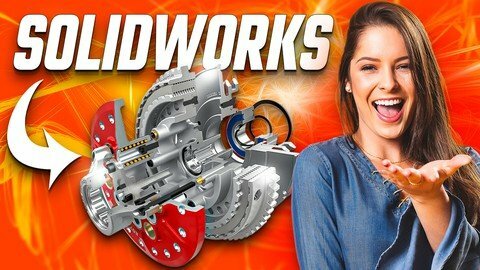


 Reply With Quote
Reply With Quote