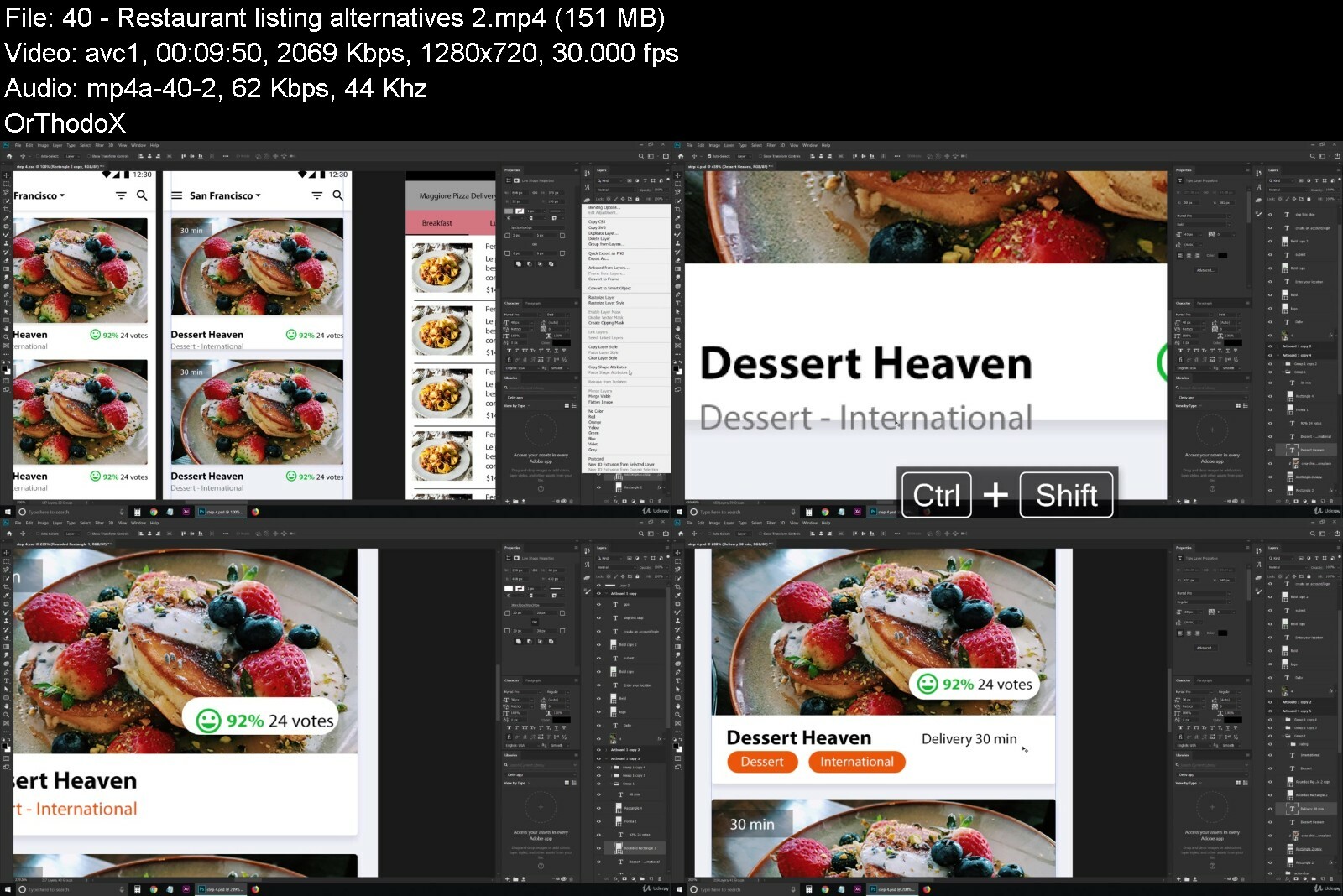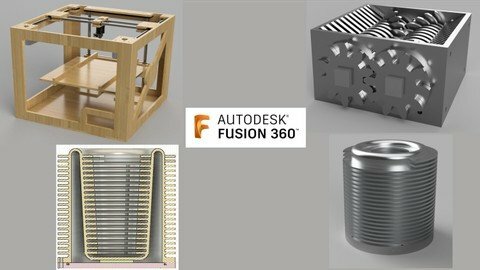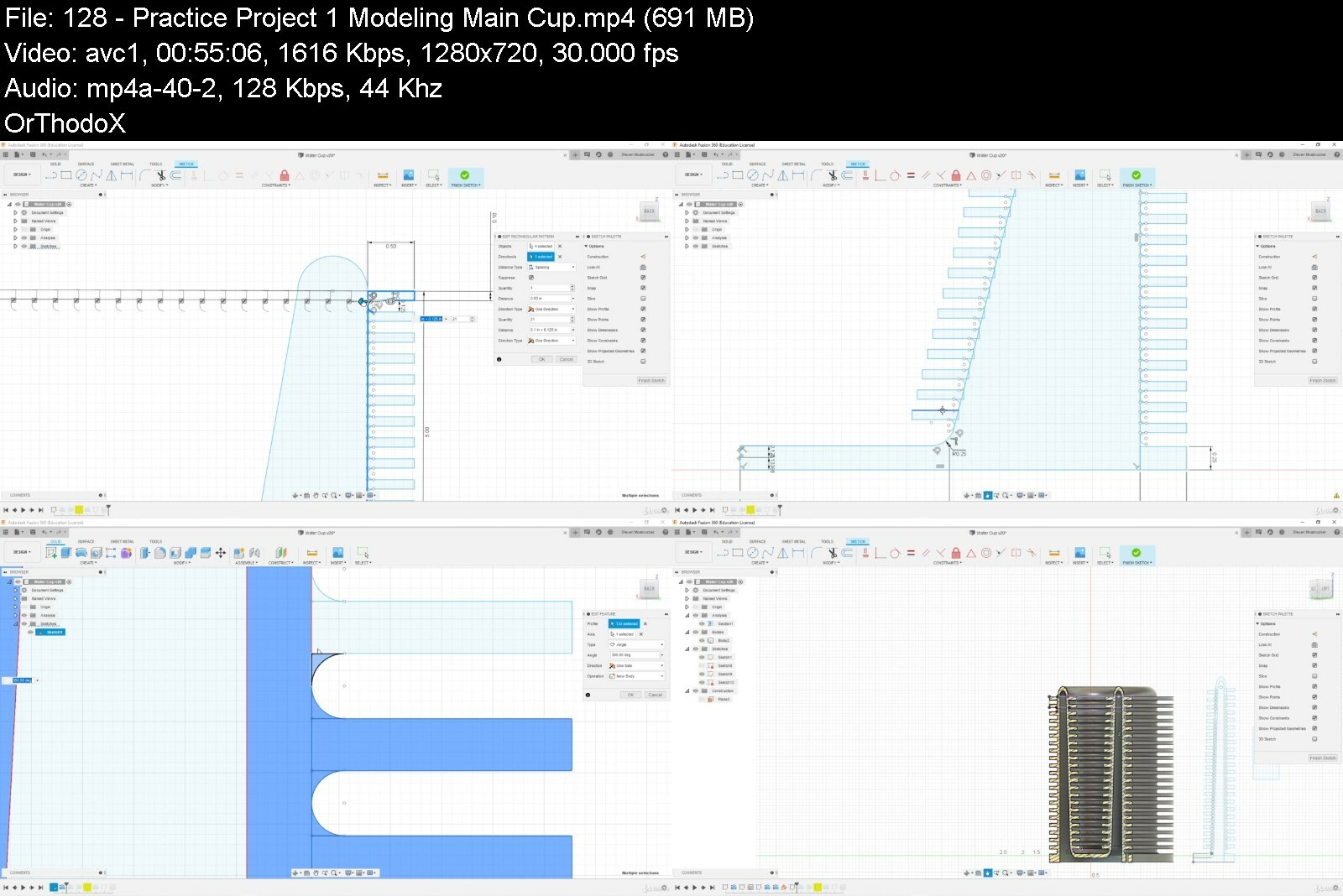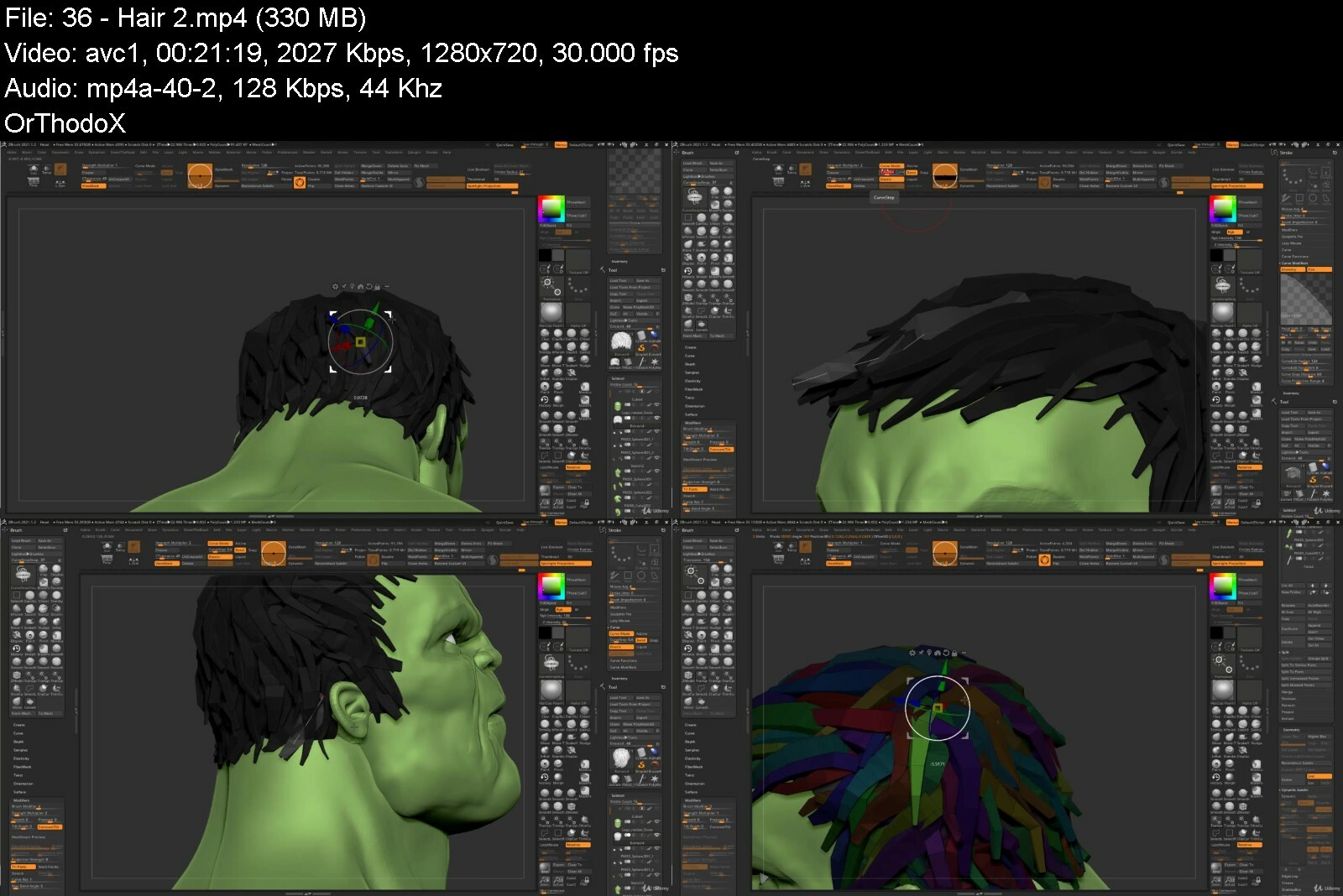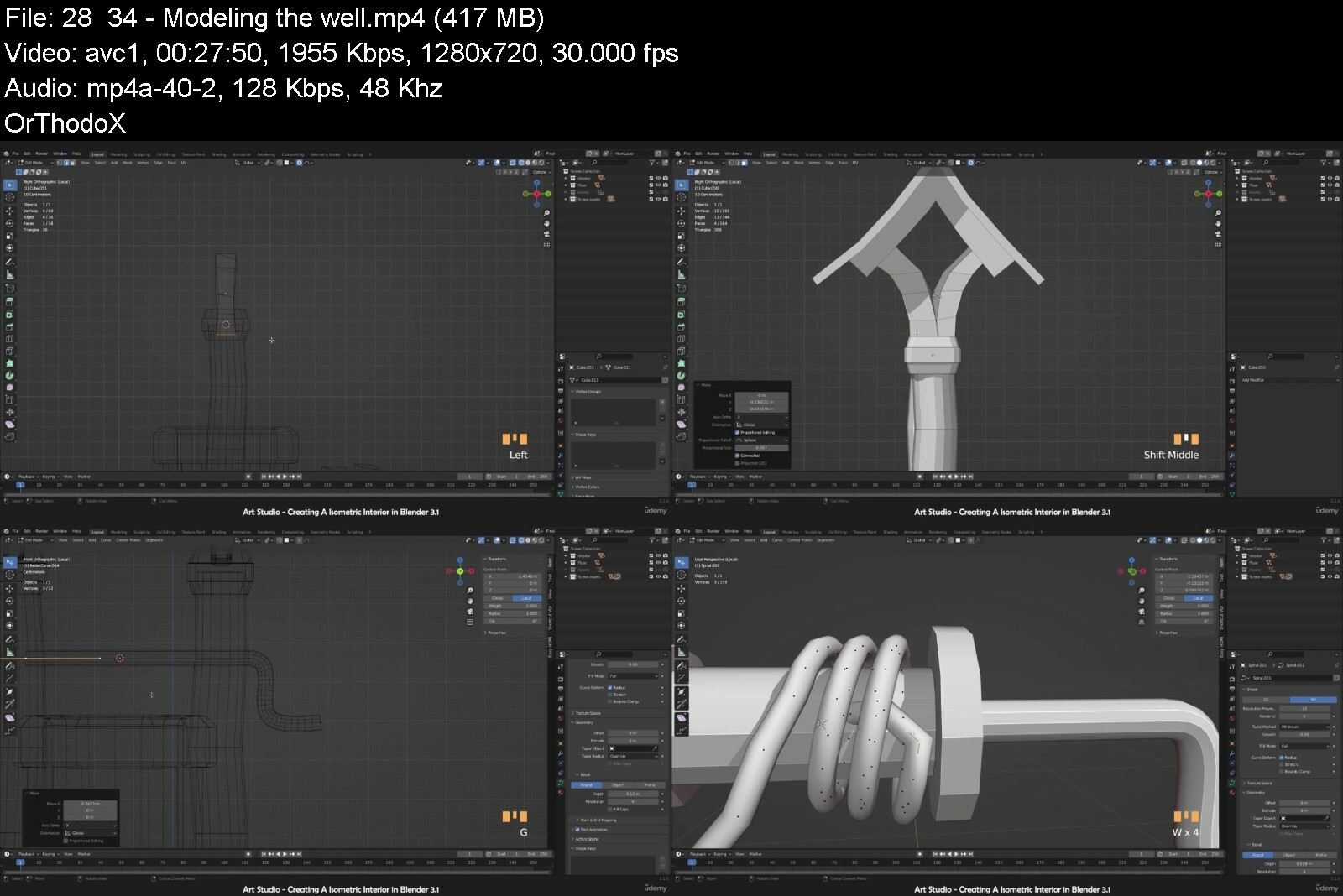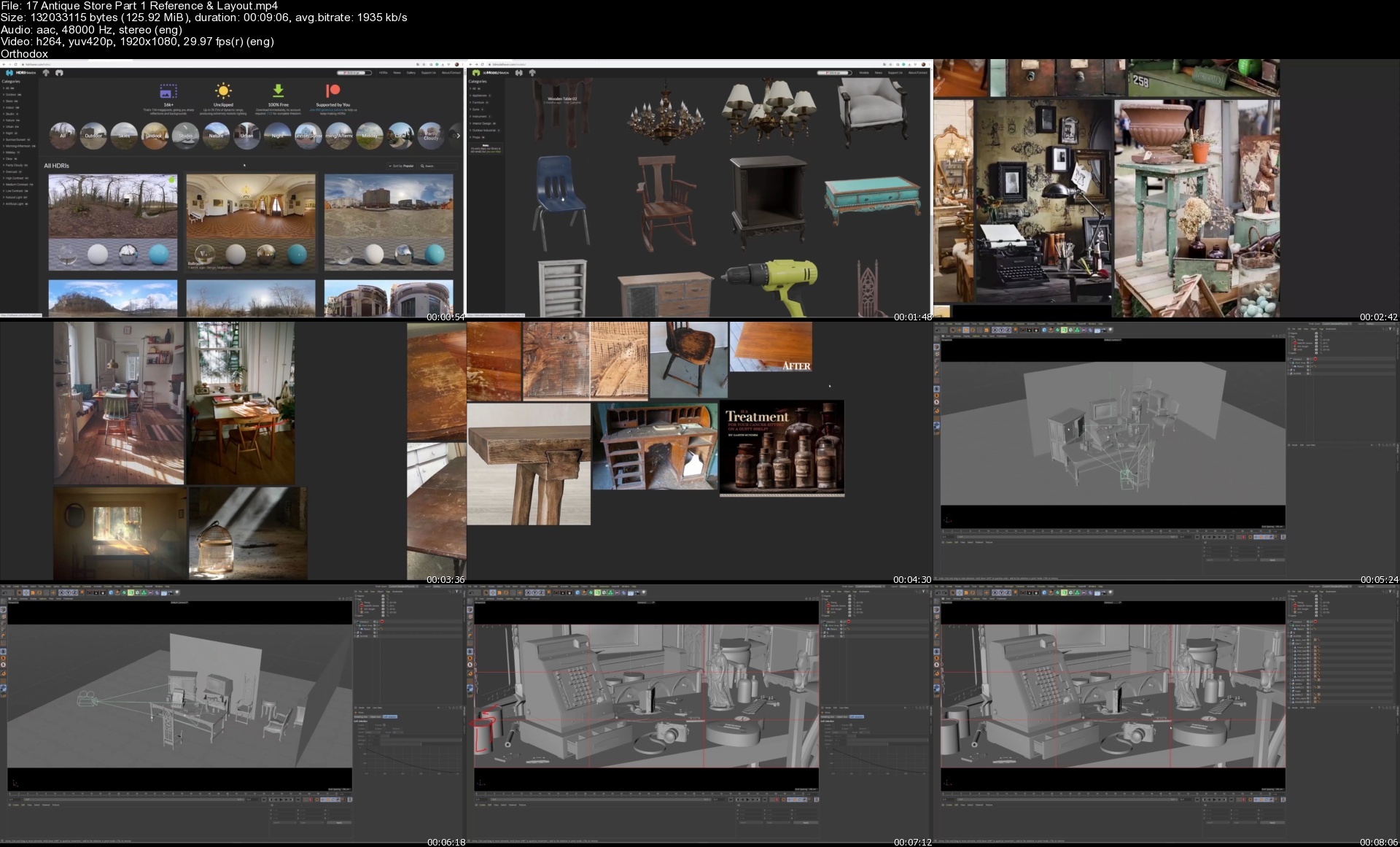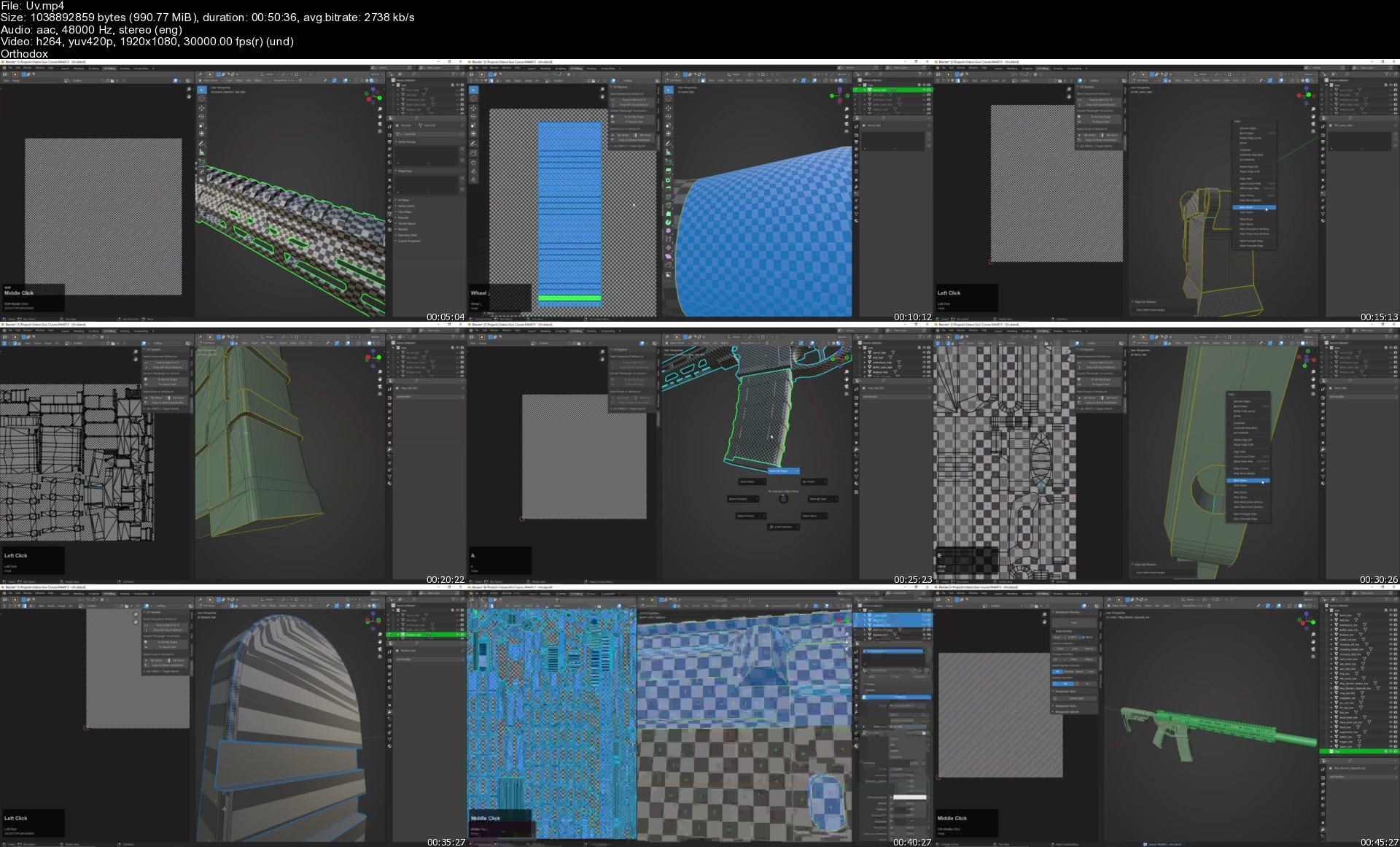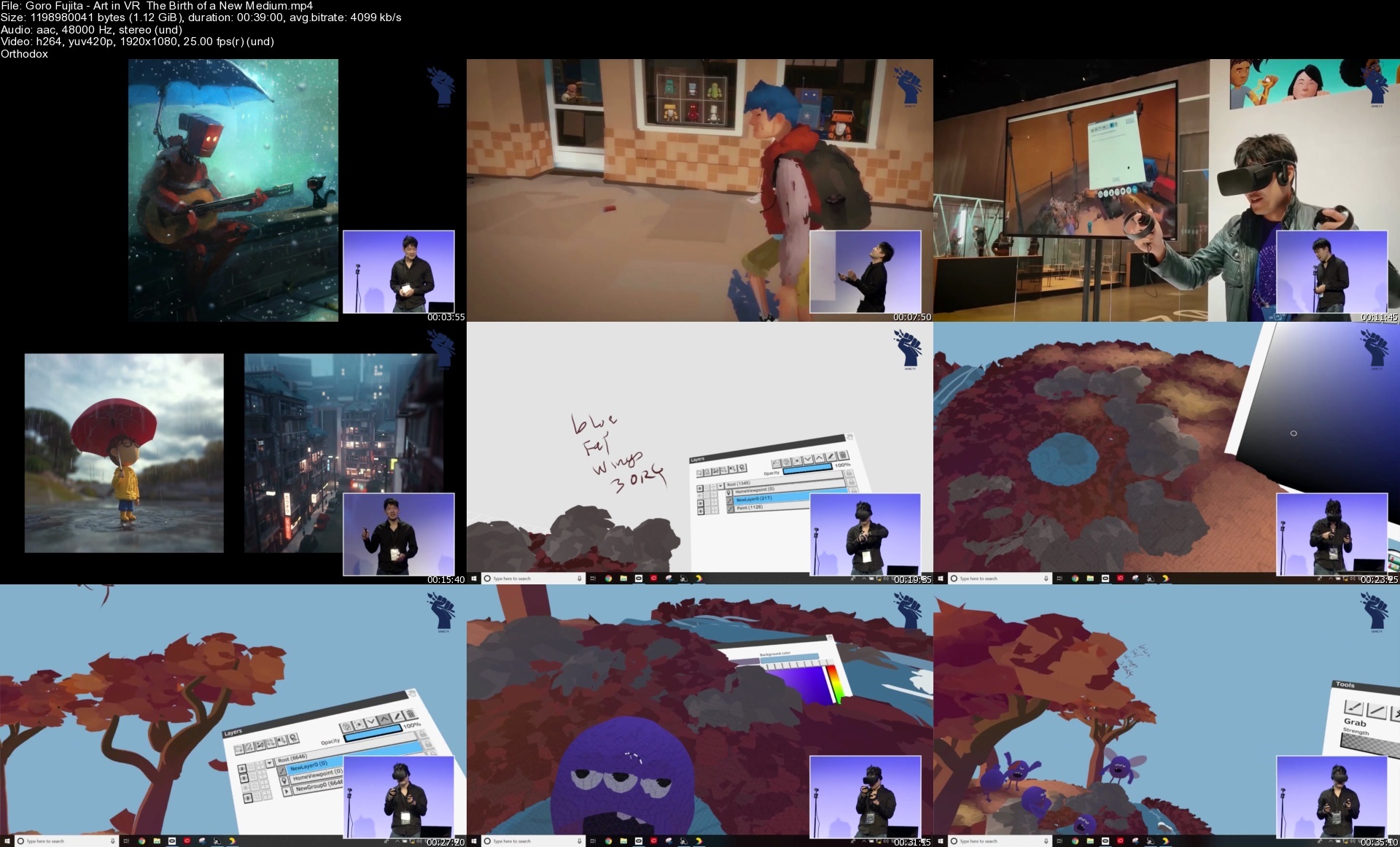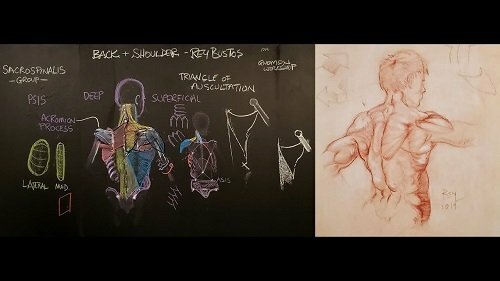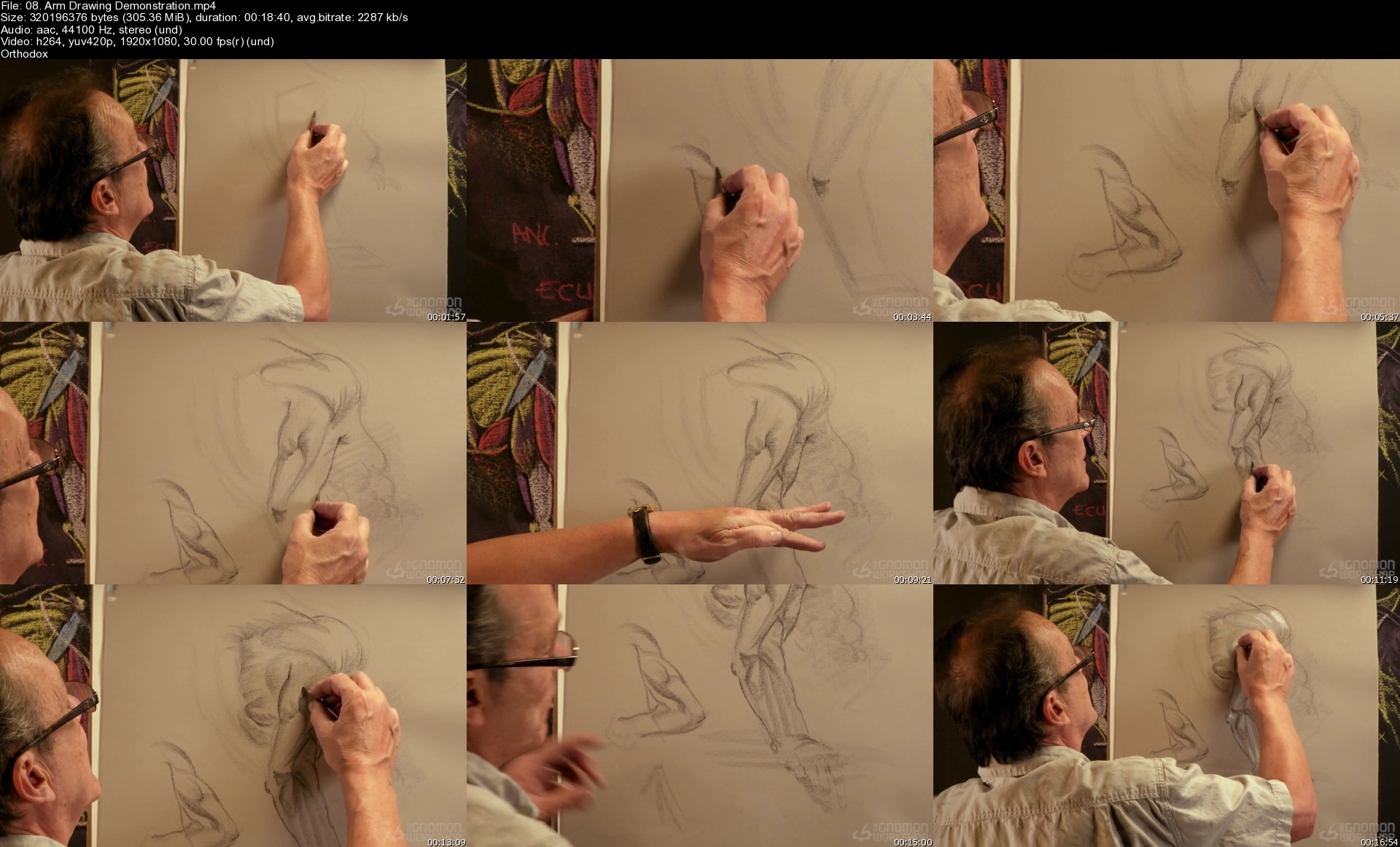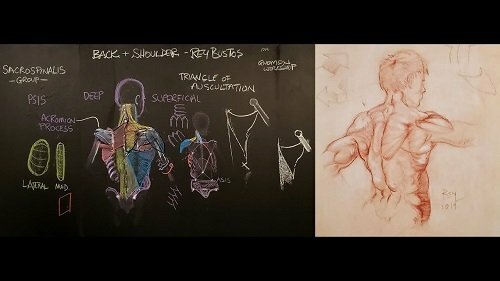
Anatomy for Artists with Rey Bustos
MP4 | Video: h264, yuv420p, 1920x1080 | Audio: aac, 44100 Hz | Duration: 6h 53m | 6.41 GB
Genre: eLearning | Language: English
The Gnomon Workshop - Anatomy for Artists Volume 1 - Understanding the Back and Shoulder Muscles with Rey Bustos
Artistic Anatomy refers to the essential muscles that create the visible shapes that we see on a model s physique. Rey Bustos, famed illustrator and anatomist, teaches how to illustrate the complex back and shoulder muscles in a way that is preferred by most artistic anatomists.
When illustrating, it s not necessary for artists to know every single muscle of the body. By editing the key number of muscles that artists need to know down to a minimum, Rey begins the workshop with a focus on the Sacrospinalis (or Erector) spinae group some of the deep muscles in the center of the back that can be found along the spine all the way up to the base of the skull. These complicated, often-stringy muscles are important and keep humans upright but they can be challenging for artists to study individually. Rey reveals the simplest way to understand and interpret this muscle group and teaches easy-to-remember strategies for illustrating the forms.
Moving on, Rey addresses the medial form in the lower back, in between the two posterior superior iliac spines, and works up to the thorax. Thereafter, he layers muscles by placing them in order onto the skeletal frame to complete the study of the back and shoulders. His lectures in this 1-hour, 20-minute workshop are accompanied by stories that will help with remembering the shapes and relationships of the muscles and anatomy and are essential to making things memorable and easy to digest. A traditional drawing demonstration concludes the workshop to put all the theory into practice.
The Gnomon Workshop - Anatomy for Artists Volume 2 - Understanding the Leg and Foot with Rey Bustos
DESCRIPTION
In this workshop, Artistic Anatomist and Professor Rey Bustos delves into the anatomy of the human leg and foot. Rey splits the lecture into two sections: the lower leg and foot, then the upper leg, thigh and gluteals. In the first section, he explains and breaks down the forms and major tendons of the feet that make up the most important aspects necessary for every artist to be aware of. He then leads the lecture up to the essential muscles of the leg and lists each muscle and its placement on the skeleton while referencing a muscle sheet that is provided to you. Once the leg and feet are understood, Rey moves up to the thigh and gluteal section of the body. In this section, he starts not with individual muscles as he did with the lower leg, but with the four major groups of muscles in the thigh. These are the quadriceps, the adductors, the flexors (Hamstrings) and finally the gluteal muscles.
Rey includes some of the tendons, iliotibial band and relates how to better remember some of these areas as form groups. Though Rey explains the important individual muscles, this lecture makes it easier for the viewer to remember the bigger forms rather than the smaller individual muscles. By the end of this workshop, Rey s objective is to teach every student not so much about the details of each muscle but how to see the body in a fuller manner by seeing forms that might not have been seen before, simply because of the lack of awareness of these muscles and forms.
The Gnomon Workshop - Anatomy for Artists Volume 3 - Understanding the Front Torso & Arm
DESCRIPTION
Artistic Anatomist and Professor Rey Bustos returns with Volume 3 in the Anatomy for Artists series. This third instalment is divided into two segments, beginning with the Front Torso and conluding with the Arm. Rey launches the workshop with an in-depth study of the layers of muscles that matter to artists when drawing the upper bodies of human figures and characters. The guide shares how the Rectus Abdominis, Pectoralis Major, External Oblique, Deltoid, and Serratus Anterior, are all essential to an artist s understanding of human anatomy, in an easy-to-learn format.
The lecture continues with a focus on the arms, which Rey expertly divides into four main groups of function: the Flexors, the Extensors, the Twins, and the Mini Twins. Using a simplified approach, Rey explains these muscles as teams between groups much like in a sports competition. The workshop explains how teams of muscles work together, and how they compare by size and purpose. The teaching reveals all the important anatomical names along with helpful tips and tricks for remembering and associating them in your artistic practice.
Completing the workshop, you will have a sound knowledge of all the essential muscles that are important to artists when studying and drawing the human torso and arms. Rey s unique lecture and drawing demonstration is designed for artists of all levels to allow easy understanding of the key information that is pertinent to an artist s education.
Homepage
Code:
http://www.thegnomonworkshop.com/tutorials/anatomy-for-artists-understanding-the-back-and-shoulder-muscles-with-rey-bustos
Code:
http://www.thegnomonworkshop.com/tutorials/anatomy-for-artists-volume-2
Code:
http://www.thegnomonworkshop.com/tutorials/anatomy-for-artists-volume-3
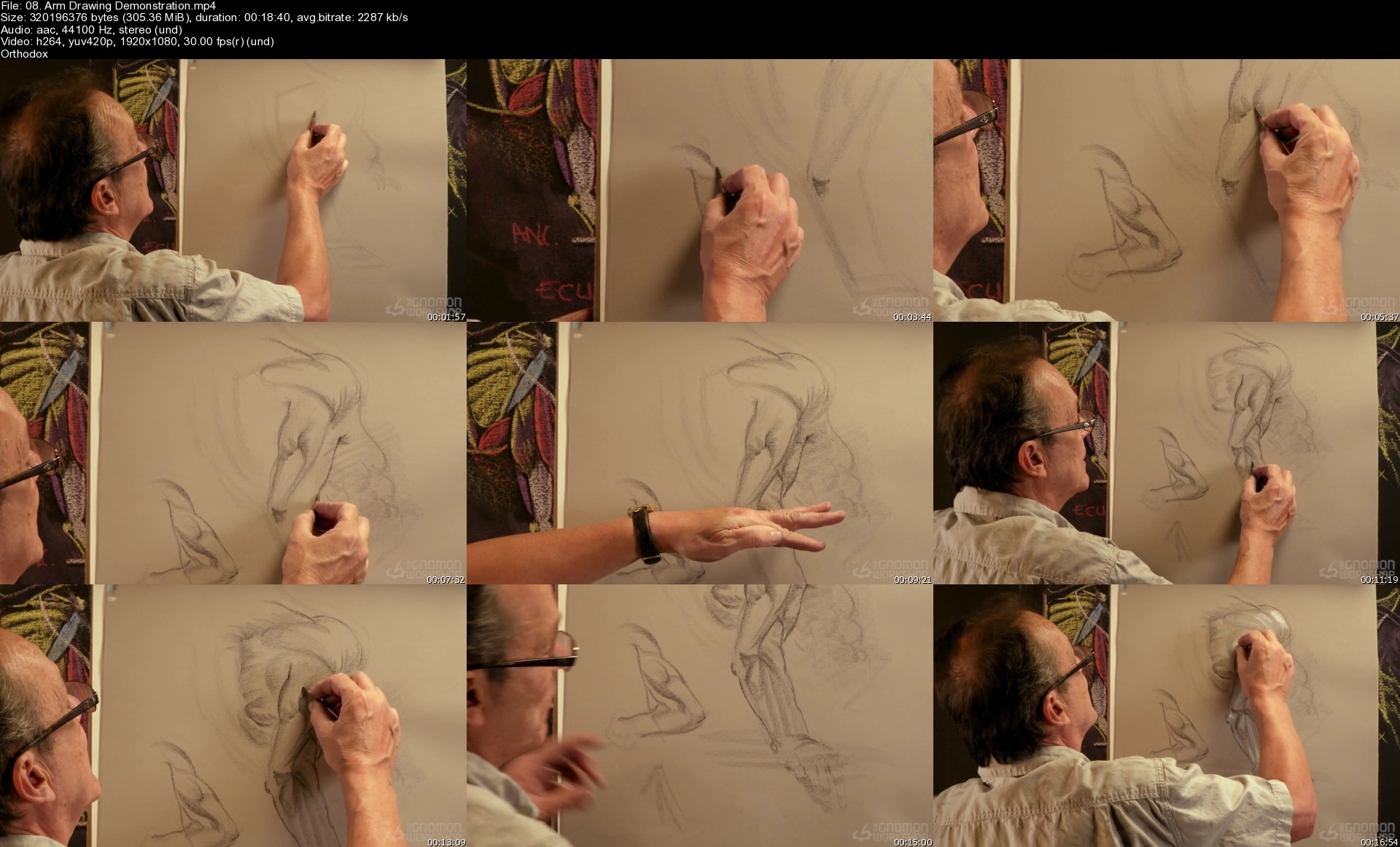
Code:
https://k2s.cc/file/05f6c182fcfc8/The_Gnomon_Workshop_-_Anatomy_for_Artists_with_Rey_Bustos.part1.rar
https://k2s.cc/file/24dc764676f25/The_Gnomon_Workshop_-_Anatomy_for_Artists_with_Rey_Bustos.part2.rar
Code:
https://nitroflare.com/view/844B7188E7698C2/The_Gnomon_Workshop_-_Anatomy_for_Artists_with_Rey_Bustos.part1.rar
https://nitroflare.com/view/1ECF254AEBE3F14/The_Gnomon_Workshop_-_Anatomy_for_Artists_with_Rey_Bustos.part2.rar
Code:
https://rapidgator.net/file/dcd9d322bec3e7c819d05773cd4cb979/The_Gnomon_Workshop_-_Anatomy_for_Artists_with_Rey_Bustos.part1.rar.html
https://rapidgator.net/file/7b3b42e6ff920e76cec3e321f1dac370/The_Gnomon_Workshop_-_Anatomy_for_Artists_with_Rey_Bustos.part2.rar.html

 Our Live Cams
Our Live Cams





 Reply With Quote
Reply With Quote