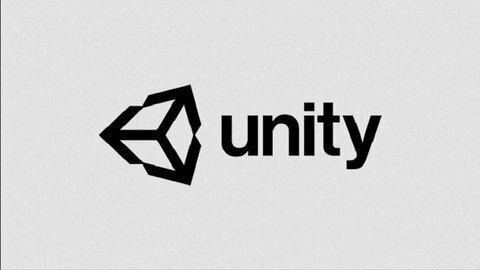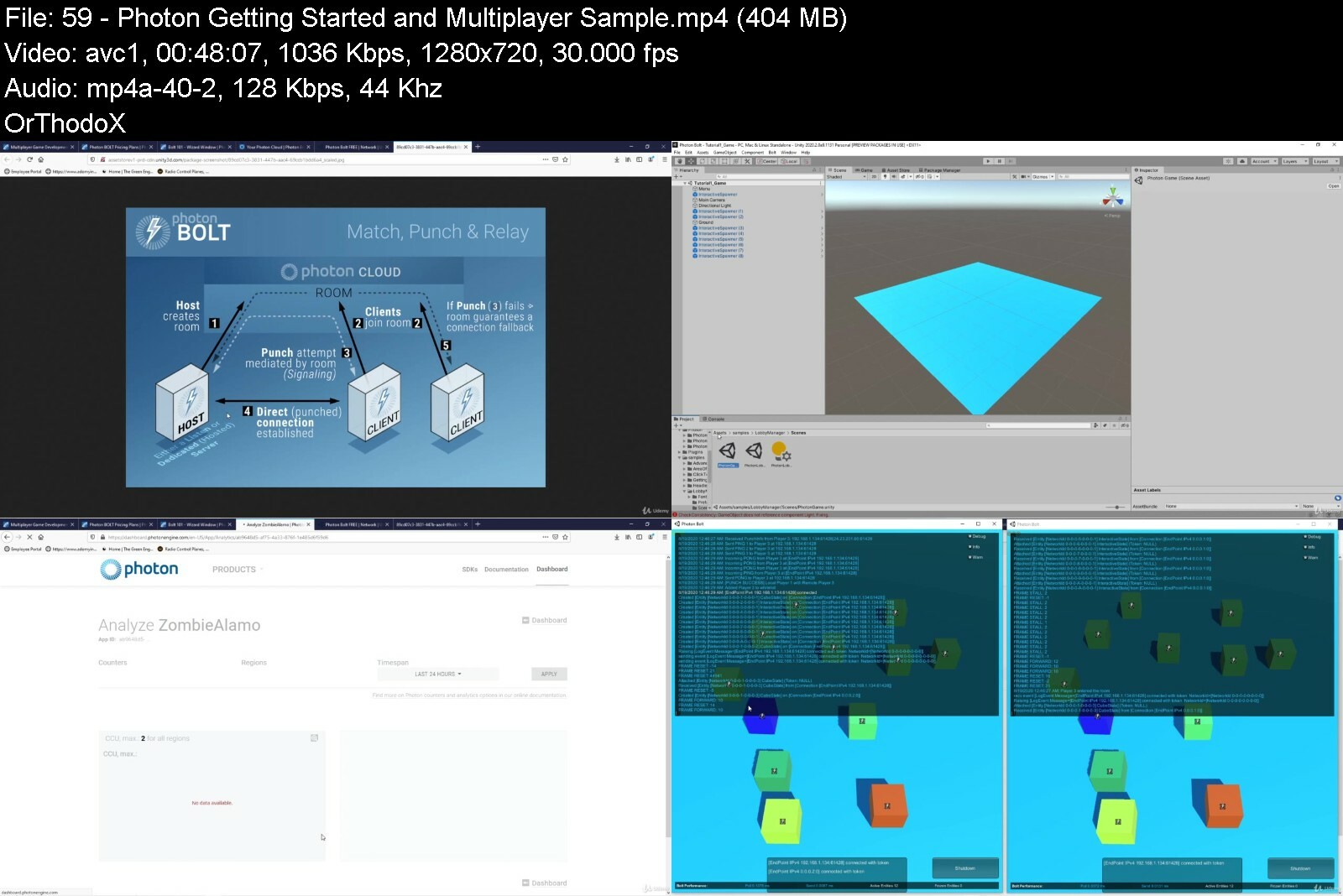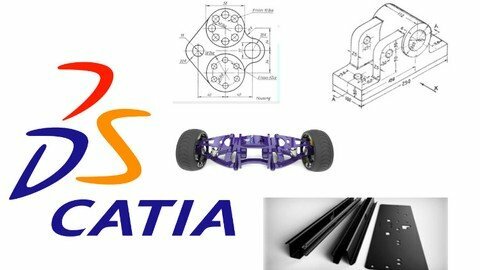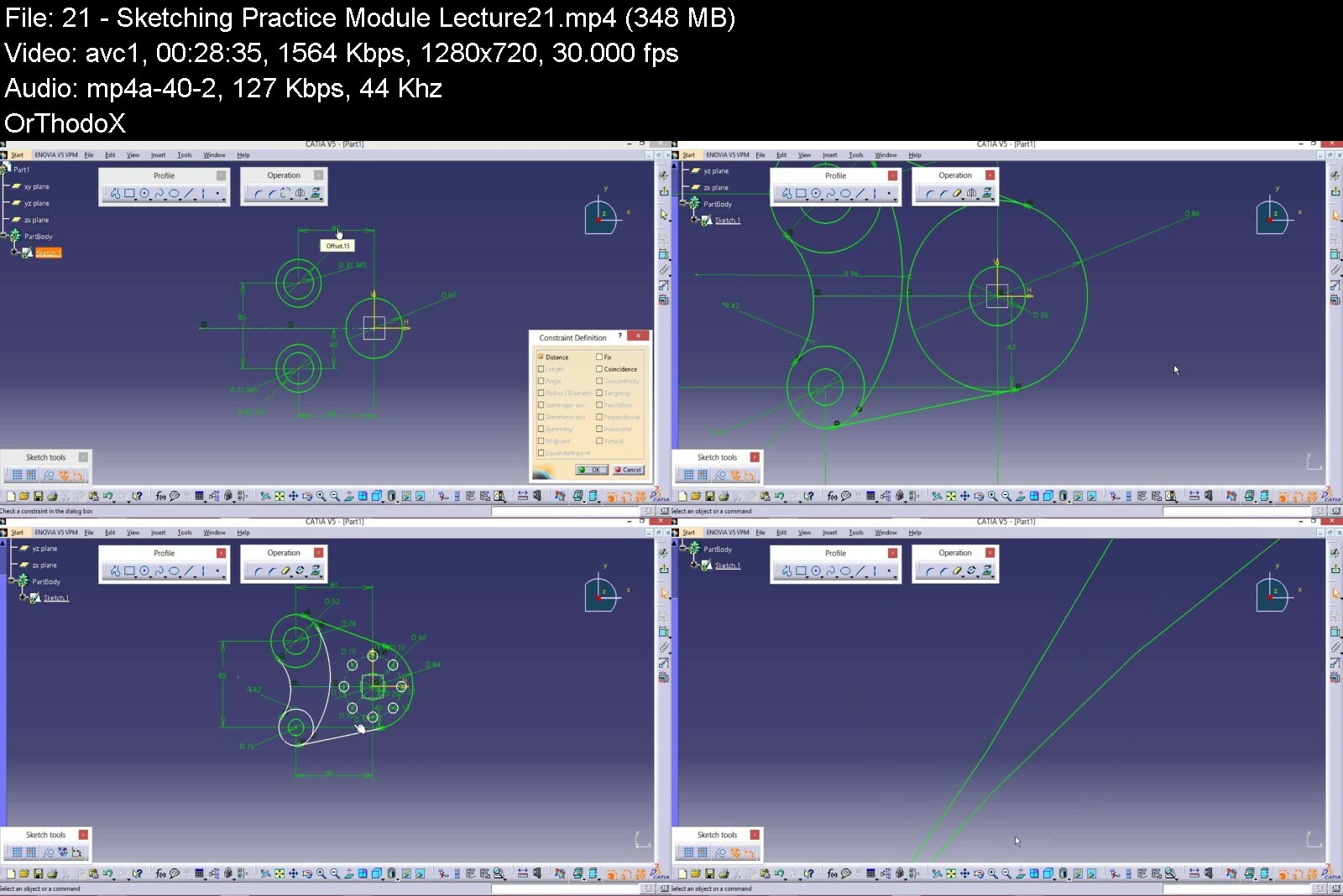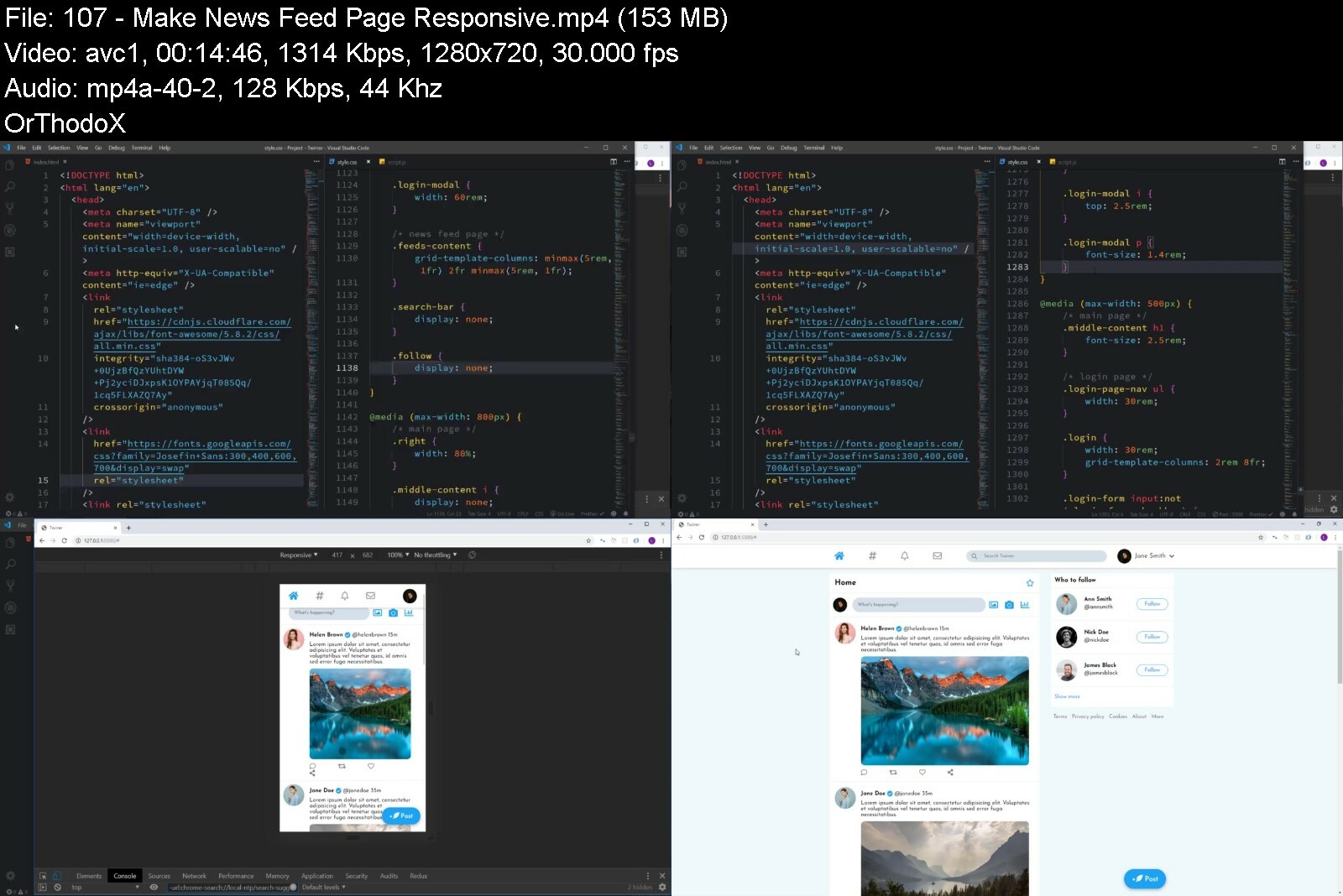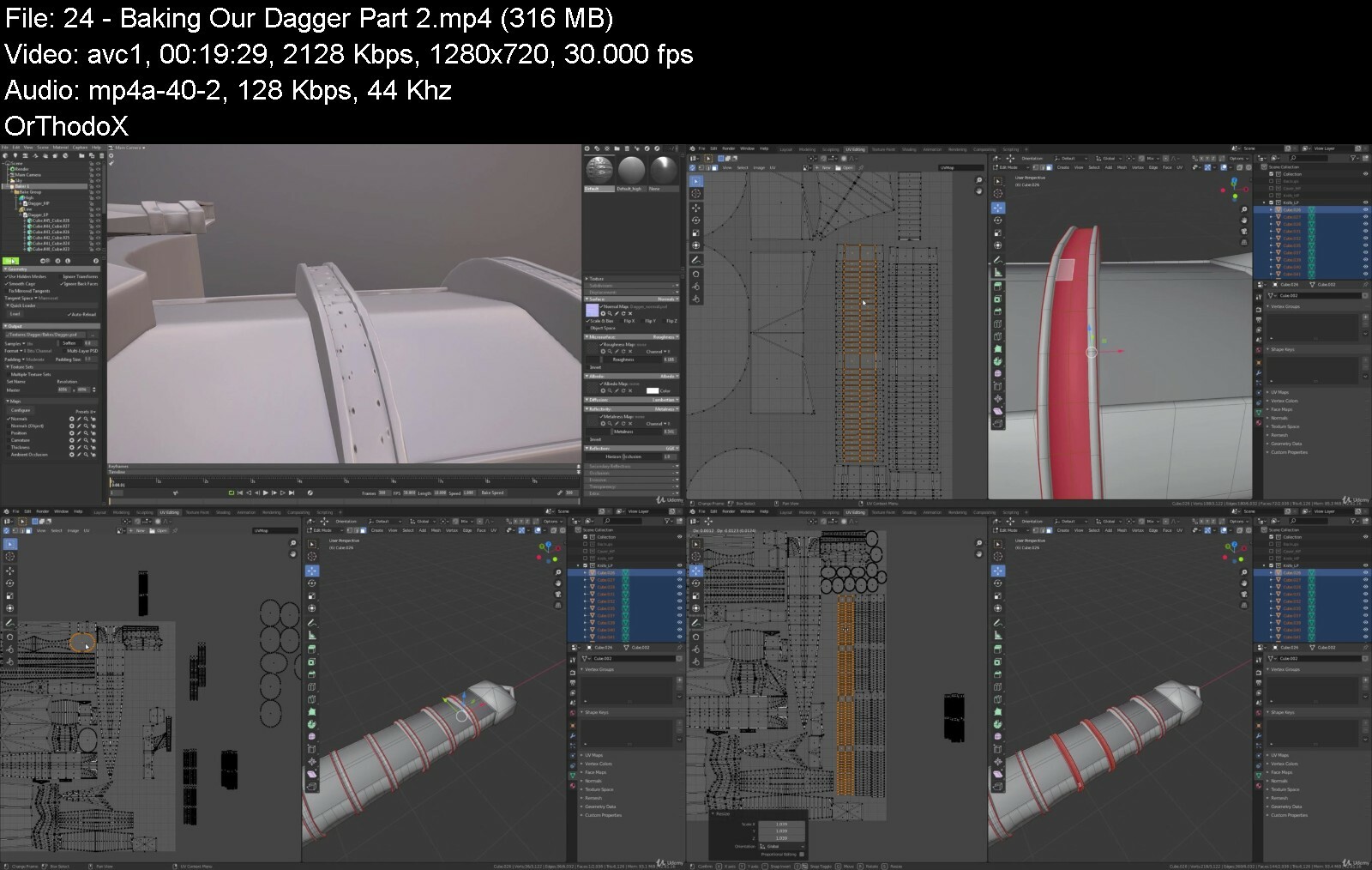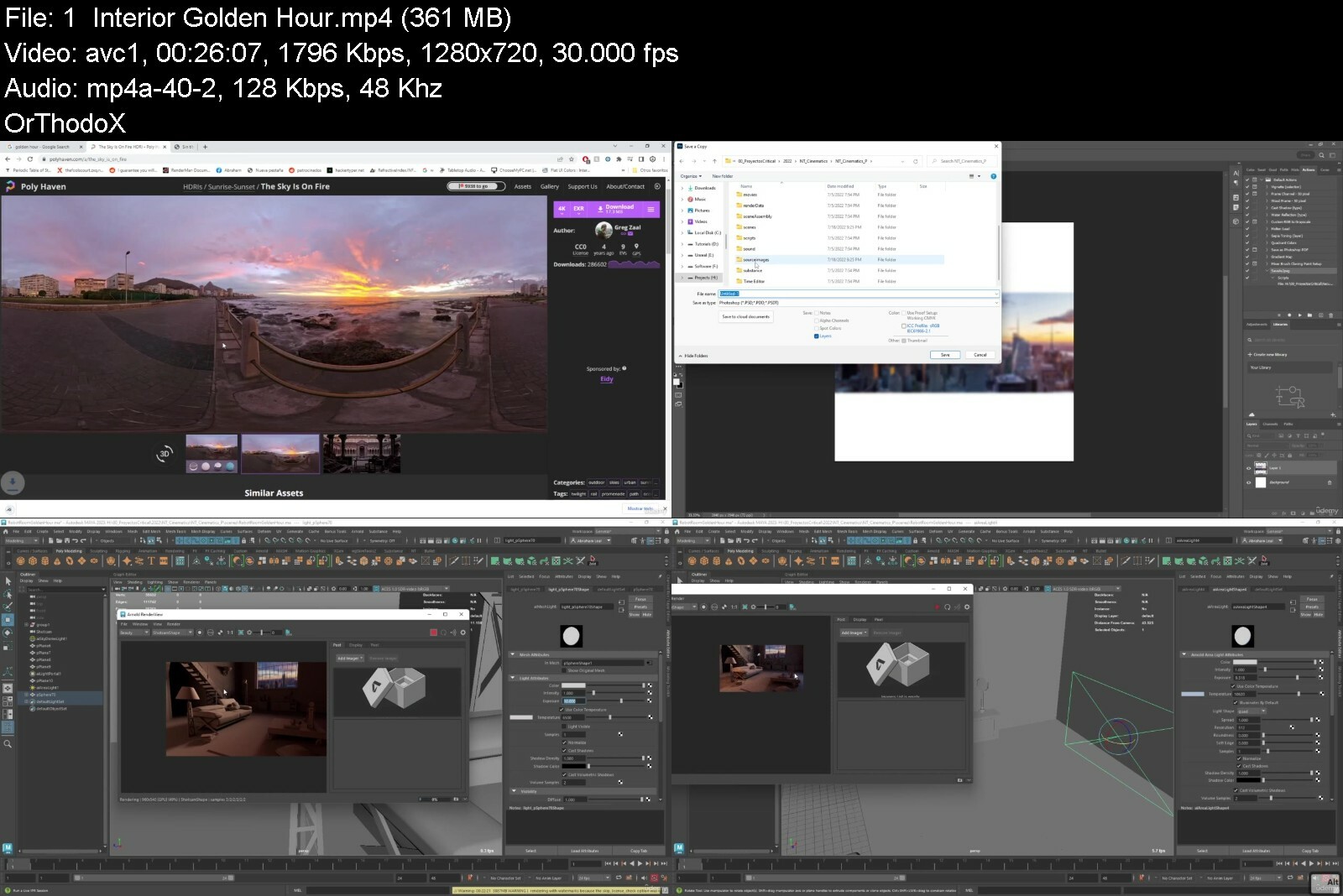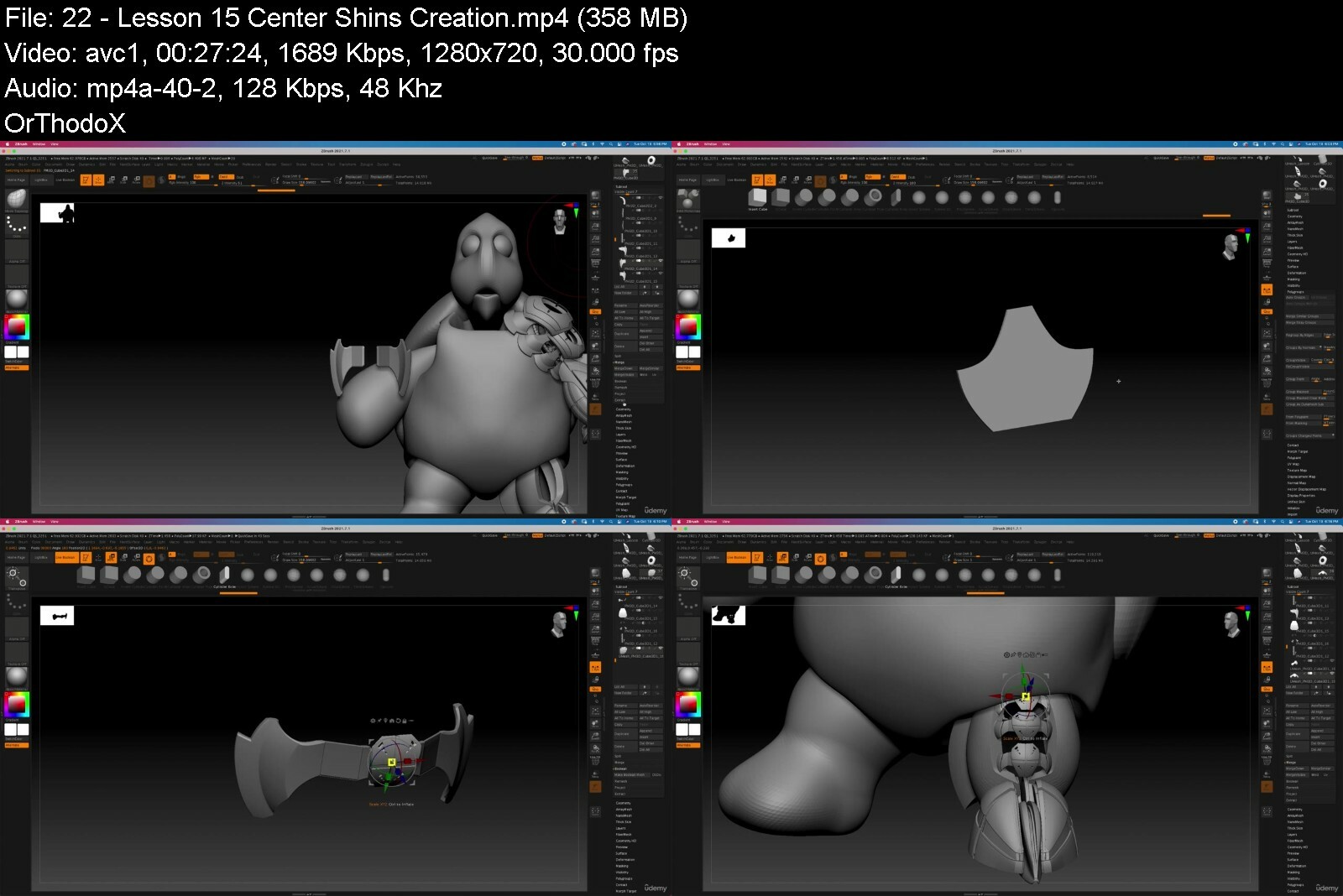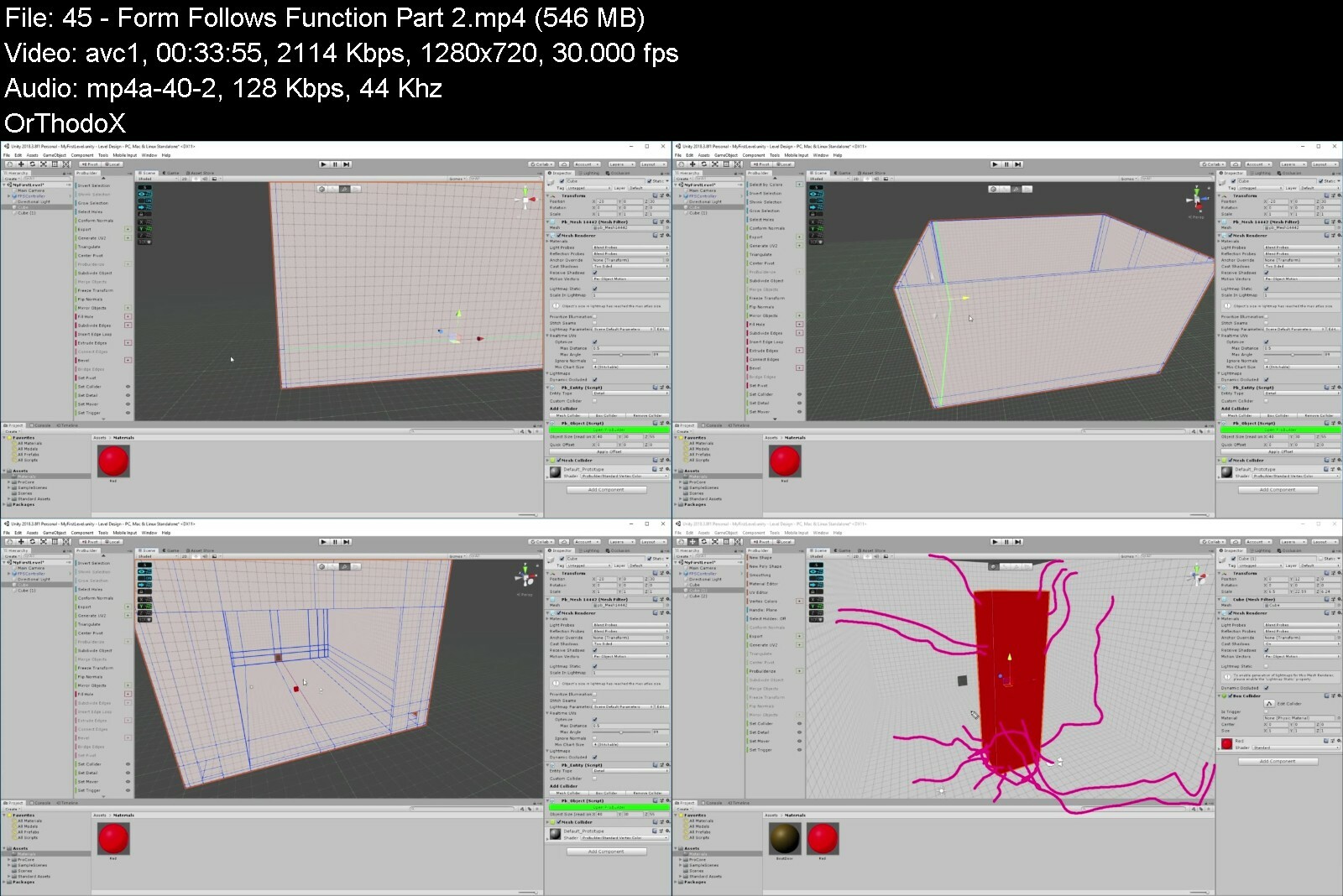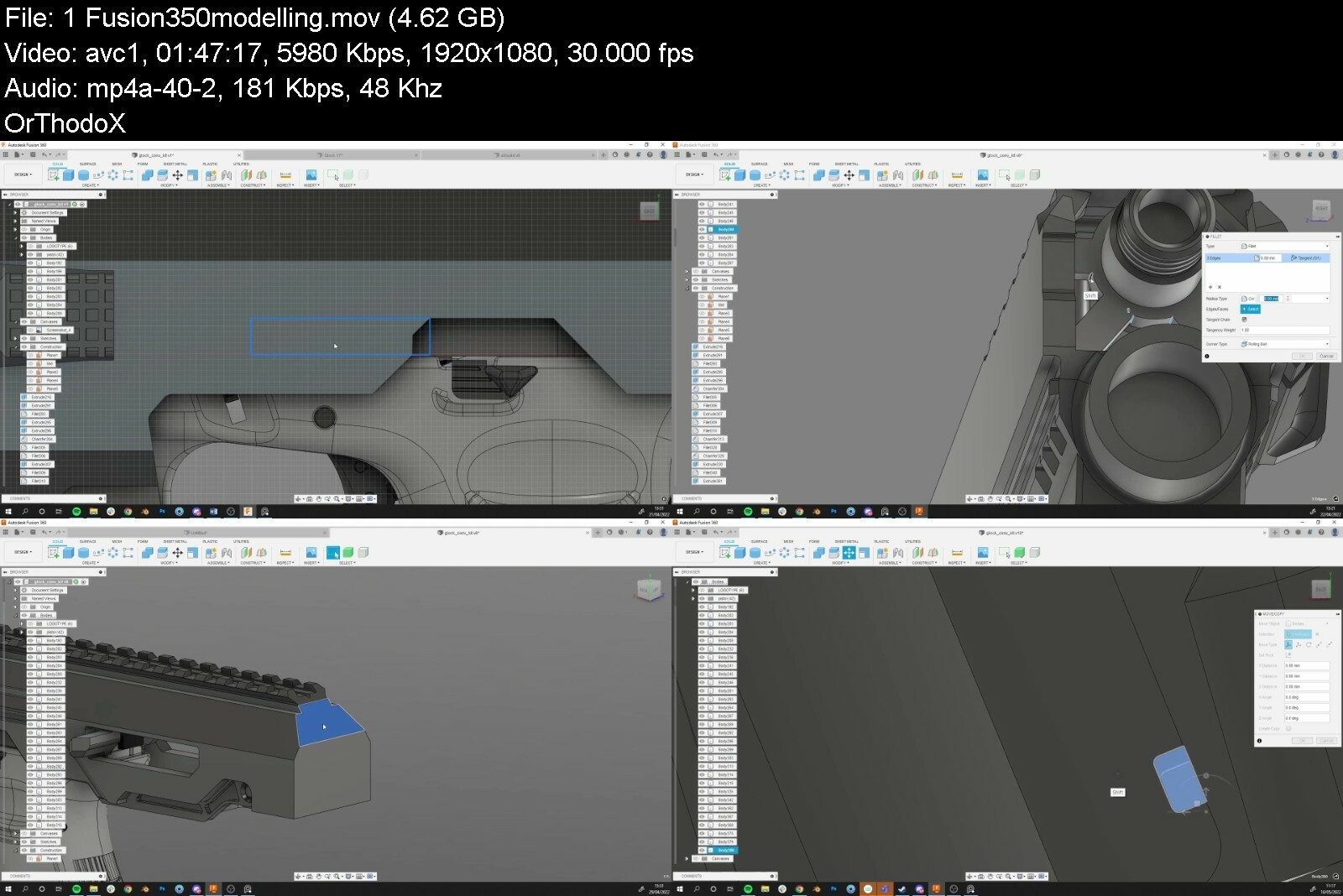Canva For Freelancing: Monetize Your Graphic Design Skills
Published 07/2022
MP4 | Video: h264, 1280x720 | Audio: AAC, 44.1 KHz, 2 Ch
Genre: eLearning | Language: English + srt | Duration: 62 lectures (8h 32m) | Size: 5.8 GB
Build graphic design skills with canva and monetize this skill using freelancing with fiverr, upwork, etc to make income
What you'll learn
Learn the fundamentals of Canva & graphic design while having fun
Build a strong brand identity & a brand style guide for your business
Discover how to make a positive first impression with all your designs
Learn the smart Canva workflow that will allow to create final assets that are reusable and that continually save you time!
Learn to create animated graphics, ebooks, videos, presentations, and much more
Tips and tricks to use in designs which scream 'Professional Designer' to your audience
Master the art of designing seamless carousels and all graphics that are important to build digital presence on social media
Learn the secrets to start your journey as an International Freelancer and get paid
Requirements
Nothing Required
Description
Welcome to this course, Canva For Freelancing: Monetize Your Graphic Design Skills.
Learn a New Way of Designing Amazing Graphics Using Canva With Zero Prior Experience
With this Canva course, you will learn everything there is to know about graphic design on Canva. The Ultimate Guide to Master Canva Designing skill to become a paid international freelancer.
Are you ready to learn smart workflow tricks that will save you time?
We know, it can be really hard to create that one piece of design that people can t say no to.
Even the perfect designs come back for revisions, but you know, it is what it is. As a designer you should be ready for this, but what if you are not good at using tools like Adobe Photoshop or Illustrator?
Does that mean you cannot make good designs that make your client say WOW in the first look?
Of course, you can! That is where Canva comes into the picture.
Canva is THE BEST tool all around the web that can help you in designing beautiful graphics in no time.
No stress over monthly subscription charges as it is completely free
1000s of Pre-made design templates are available for you to use
Super user-friendly interface
If you re still reading this then you are someone who wants professional quality Graphic Designs but doesn t want to pay a designer or spend hours of precious time learning complicated and expensive software? And guess what? You don t have to!
This Canva mastery course is a step-by-step comprehensive framework that will help to transform you from a beginner to an expert Canva graphics designer and also help you to start your journey as an international freelancer.
Top-notch designing videos from basic to advance in one place. No more scrolling through the internet for tutorials. Avoid wastage of time and grab this opportunity right now.
With 70 Lessons and over 8+ Hours of Rich-Content in the course, you re bound to become a Top-notch designer!
Enroll inside to this course, Canva For Freelancing: Monetize Your Graphic Design Skills.
Enroll Now!
Who this course is for
Virtual Assistants - Who need to create professional graphics & designs for their clients
Content Creators - Who need to produce graphics without wanting to spend hours learning expensive, complicated software
Graphic Design Enthusiasts - Beginner designers and anyone interested in graphic designing
Social Media Managers - Who want to learn an in-demand skill and help brands in growing their visual influence
Freelancers - Who wants to boost their career on Fiverr, Upwork, etc
Business Owners - Who wants to create a strong brand identity
Code:
https://anonymz.com/?https://www.udemy.com/course/canva-for-freelancing-monetize-your-graphic-design-skills/
Say Thank You

Code:
https://rapidgator.net/file/d4cc131f5df9c7d556b047a3c057ad19/Canva_For_Freelancing_Monetize_Your_Graphic_Design_Skills.part1.rar
https://rapidgator.net/file/4da132590845d3bb3689da0a88a8020a/Canva_For_Freelancing_Monetize_Your_Graphic_Design_Skills.part2.rar
Code:
https://k2s.cc/file/99a1fe49e863a/Canva_For_Freelancing_Monetize_Your_Graphic_Design_Skills.part1.rar
https://k2s.cc/file/71cb0a01745e9/Canva_For_Freelancing_Monetize_Your_Graphic_Design_Skills.part2.rar
Code:
https://nitroflare.com/view/487CE4E288C85B6/Canva_For_Freelancing_Monetize_Your_Graphic_Design_Skills.part1.rar
https://nitroflare.com/view/2E88B01D11BA86B/Canva_For_Freelancing_Monetize_Your_Graphic_Design_Skills.part2.rar

 Our Live Cams
Our Live Cams





 Reply With Quote
Reply With Quote