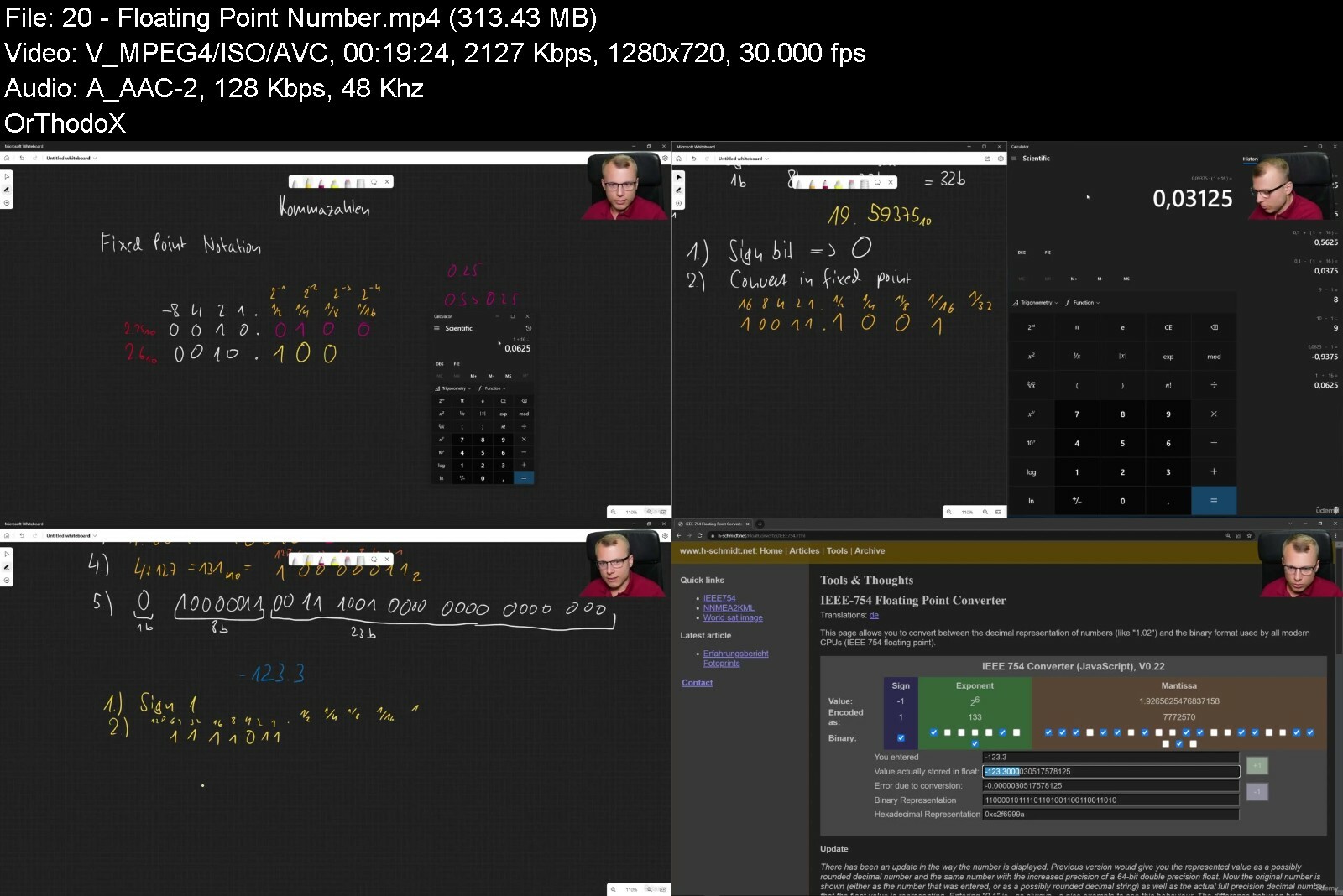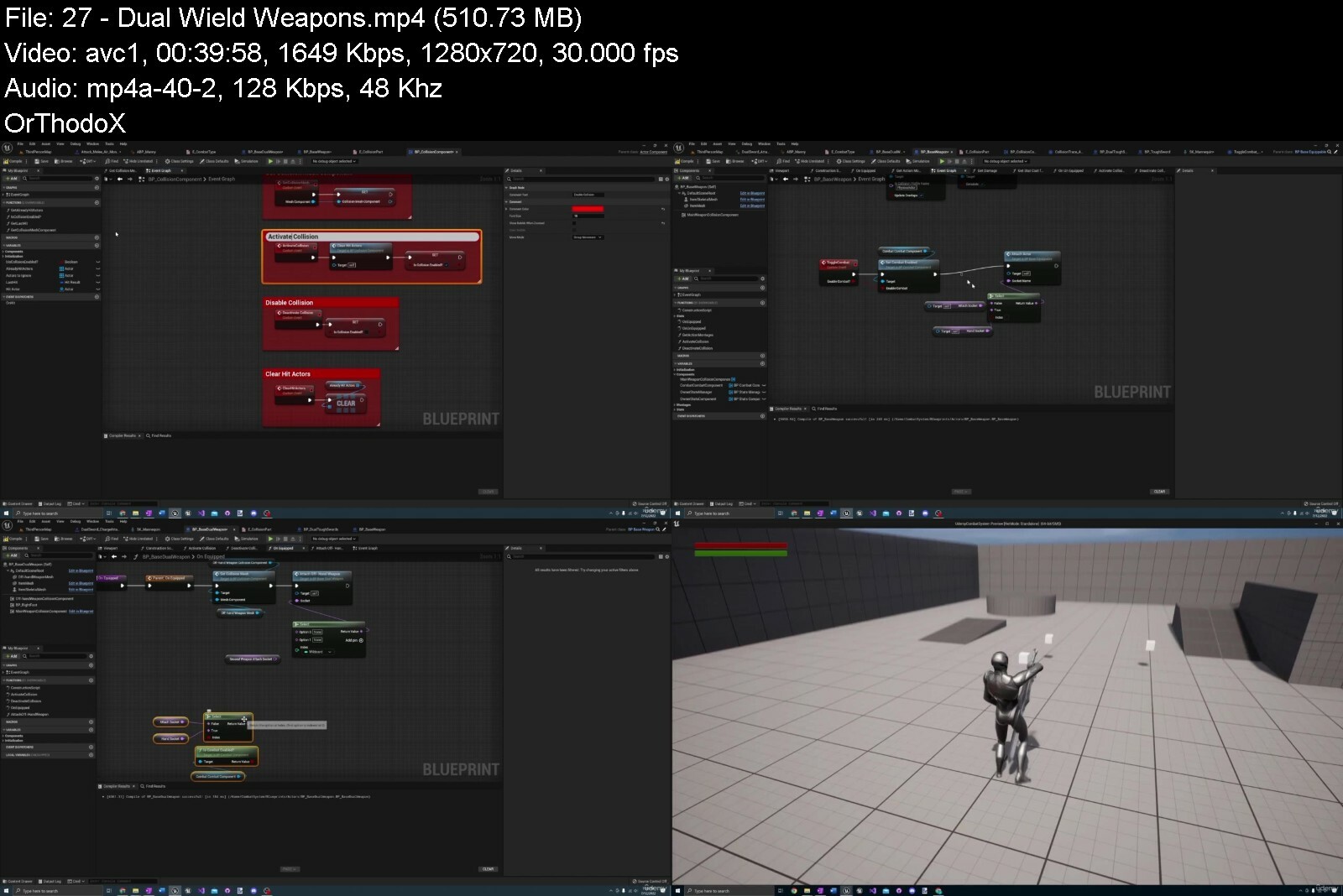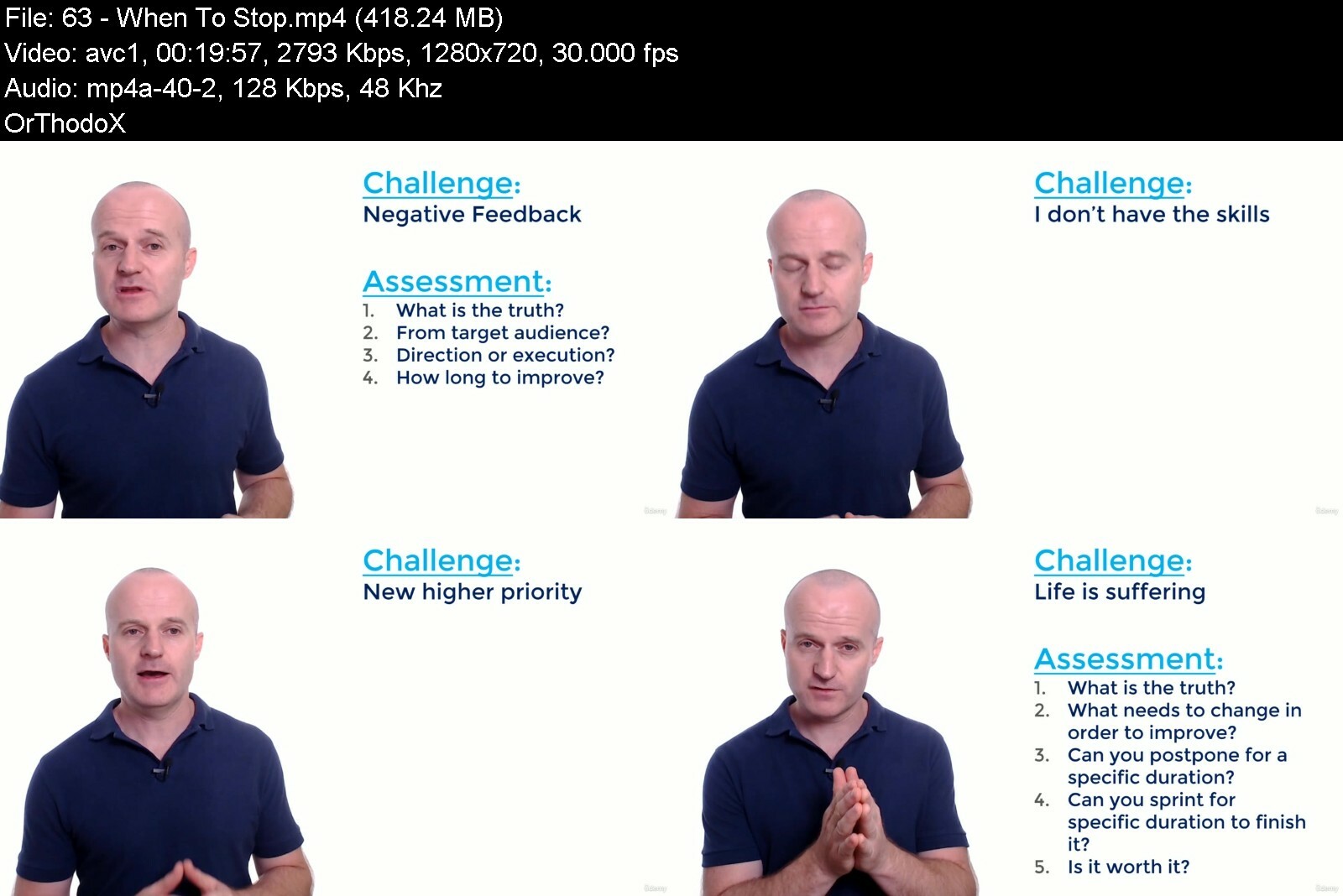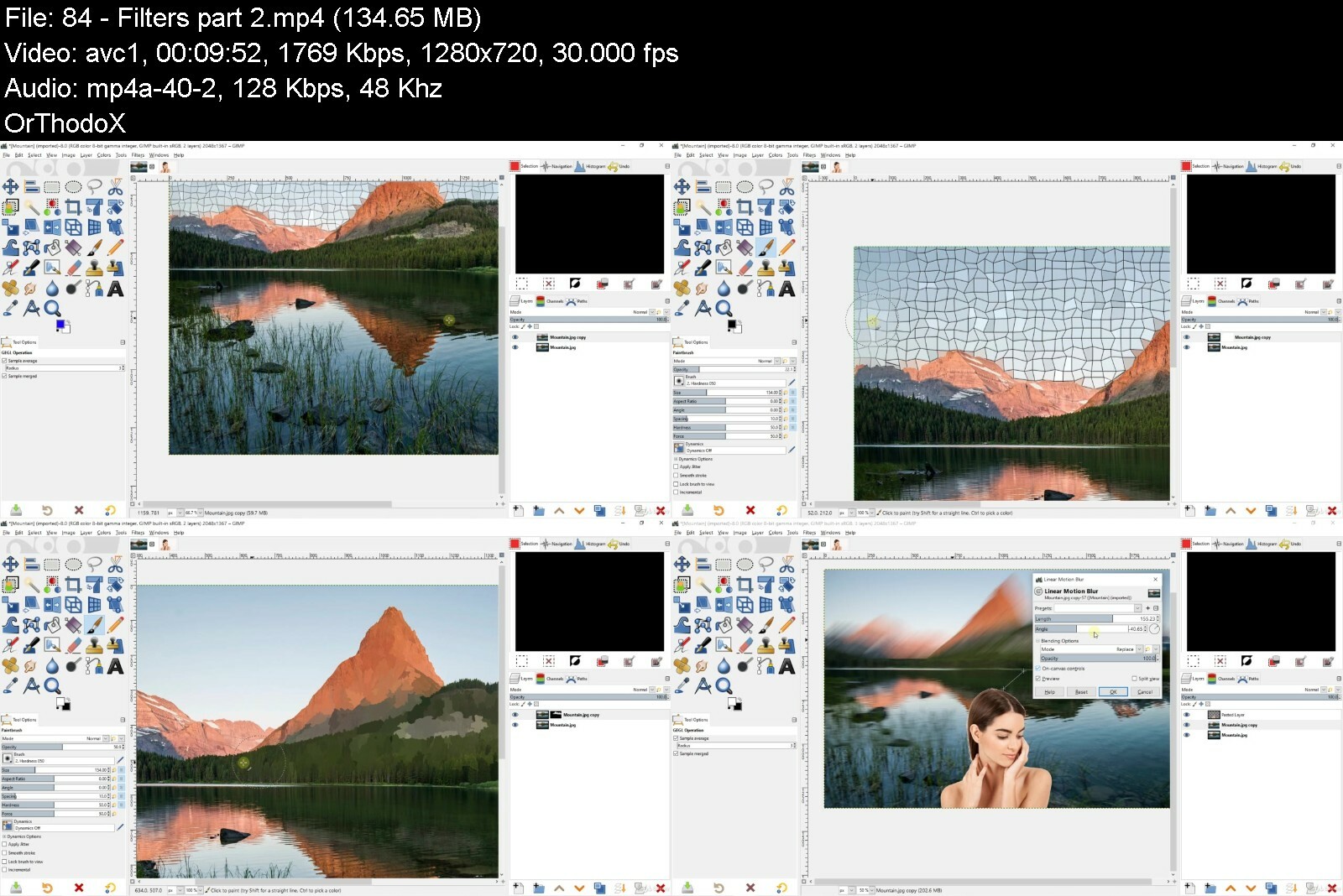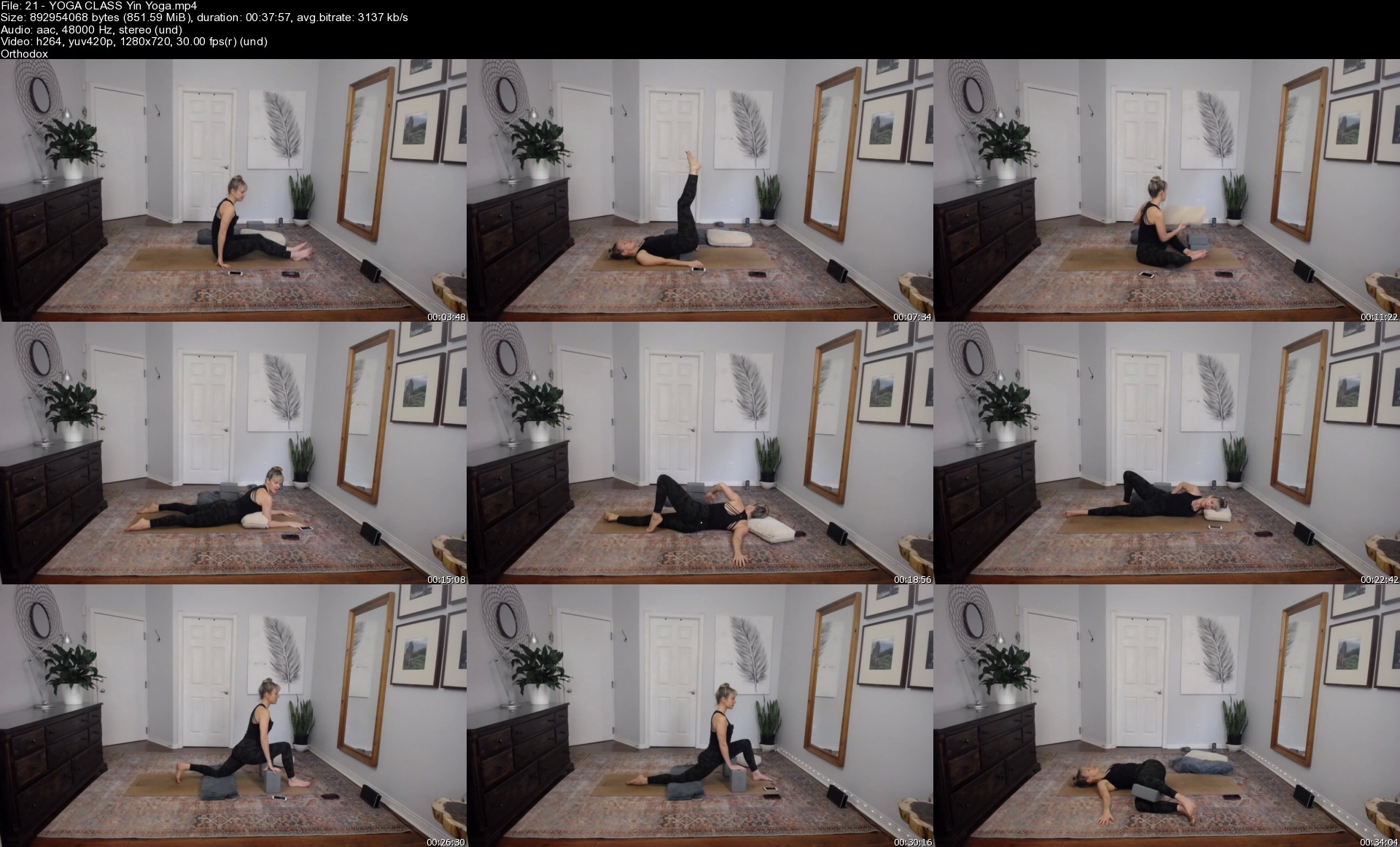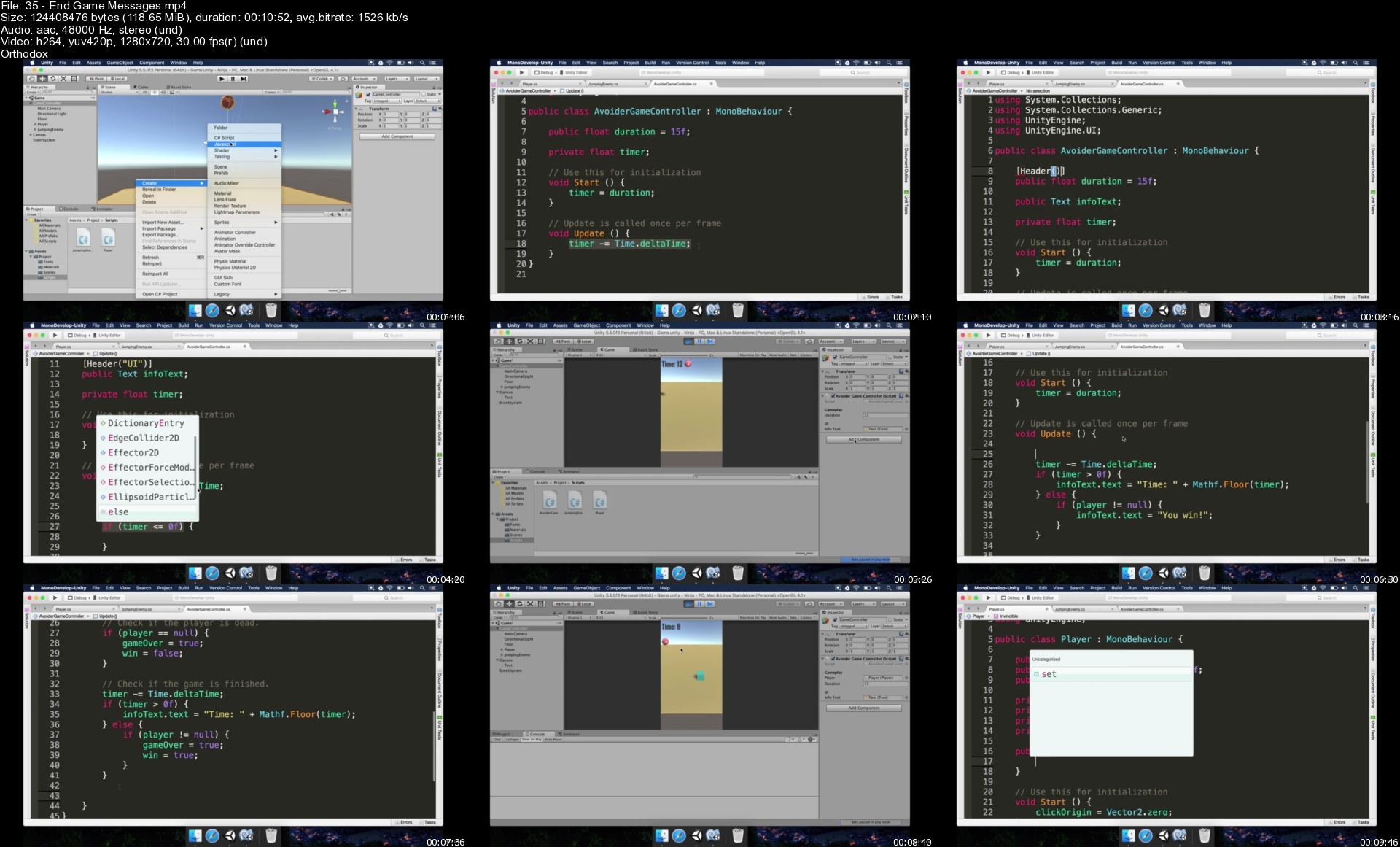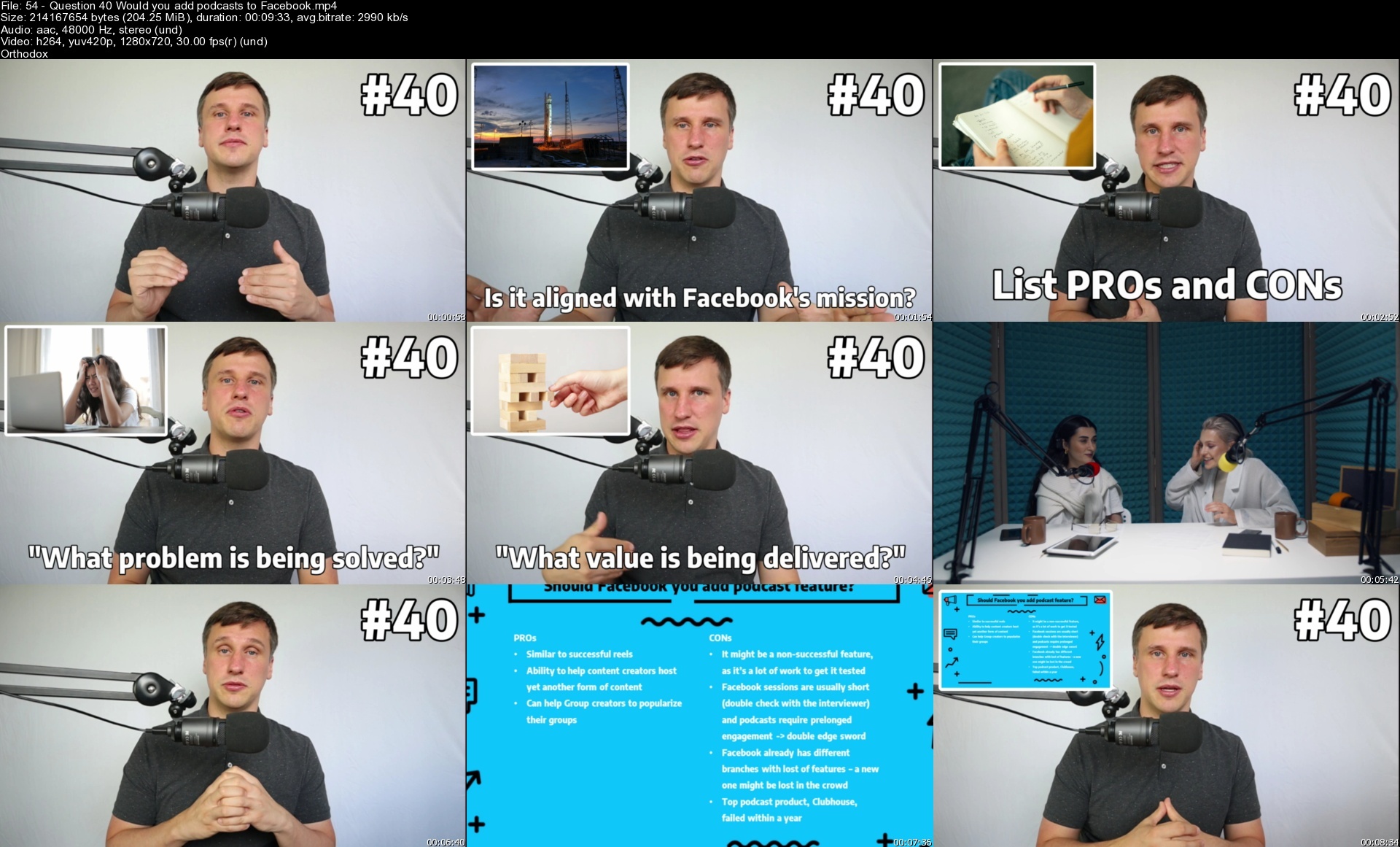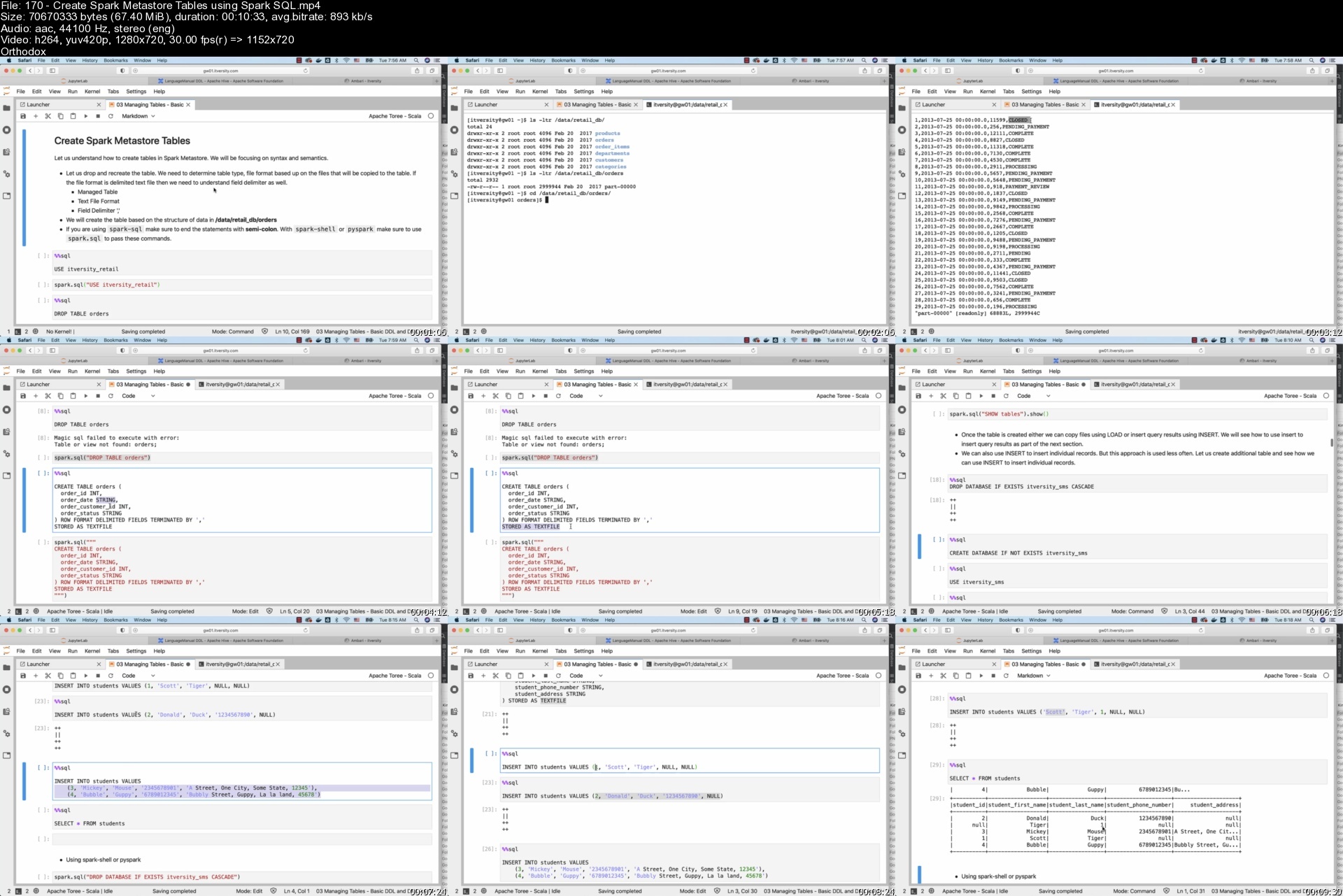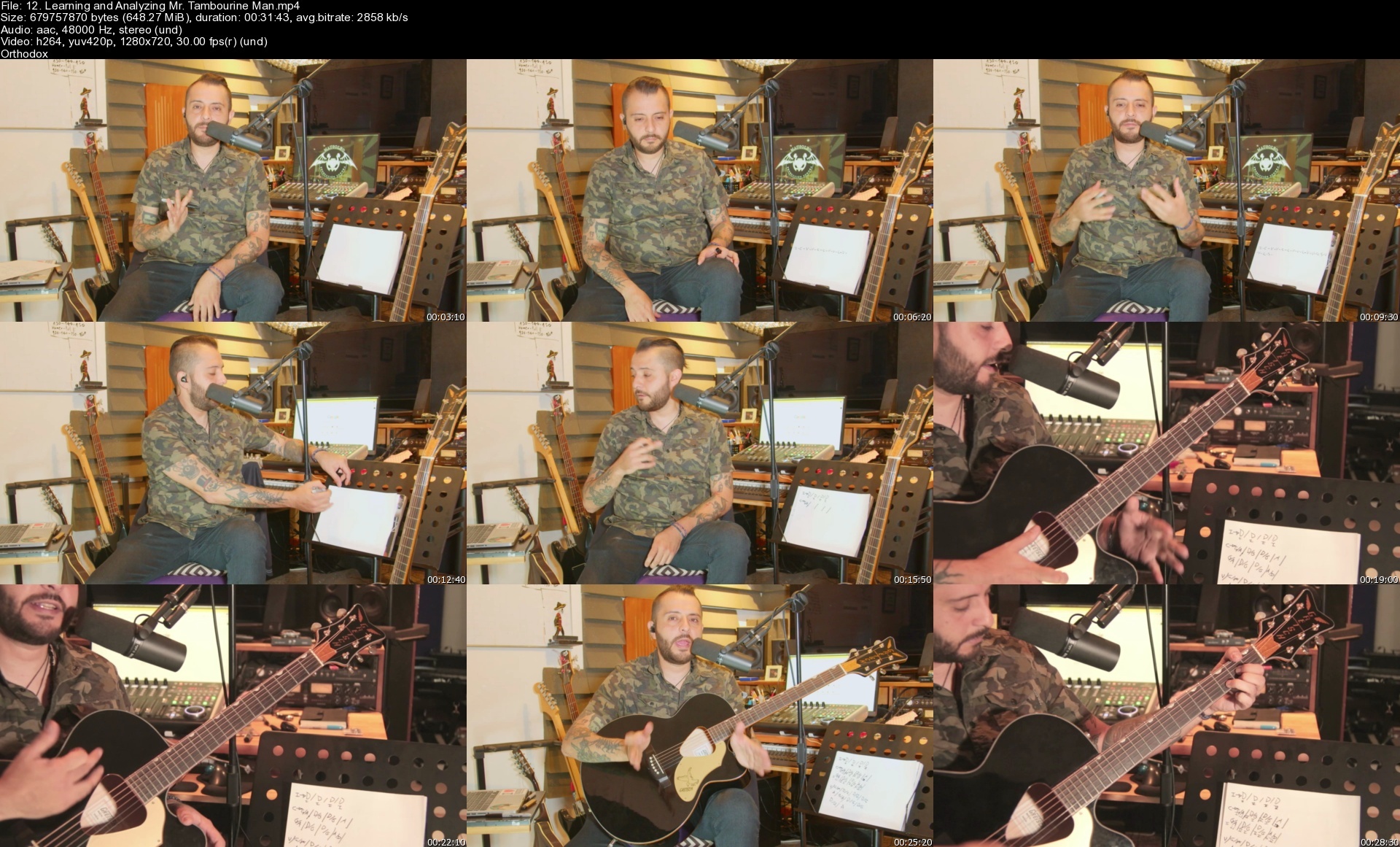Build Games With Unreal Engine, Unity? And Blender!
Last updated 9/2019
MP4 | Video: h264, 1280x720 | Audio: AAC, 44.1 KHz
Language: English | Size: 59.24 GB | Duration: 101h 15m
Create Multiple Games with Unreal! And make a Big Ninja survival game with Unity? and Blender!
What you'll learn
Build games from scratch
Build a Ninja Survival game for mobile in Unity?.
Learn to make multiple simple games In Unreal Engine
Code in C# in Unity? and C++ in Unreal Engine.
Use Blender and navigate its interface.
Integrate art from Blender into Unity?.
Build video game levels.
UV map and unwrap your models.
Create your own materials.
Learn the basics of animation
Requirements
To follow along with these tutorials, you will need the following programs: Blender (for 3D modeling and texturing) Unity? (for game set-up and coding) and the latest version of Unreal Engine (for the extra smaller Game's).
These Software are Free to Download online.
This course was recorded on a Mac computer, but you can use a PC
Description
We at Mammoth Interactive value input from students like you. Feel free to leave us your feedback.In this course, you learn how to build a Ninja game for mobile using Unity? and Blender, you will then make multiple smaller games with Unreal Engine. This course is unique because we make both the code and the art for the game from scratch. We teach you the fundamentals of designing, coding, and modeling a mobile game.First you design the game and its functionality in Unity?. You learn how to code in C# and build video game levels. Don't worry if you've never coded before. We start simple and add more to the game as the course goes on.Why Unity??Unity? is one of the most popular platforms in game development. You can use Unity? to build 2D and 3D games. Unity? is cross-platform, which means it is easy to use with other platforms.Then you create the art for the game in Blender. You build all the art assets for the game. You learn how to integrate your art from Blender into Unity?. Why Blender?Blender, like Unity?, is a popular production suite that is free to download. Blender is a revolutionary tool for making 3D art digitally. With Blender, you can make art assets for games, like we do in this course. Next you will make a bunch of smaller Games using the latest version Unreal EngineThis course is project based so you will not be learning a bunch of useless coding practices. At the end of this course you will have real world apps to use in your portfolio. We feel that project based training content is the best way to get from A to B. Taking this course means that you learn practical, employable skills immediately."Very good course for those learning how to use C++ with Unreal Engine! The instructor was very clear and easy to understand. Having the multiple games to work on helped me fully understand the concepts. And I liked the fact that each game was a totally independent game and not dependent on the previous one."You can use the projects you build in this course to add to your LinkedIn profile. Give your portfolio fuel to take your career to the next level. We go through the content quite quickly! You can pause videos or use the Speed tool at the bottom of a video to slow down or speed up lectures if you want to.Learning how to code is a great way to jump in a new career or enhance your current career. Coding is the new math and learning how to code will propel you forward for any situation. Learn it today and get a head start for tomorrow. People who can master technology will rule the future.You will get full lifetime access to this course for a single one off fee. John Bura has created many games, apps and training courses so he is extremely qualified to teach you how to master technology. This is an instructor that does not only teach, he produces apps. This means you get the most relevant information on how to code. Most courses do not show you practical skills and real world examples."Great for people that know little about programming"Let's get started!Also, now Included in this bundled course are bonus courses of other related topics, such as C# and Java! You get more content at a great price!Enroll now to join the Mammoth community!
Overview
Section 1: Intro to Unity
Lecture 1 Introduction
Lecture 2 Unity Editor
Lecture 3 Moving a Cube
Lecture 4 Materials
Lecture 5 Lights
Lecture 6 Particle System
Lecture 7 Applying Physics
Lecture 8 Asset Store
Section 2: Intro to Coding
Lecture 9 Introduction
Lecture 10 Variables
Lecture 11 Methods
Lecture 12 If Blocks
Lecture 13 Loops
Section 3: Intro to Inputs
Lecture 14 Introduction
Lecture 15 Key Presses
Lecture 16 Moving a Player
Lecture 17 Jumping
Lecture 18 Moving Forward
Lecture 19 Cycling Cameras
Section 4: Intro to Prefabs
Lecture 20 Introduction
Lecture 21 Introduction to Prefabs
Lecture 22 Random Angles
Lecture 23 Explosion Effect
Lecture 24 Adding explosion effects
Section 5: 2D Mobile Game - Setup
Lecture 25 Setting Up Project
Lecture 26 Building a Simple Scene
Lecture 27 Percentage Coordinates
Lecture 28 Clicking Variation
Lecture 29 Player Movement
Lecture 30 Orthographic Camera
Section 6: Jumpers
Lecture 31 Jumping Enemy
Lecture 32 Jumping Enemy Movement
Lecture 33 Killing the Player
Lecture 34 Canvas
Lecture 35 End Game Messages
Section 7: Adding More Functionality
Lecture 36 Reusability
Lecture 37 Dynamically Adding the enemy
Lecture 38 Game Mode Switch
Lecture 39 Setting Up The Rolling Enemy
Lecture 40 Rolling Enemy Movement
Lecture 41 Enemy Positions
Lecture 42 Killing the Player
Lecture 43 Depth Range
Lecture 44 Horizontal Range
Section 8: Enemy Logic
Lecture 45 Creating The bouncing Enemy
Lecture 46 Moving the Bouncing Enemy
Lecture 47 Diagonal Movement
Lecture 48 Movement Flip
Lecture 49 Initial Angle
Lecture 50 Enemy x Enemy Collision
Lecture 51 Multiple Bouncer
Lecture 52 Depth Walls
Section 9: Designing the Game
Lecture 53 Designing the Crawlers
Lecture 54 Crawling Enemy Movement
Lecture 55 Player's Rotation
Lecture 56 Jumping Force
Lecture 57 Finishing the Jumping Logic
Lecture 58 Spawning Crawler
Section 10: Turrets
Lecture 59 Designing The Turret
Lecture 60 Turret States
Lecture 61 Turret Movement
Lecture 62 Smooth Aiming
Lecture 63 Aiming
Section 11: Game Logic
Lecture 64 Preparing The Game Logic
Lecture 65 Raycasts
Lecture 66 Shooting Weapons
Lecture 67 Aiming Improvements
Lecture 68 Targets
Lecture 69 Shooting Player
Lecture 70 Destroying the Targets
Section 12: Configuring the Player
Lecture 71 Configuring The Player
Lecture 72 Moving Up
Lecture 73 Jetpack Thrusters
Lecture 74 Designing the Enemy
Lecture 75 Wave Pattern
Lecture 76 Spawning Enemies
Section 13: Endless Mode
Lecture 77 Setting up Endless Mode
Lecture 78 Highschores
Lecture 79 Refactoring The Spawn Logic
Lecture 80 Increasing Difficulty
Lecture 81 Bouncer Difficulty
Lecture 82 Crawler Difficulty
Lecture 83 Turrets Difficulty
Lecture 84 Targets Difficulty
Lecture 85 JetPack Difficulty
Section 14: Menu and Level Design
Lecture 86 Building the Menu Scene
Lecture 87 Level Selection
Lecture 88 Level Picker
Lecture 89 Losing the Game
Lecture 90 Level Parameters
Lecture 91 Setting Difficulties
Lecture 92 Setting Endless Mode
Section 15: 3D Modeling Fundamentals
Lecture 93 Introduction to Blender 3D
Lecture 94 Download and Install Blender
Lecture 95 Setting Up Blender
Lecture 96 Camera Controls
Lecture 97 Emulated Numbpad Camera
Lecture 98 Basic Object Manipulation
Lecture 99 Frequently Used Tools
Lecture 100 Mirror Modifier
Section 16: Background Art
Lecture 101 Floors
Lecture 102 Walls
Section 17: Game Assets
Lecture 103 Bouncing Enemy
Lecture 104 Rolling Enemy
Lecture 105 Double Rolling Enemies
Lecture 106 Crawler Enemy
Lecture 107 Turret Enemy 1
Lecture 108 Turret Enemy 2
Lecture 109 Player Ninja Char
Lecture 110 Enemy Ninja Character
Lecture 111 Ninja Stars
Lecture 112 Flight Enemy
Lecture 113 Jet Pack
Section 18: Finalizing the Art
Lecture 114 Assets Toon Shading
Lecture 115 Background
Section 19: Integrating the Art
Lecture 116 Playing from the Game Scene
Lecture 117 Integrating Jumper Art
Lecture 118 Integrating the Roller Art
Lecture 119 Integrating Roller Art (Con't)
Lecture 120 Integrating the Crawler
Lecture 121 Integrating The Turret Model
Lecture 122 Aiming the New Turret
Lecture 123 Integrating the Target Enemies
Lecture 124 Integrating The Flying Enemy Art
Lecture 125 New Player Art
Lecture 126 Integrating the Dojo
Section 20: 2D Mobile Game - Finale
Lecture 127 Adjusting the Interface
Lecture 128 Challenge Time!
Section 21: Source Files - 2D Mobile Game
Lecture 129 Ninja Game Source Code - Mammoth Interactive
Lecture 130 Ninja Art Unity Export - Mammoth Interactive
Section 22: Intro to SpriteKit
Lecture 131 Intro and Demo
Lecture 132 Learning Goals
Lecture 133 Intro to SpriteKit Interface
Lecture 134 Intro to SKView
Lecture 135 Intro to SKScene
Lecture 136 Intro to SKNode
Lecture 137 Accessing Nodes via Swift File
Lecture 138 Node Section Wrap up
Lecture 139 Intro to SKActions
Lecture 140 Attaching Actions to Nodes Through Code
Lecture 141 Intro to Physics Bodies
Lecture 142 Modifying Physics Body Attributes Through Code
Lecture 143 Fixing Contact Collision Problem with Physics Bodies
Lecture 144 Intro to Field Nodes
Section 23: Breakout Game Tutorial
Lecture 145 Intro and Demo
Lecture 146 Learning Goals
Lecture 147 Setting up the Main Game Scene
Lecture 148 Initializing Scene Variables and Creating a Boundary
Lecture 149 Implementing Player Movement and Brick Removal
Lecture 150 Implementing Game Over Logic
Lecture 151 Fixing Collision Issues
Lecture 152 Summary
Section 24: Pong Clone Tutorial
Lecture 153 Intro and Demo
Lecture 154 Learning Goals
Lecture 155 Building Scene in sks File
Lecture 156 Finishing Set up in GameScene.swift
Lecture 157 Implementing Player and Opponent Movement
Lecture 158 Adding a Scoring System
Lecture 159 Fixing Slow Moving Collision Issues
Lecture 160 Summary
Lecture 161 Bonus - Modded Paddle Collision
Section 25: Space Invaders
Lecture 162 Intro and Demo
Lecture 163 Learning Goals
Lecture 164 Setting up the Scene
Lecture 165 Finishing Set up in Swift File
Lecture 166 Implementing Player and Alien Movement
Lecture 167 Spawning and Firing Bullets
Lecture 168 Implementing Bullet Contact
Lecture 169 Implementing End Game Logic
Lecture 170 Pixelart Scene Setup
Lecture 171 Pixelart UFO
Lecture 172 Pixelart Spacecraft
Lecture 173 Pixelart Resize and Exporting
Lecture 174 Space Background
Lecture 175 Adding Textures and Summary
Lecture 176 Bonus Features
Section 26: Source Code
Lecture 177 Intro to SpriteKit
Lecture 178 Breakout Clone Tutorial
Lecture 179 Pong Clone Tutorial
Lecture 180 Space Invaders Clone Tutorial
Section 27: Sketch
Lecture 181 Course Intro and Sketch Tools
Lecture 182 Sketch Files - Sketch Tools
Lecture 183 Sketch Basics and Online Resources
Lecture 184 Plug-ins and Designing your First Mobile app
Lecture 185 Your First Mobile App Continued
Lecture 186 Sketch Files - Your First Mobile App
Lecture 187 Shortcuts and Extra tips
Lecture 188 Sketch Files - Shortcuts by Mammoth Interactive
Section 28: Learn to Code in HTML
Lecture 189 Intro to HTML
Lecture 190 Writing our first HTML
Lecture 191 Intro to Lists and Comments
Lecture 192 Nested Lists
Lecture 193 Loading Images
Lecture 194 Loading Images in Lists
Lecture 195 Links
Lecture 196 Images as Link
Lecture 197 Mailto Link
Lecture 198 Div Element
Section 29: Learn to Code in CSS
Lecture 199 Introduction
Lecture 200 Introducing the Box Model
Lecture 201 Writing our First CSS
Lecture 202 More CSS Examples
Lecture 203 Inheritance
Lecture 204 More on Type Selectors
Lecture 205 Getting Direct Descendents
Lecture 206 Class Intro
Lecture 207 Multiple Classes
Lecture 208 id Intro
Lecture 209 CSS Specificity
Lecture 210 Selecting Multiple Pseudo Classes and Sibling Matching
Lecture 211 Styling Recipe Page
Lecture 212 Loading External Stylesheet
Section 30: D3.js
Lecture 213 Introduction to Course and D3
Lecture 214 Source Code
Lecture 215 Handling Data and Your First Project
Lecture 216 Continuing your First Project
Lecture 217 Source code
Lecture 218 Understanding Scale
Lecture 219 Source Code
Lecture 220 Complex charts, Animations and Interactivity
Lecture 221 Source Code
Section 31: Introduction to PyCharm
Lecture 222 Downloading and Installing Pycharm and Python
Lecture 223 Support for Python Problems or Questions
Lecture 224 Exploring Pycharm
Lecture 225 Learning Python with Mammoth Interactive
Section 32: Python Language Basics
Lecture 226 Intro to Variables
Lecture 227 Variables Operations and Conversions
Lecture 228 Collection Types
Lecture 229 Collections Operations
Lecture 230 Control Flow If Statements
Lecture 231 While and For Loops
Lecture 232 Functions
Lecture 233 Classes and Objects
Section 33: Flask
Lecture 234 Setting Up and Basic Flask
Lecture 235 Setting up Terminals on Windows 7 and Mac
Lecture 236 Terminal basic commands and symbols
Lecture 237 Source Code - Setting up Flask
Lecture 238 Source Code - Basic Flask HTML & CSS
Lecture 239 Basic Flask Database
Lecture 240 Source Code - Basic Flask Database
Lecture 241 Flask Session and Resources
Lecture 242 Source Code - Flask Session
Lecture 243 Flask Digital Ocean
Lecture 244 Flask Digital Ocean Continued
Section 34: Xcode Fundamentals
Lecture 245 Intro and Demo
Lecture 246 General Interface
Lecture 247 Files System
Lecture 248 ViewController
Lecture 249 Storyboard File
Lecture 250 Connecting Outlets and Actions
Lecture 251 Running an Application
Lecture 252 Debugging an Application
Lecture 253 Source Code and Art Assets
Section 35: Swift 4 Language Basics
Lecture 254 Language Basics Topics List
Section 36: Variable and Constants
Lecture 255 Learning Goals
Lecture 256 Intro to Variables and Constants
Lecture 257 Primitive types
Lecture 258 Strings
Lecture 259 Nil Values
Lecture 260 Tuples
Lecture 261 Type Conversions
Lecture 262 Assignment Operators
Lecture 263 Conditional Operators
Lecture 264 Variables and Constants Text.playground
Section 37: Collection Types
Lecture 265 Topics List and Learning Objectives
Lecture 266 Intro to Collection Types
Lecture 267 Creating Arrays
Lecture 268 Common Array Operations
Lecture 269 Multidimensional Arrays
Lecture 270 Ranges
Lecture 271 Collection Types Text.playground
Section 38: Control flow
Lecture 272 Topics List and Learning Objectives
Lecture 273 Intro to If and Else Statements
Lecture 274 Else If Statements
Lecture 275 Multiple Simultaneous Tests
Lecture 276 Intro To Switch Statements
Lecture 277 Advanced Switch Statement Techniques
Lecture 278 Testing for Nil Values
Lecture 279 Intro to While Loops
Lecture 280 Intro to for...in Loops
Lecture 281 Intro to For...In Loops (Cont'd)
Lecture 282 Complex Loops and Loop Control statements
Lecture 283 Control Flow Text.playground
Section 39: Functions
Lecture 284 Intro to Functions
Lecture 285 Function Parameters
Lecture 286 Return Statements
Lecture 287 Parameter Variations - Argument Labels
Lecture 288 Parameter Variations - Default Values
Lecture 289 Parameters Variations - InOut Parameters
Lecture 290 Parameter Variations - Variadic Parameters
Lecture 291 Returning Multiple Values Simultaneously
Lecture 292 Functions Text.playground
Section 40: Classes, Struct and Enums
Lecture 293 Topics List and Learning Objectives
Lecture 294 Intro to Classes
Lecture 295 Properties as fields - Add to Class Implementation
Lecture 296 Custom Getters and Setters
Lecture 297 Calculated Properties
Lecture 298 Variable Scope and Self
Lecture 299 Lazy and Static Variables
Lecture 300 Behaviour as Instance Methods and Class type Methods
Lecture 301 Behaviour and Instance Methods
Lecture 302 Class Type Methods
Lecture 303 Class Instances as Field Variables
Lecture 304 Inheritance, Subclassing and SuperClassing
Lecture 305 Overriding Initializers
Lecture 306 Overriding Properties
Lecture 307 Overriding Methods
Lecture 308 Structs Overview
Lecture 309 Enumerations
Lecture 310 Comparisons between Classes, Structs and Enums
Lecture 311 Classes, Structs, Enums Text.playground
Section 41: Practical MacOS BootCamps
Lecture 312 Introduction and UI Elements
Lecture 313 Calculator Setup and Tax Calculator
Lecture 314 Calculate Tax And Tip - Mammoth Interactive Source Code
Lecture 315 Tip Calculator and View Controller
Lecture 316 View Controller - Mammoth Interactive Source Code
Lecture 317 Constraints
Lecture 318 Constraints - Mammoth Interactive Source Code
Lecture 319 Constraints Code
Lecture 320 Refactor
Lecture 321 Refactor - Mammoth Interactive Source Code
Lecture 322 MacOsElements - Mammoth Interactive Source Code
Section 42: Data Mining With Python
Lecture 323 Data Wrangling and Section 1
Lecture 324 Project Files - Data Mining with Mammoth Interactive
Lecture 325 Project Files - Data Wrangling with Mammoth Interactive
Lecture 326 Data Mining Fundamentals
Lecture 327 Project Files - Data Mining fundamentals with Mammoth Interactive
Lecture 328 Framework Explained, Taming Big Bank with Data
Lecture 329 Project Files - Frameworks with Mammoth Interactive
Lecture 330 Mining and Storing Data
Lecture 331 Project Files - Mining and Storing with Mammoth Interactive
Lecture 332 NLP (Natural Language Processing)
Lecture 333 Project Files - NLP with Mammoth Interactive
Lecture 334 Summary Challenge
Lecture 335 Conclusion Files - Mammoth Interactive
Section 43: Introduction to Video Editing
Lecture 336 Introduction to the Course
Lecture 337 Installing Camtasia
Lecture 338 Exploring the Interface
Lecture 339 Camtasia Project Files
Section 44: Setting Up a Screen Recording
Lecture 340 Introduction and Tips for Recording
Lecture 341 Creating a Recording Account
Lecture 342 Full Screen vs Window Mode
Lecture 343 Setting the Recording Resolution
Lecture 344 Different Resolutions and their Uses
Lecture 345 Tips to Improve Recording Quality and Summary
Section 45: Camtasia Recording
Lecture 346 Introduction and Workflow
Lecture 347 Tools Options Menu
Lecture 348 Your First Recording
Lecture 349 Viewing your Test
Lecture 350 Challenge - VIDEO GAME NARRATION
Lecture 351 Mic Etiqutte
Lecture 352 Project - Recording Exercise
Lecture 353 Webcam, Telprompter, and Summary
Section 46: Camtasia Screen Layout
Lecture 354 Introduction and Tools Panel
Lecture 355 Canvas
Lecture 356 Zoom N Pan
Lecture 357 Annotations
Lecture 358 Yellow Snap Lines
Lecture 359 TimeLine Basics, Summary and Challenge
Section 47: Camtasia Editing
Lecture 360 Introduction and Importing Media
Lecture 361 Markers
Lecture 362 Split
Lecture 363 Working with Audio
Lecture 364 Clip Speed
Lecture 365 Locking and Disabling tracks
Lecture 366 Transitions
Lecture 367 Working with Images
Lecture 368 Voice Narration
Lecture 369 Noise Removal
Lecture 370 Smart Focus
Lecture 371 Summary and Challenge
Section 48: Advance Editing Introduction
Lecture 372 Advance Editing Introduction
Lecture 373 Zooming Multiple Tracks
Lecture 374 Easing
Lecture 375 Animations
Lecture 376 Behaviors
Lecture 377 Color Adjustment
Lecture 378 Clip Speed
Lecture 379 Remove a Color
Lecture 380 Device Frame
Lecture 381 Theme Manager
Lecture 382 Libraries
Lecture 383 Media and Summary
Section 49: Camtasia Resources and Tips
Lecture 384 Resources and Tips Introduction
Lecture 385 Masking
Lecture 386 Extending Frames
Lecture 387 Working with Video
Section 50: Exporting a Project for Youtube
Lecture 388 Exporting a Project for Youtube
Section 51: Code with C#
Lecture 389 Introduction to Course and Types
Lecture 390 Operator, Classes , and Additional Types
Lecture 391 Statements & Loops
Lecture 392 Arrays, Lists, and Strings
Lecture 393 Files, Directories, and Debugs
Lecture 394 Source code
Section 52: Learn to Code with R
Lecture 395 Intro to R
Lecture 396 Control Flow and Core Concepts
Lecture 397 Matrices, Dataframes, Lists and Data Manipulation
Lecture 398 GGplot and Intro to Machine learning
Lecture 399 Conclusion
Lecture 400 Source Code
Section 53: Advanced R
Lecture 401 Course Overview and Data Setup
Lecture 402 Source Code - Setting Up Data - Mammoth Interactive
Lecture 403 Functions in R
Lecture 404 Source Code - Functions - Mammoth Interactive
Lecture 405 Regression Model
Lecture 406 Source Code - Regression Models - Mammoth Interactive
Lecture 407 Regression Models Continued and Classification Models
Lecture 408 Source Code - Classification Models - Mammoth Interactive
Lecture 409 Classification Models Continued, RMark Down and Excel
Lecture 410 Source Code - RMarkDown And Excel - Mammoth Interactive
Lecture 411 Datasets - Mammoth Interactive
Section 54: Learn to Code with Java
Lecture 412 Introduction and setting up Android Studio
Lecture 413 Introduction - Encryption Source Code
Lecture 414 Setting up Continued
Lecture 415 Java Programming Fundamentals
Lecture 416 Source Code - Java Programming Fundamentals
Lecture 417 Additional Java fundamentals
Lecture 418 Source Code - Additional fundamentals
Lecture 419 Classes
Lecture 420 Source Code - Classes
Lecture 421 Please rate this course
Section 55: Where To Find More Content
Lecture 422 Bonus Lecture: TODAY! Unreal Masterclass on Kickstarter
Anyone who wants to learn Unity?, Blender or Unreal Engine.,Anyone who wants to learn game development.
Homepage
Code:
https://anonymz.com/?https://www.udemy.com/course/build-games-with-unreal-engine-unity-and-blender/
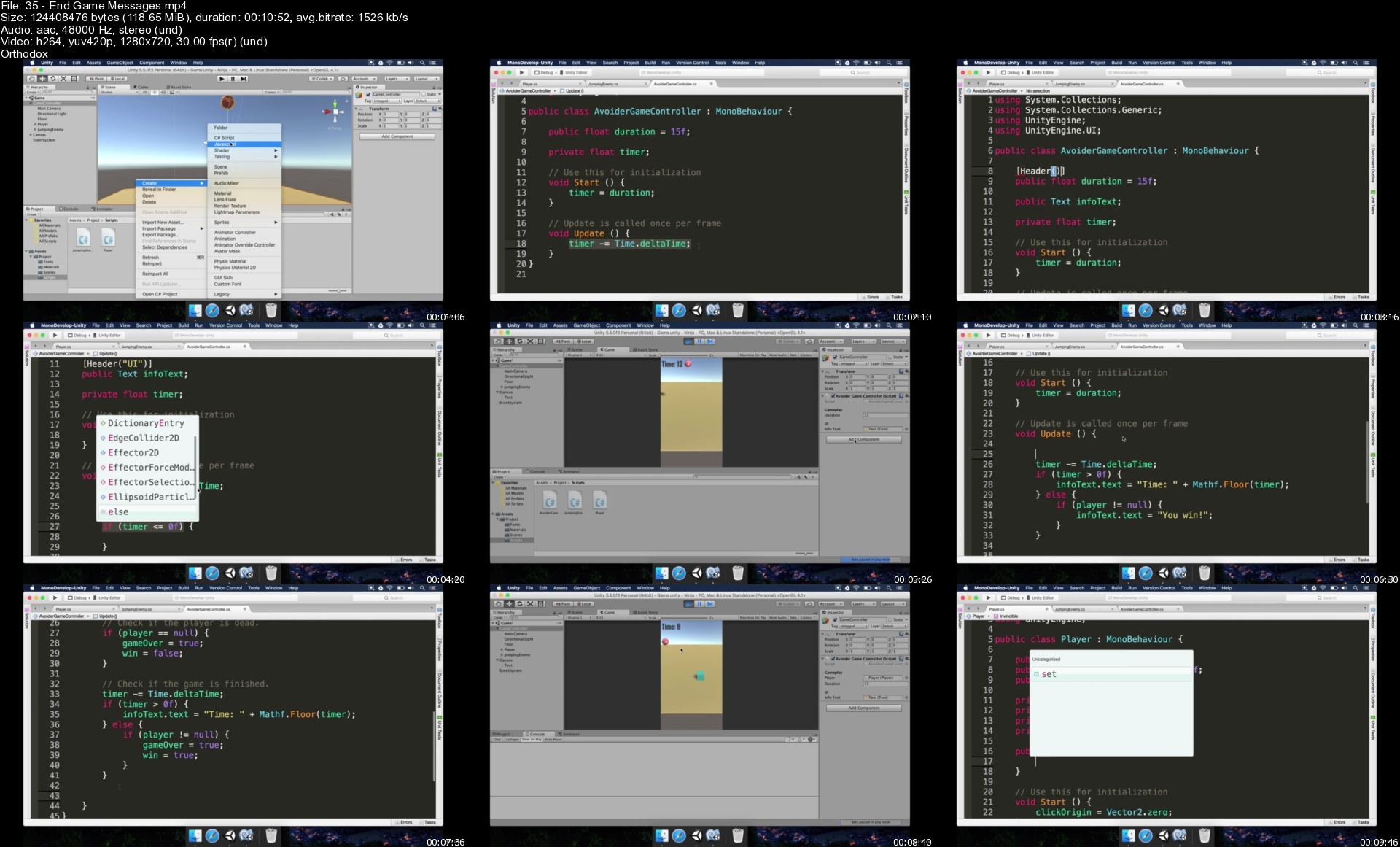
Code:
https://uploadgig.com/file/download/326a8e22fd722973/Build%20Games%20with%20Unreal%20Engine%20Unity%20and%20Blender.part01.rar
https://uploadgig.com/file/download/75aa935eeB6d9308/Build%20Games%20with%20Unreal%20Engine%20Unity%20and%20Blender.part02.rar
https://uploadgig.com/file/download/793FfC527195E2Ca/Build%20Games%20with%20Unreal%20Engine%20Unity%20and%20Blender.part03.rar
https://uploadgig.com/file/download/34cA56b6474876ad/Build%20Games%20with%20Unreal%20Engine%20Unity%20and%20Blender.part04.rar
https://uploadgig.com/file/download/595d663d94d1220f/Build%20Games%20with%20Unreal%20Engine%20Unity%20and%20Blender.part05.rar
https://uploadgig.com/file/download/66a9d5f3D751870F/Build%20Games%20with%20Unreal%20Engine%20Unity%20and%20Blender.part06.rar
https://uploadgig.com/file/download/7f068c85997d05B9/Build%20Games%20with%20Unreal%20Engine%20Unity%20and%20Blender.part07.rar
https://uploadgig.com/file/download/F7930b4c39ee9b00/Build%20Games%20with%20Unreal%20Engine%20Unity%20and%20Blender.part08.rar
https://uploadgig.com/file/download/9000f7500Ae68a64/Build%20Games%20with%20Unreal%20Engine%20Unity%20and%20Blender.part09.rar
https://uploadgig.com/file/download/dbA84dEAa6b27c03/Build%20Games%20with%20Unreal%20Engine%20Unity%20and%20Blender.part10.rar
https://uploadgig.com/file/download/AddeFDf0399415f9/Build%20Games%20with%20Unreal%20Engine%20Unity%20and%20Blender.part11.rar
https://uploadgig.com/file/download/5b72c00195B48D5e/Build%20Games%20with%20Unreal%20Engine%20Unity%20and%20Blender.part12.rar
Code:
https://nitroflare.com/view/EC0789F4CEB5FCC/Build_Games_with_Unreal_Engine_Unity%C2%AE_and_Blender.part01.rar
https://nitroflare.com/view/5AA6478FC193298/Build_Games_with_Unreal_Engine_Unity%C2%AE_and_Blender.part02.rar
https://nitroflare.com/view/51733778C49C089/Build_Games_with_Unreal_Engine_Unity%C2%AE_and_Blender.part03.rar
https://nitroflare.com/view/9901E8FD266DE6B/Build_Games_with_Unreal_Engine_Unity%C2%AE_and_Blender.part04.rar
https://nitroflare.com/view/E37692BEAAD5733/Build_Games_with_Unreal_Engine_Unity%C2%AE_and_Blender.part05.rar
https://nitroflare.com/view/6E40A917F3BE5EF/Build_Games_with_Unreal_Engine_Unity%C2%AE_and_Blender.part06.rar
https://nitroflare.com/view/C9AA422C8C816E8/Build_Games_with_Unreal_Engine_Unity%C2%AE_and_Blender.part07.rar
https://nitroflare.com/view/1C38CB7133255A9/Build_Games_with_Unreal_Engine_Unity%C2%AE_and_Blender.part08.rar
https://nitroflare.com/view/B7B2B4E90447700/Build_Games_with_Unreal_Engine_Unity%C2%AE_and_Blender.part09.rar
https://nitroflare.com/view/836D83CC27AF56C/Build_Games_with_Unreal_Engine_Unity%C2%AE_and_Blender.part10.rar
https://nitroflare.com/view/A4394965C58E30F/Build_Games_with_Unreal_Engine_Unity%C2%AE_and_Blender.part11.rar
https://nitroflare.com/view/A742569ADED1B38/Build_Games_with_Unreal_Engine_Unity%C2%AE_and_Blender.part12.rar
Code:
https://rapidgator.net/file/991f7a98f2c4963cd40dc9dc71d99db7/Build_Games_with_Unreal_Engine_Unity?_and_Blender.part01.rar.html
https://rapidgator.net/file/b0c8a4a889f37effc0cac2fa48c4ed70/Build_Games_with_Unreal_Engine_Unity?_and_Blender.part02.rar.html
https://rapidgator.net/file/517eead0d088e27999b2bbd6336e78fc/Build_Games_with_Unreal_Engine_Unity?_and_Blender.part03.rar.html
https://rapidgator.net/file/0e5a320314554ac7425a31fbeaa198c1/Build_Games_with_Unreal_Engine_Unity?_and_Blender.part04.rar.html
https://rapidgator.net/file/5259c6f4456b2d34ba2997eebeed1e49/Build_Games_with_Unreal_Engine_Unity?_and_Blender.part05.rar.html
https://rapidgator.net/file/2bd504a50a4c9eab89e4bcfb90f26390/Build_Games_with_Unreal_Engine_Unity?_and_Blender.part06.rar.html
https://rapidgator.net/file/68523bc7aa56cf0fb1309b0680253cc3/Build_Games_with_Unreal_Engine_Unity?_and_Blender.part07.rar.html
https://rapidgator.net/file/37cfa99ec8d42b634709fa32609c522f/Build_Games_with_Unreal_Engine_Unity?_and_Blender.part08.rar.html
https://rapidgator.net/file/0f65aa819b9696b1a173eea6e2071fae/Build_Games_with_Unreal_Engine_Unity?_and_Blender.part09.rar.html
https://rapidgator.net/file/01fa44ca3769372da8e815463b392c7a/Build_Games_with_Unreal_Engine_Unity?_and_Blender.part10.rar.html
https://rapidgator.net/file/6a2eec935c247642e41a3f22faa1ff61/Build_Games_with_Unreal_Engine_Unity?_and_Blender.part11.rar.html
https://rapidgator.net/file/5eb25b12596a0633cb33ccb9a7465261/Build_Games_with_Unreal_Engine_Unity?_and_Blender.part12.rar.html

 Our Live Cams
Our Live Cams


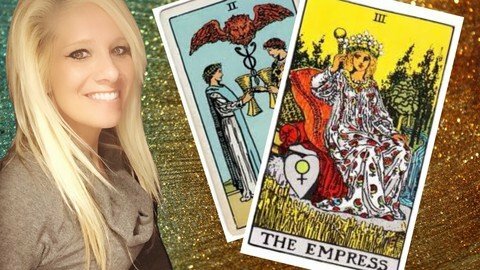
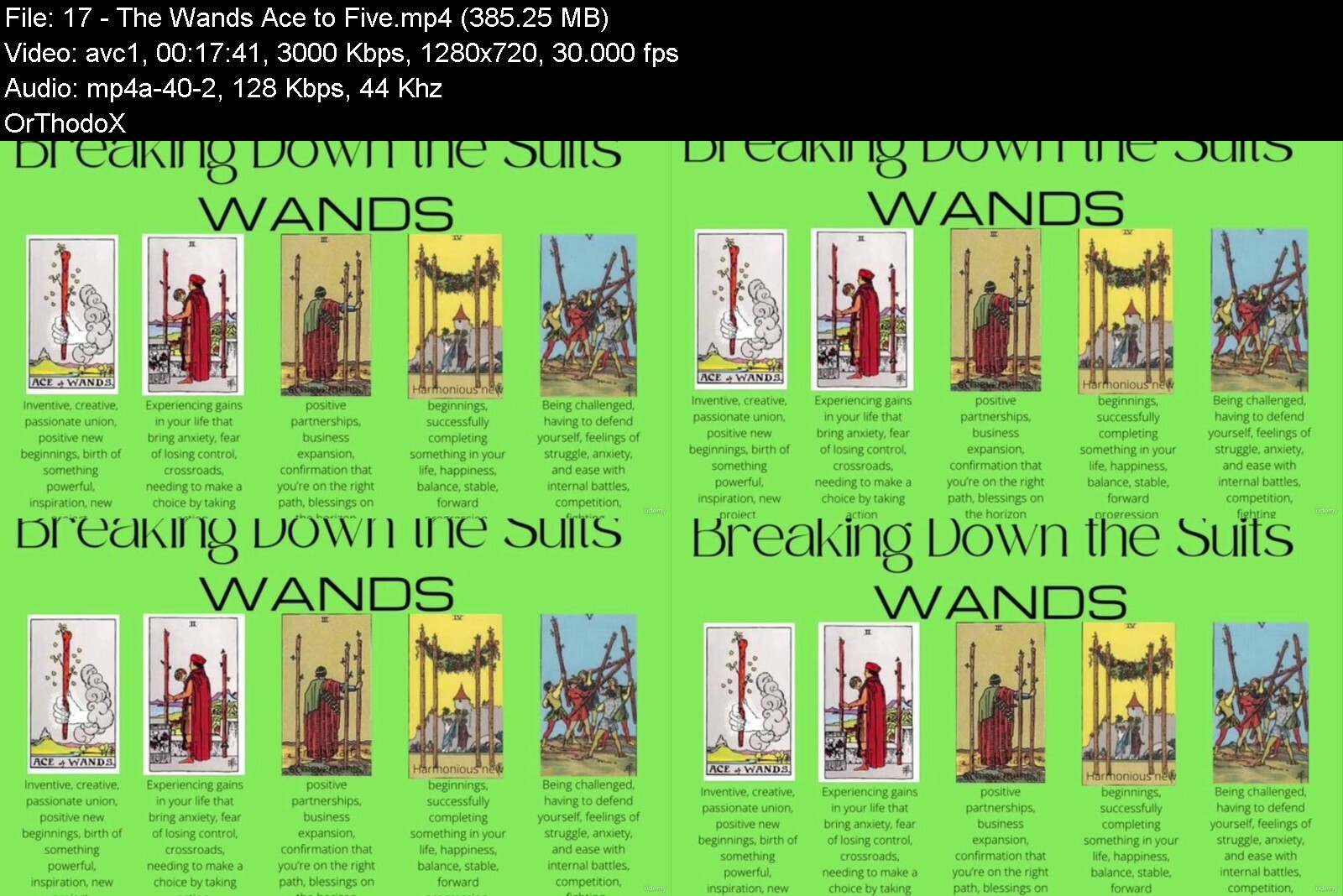

 Reply With Quote
Reply With Quote