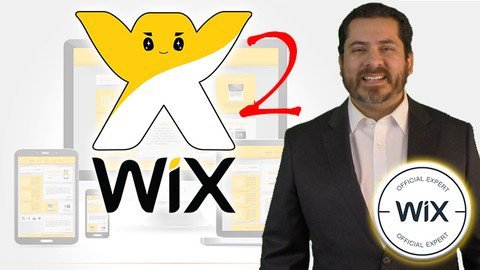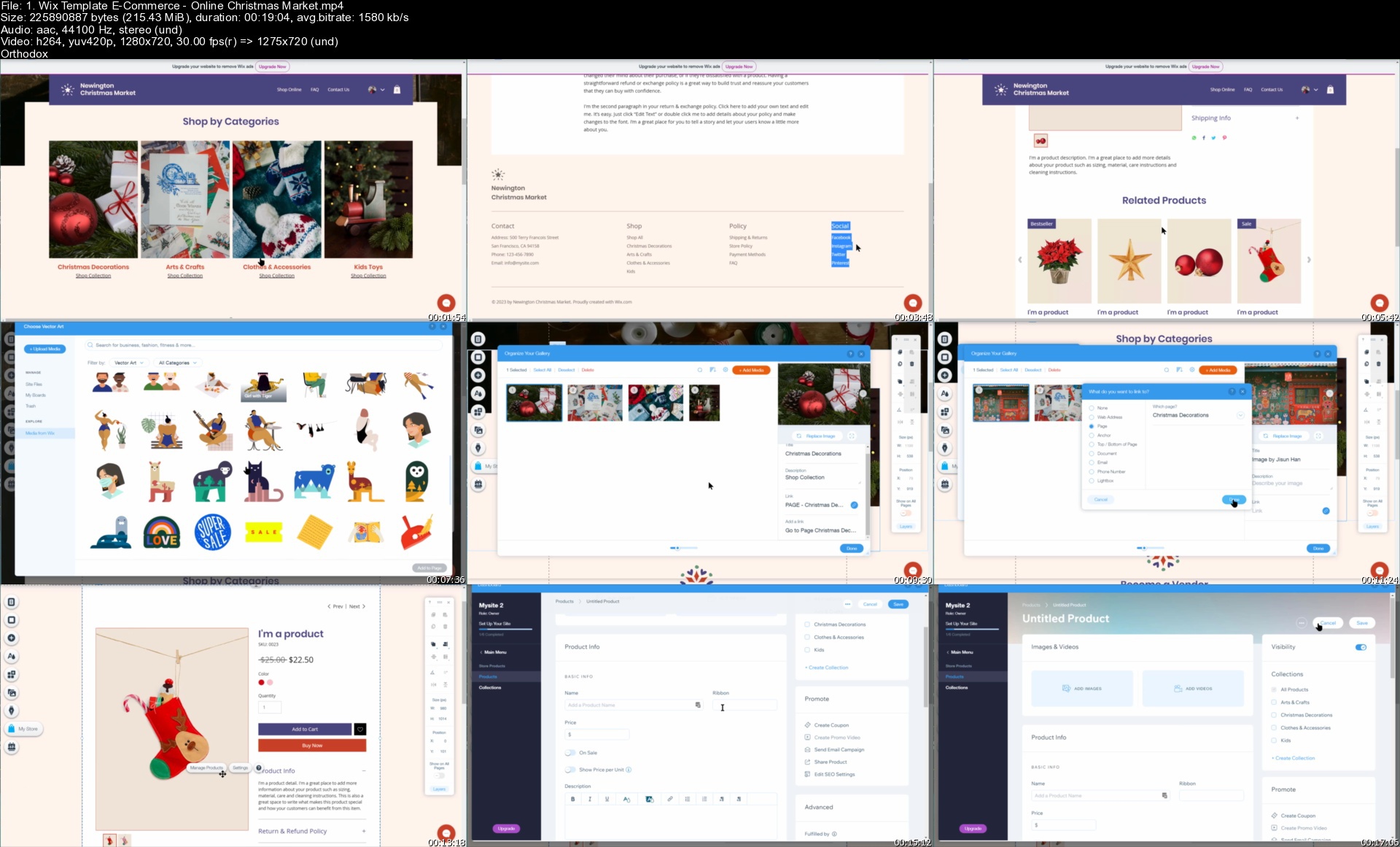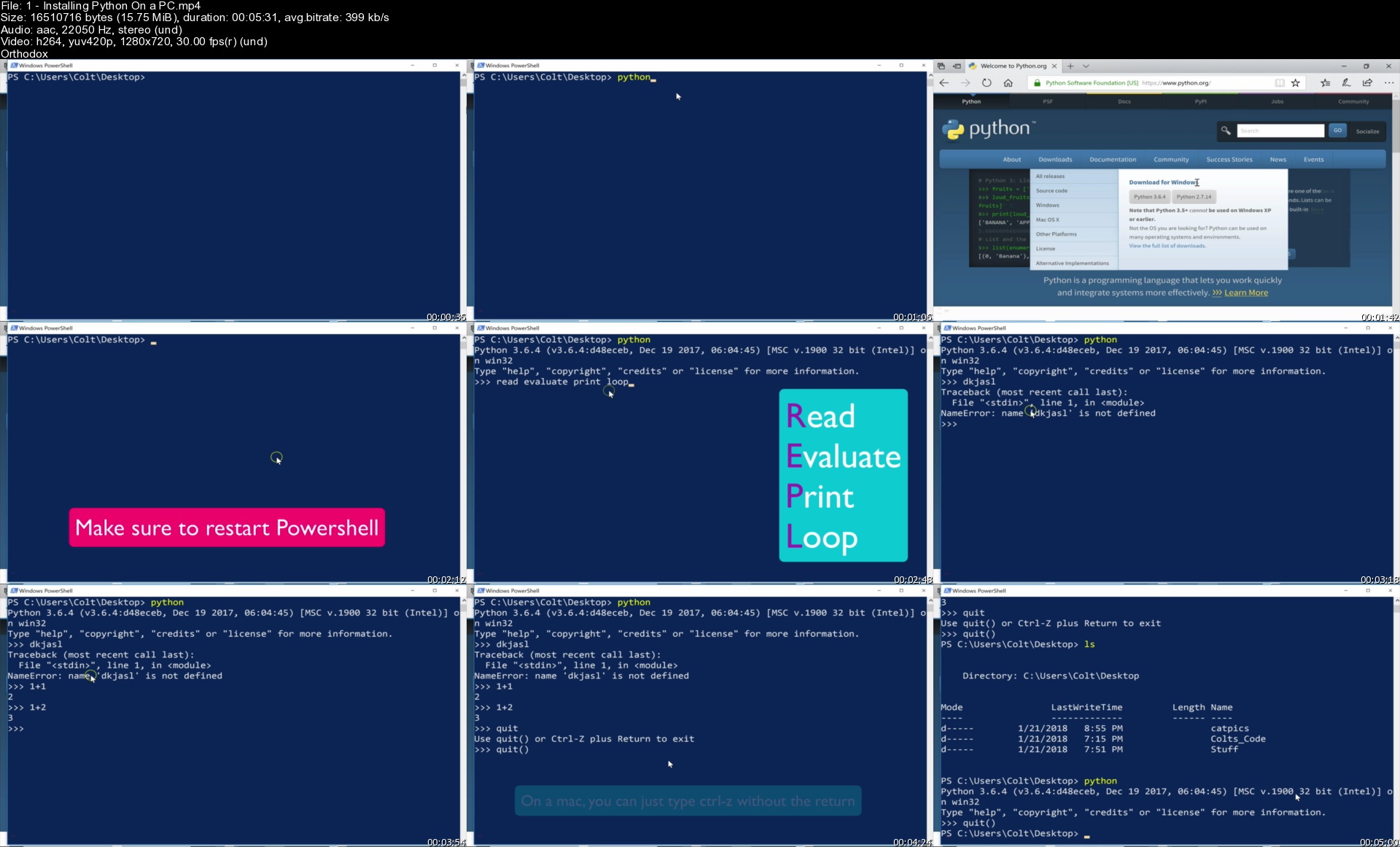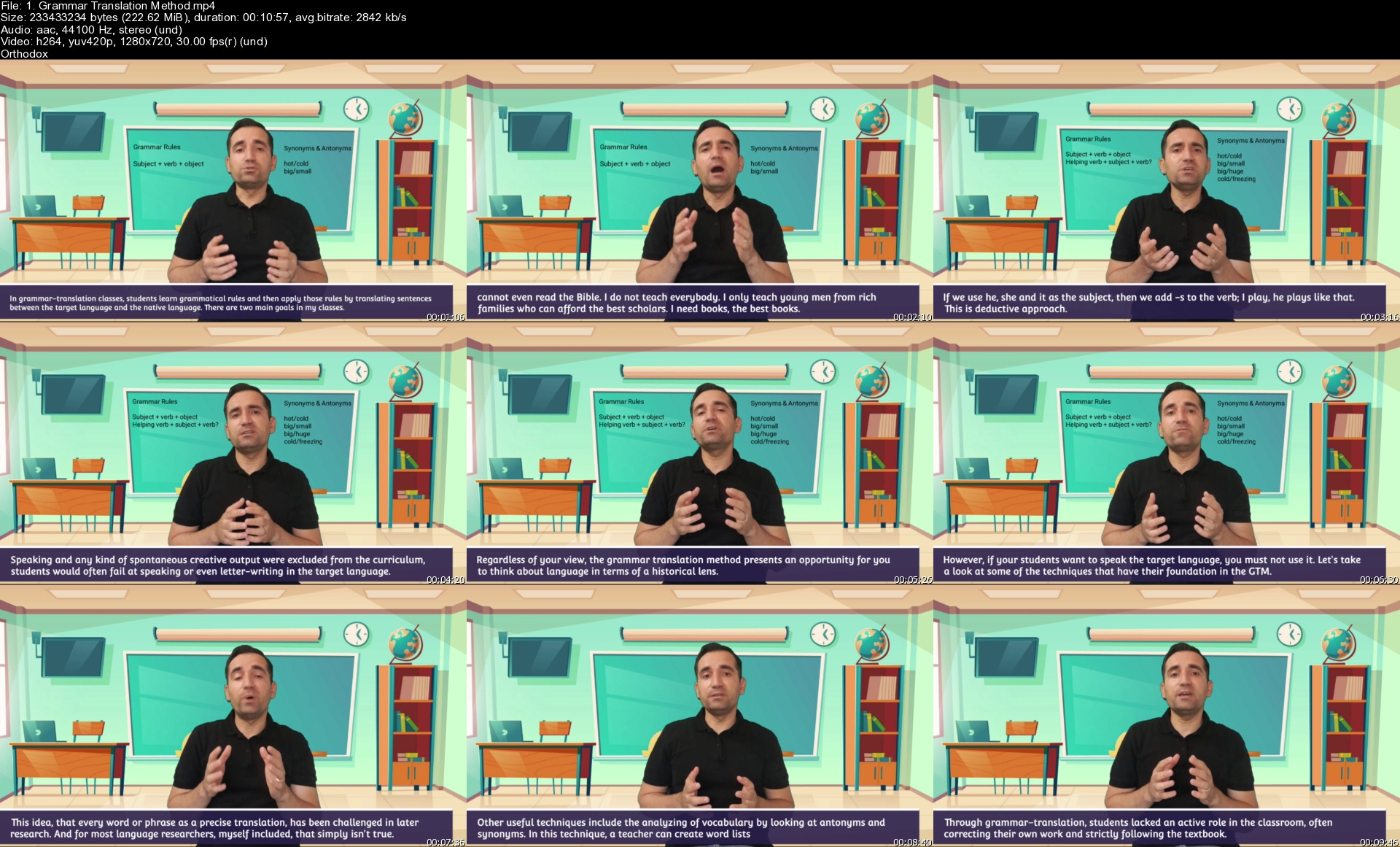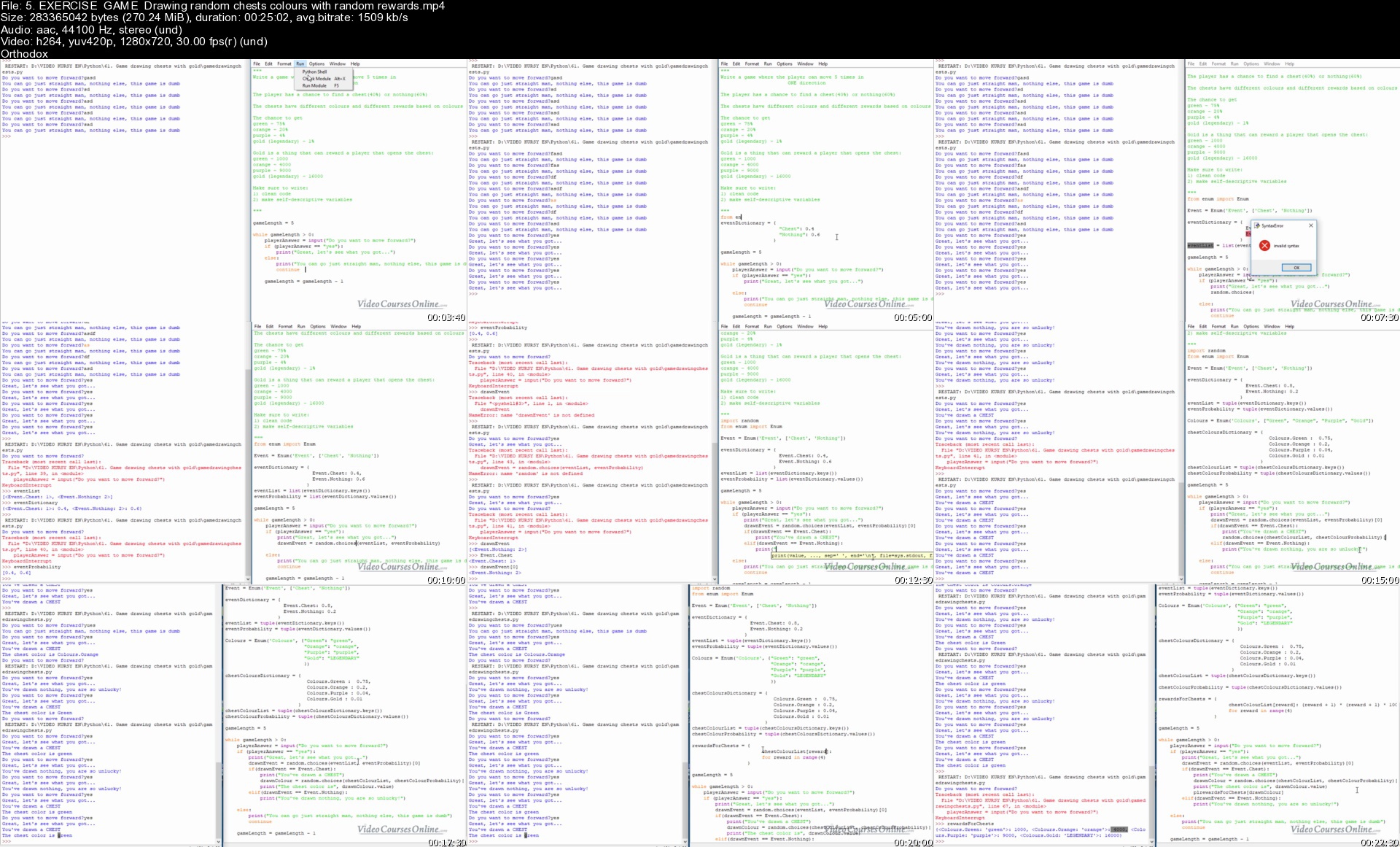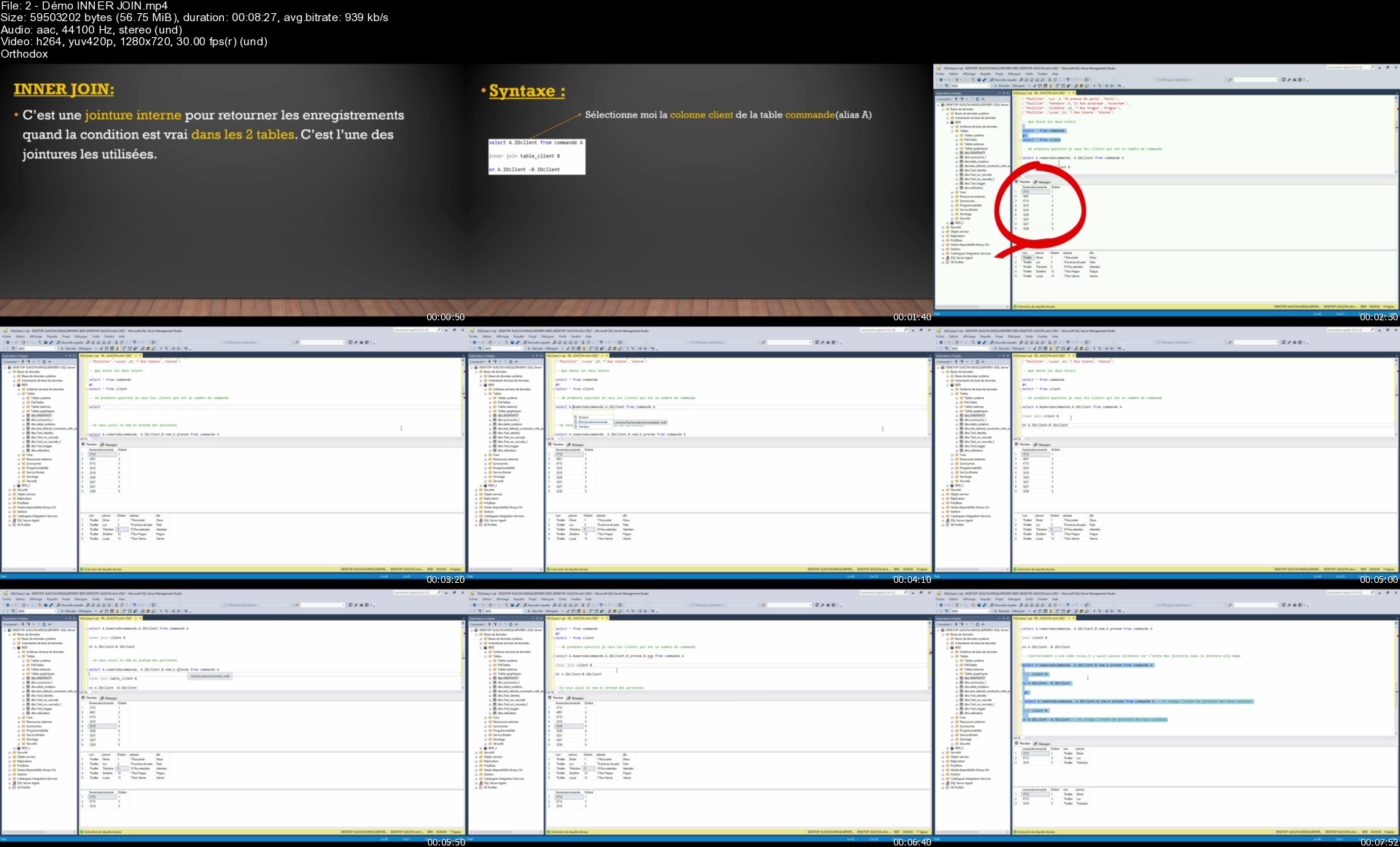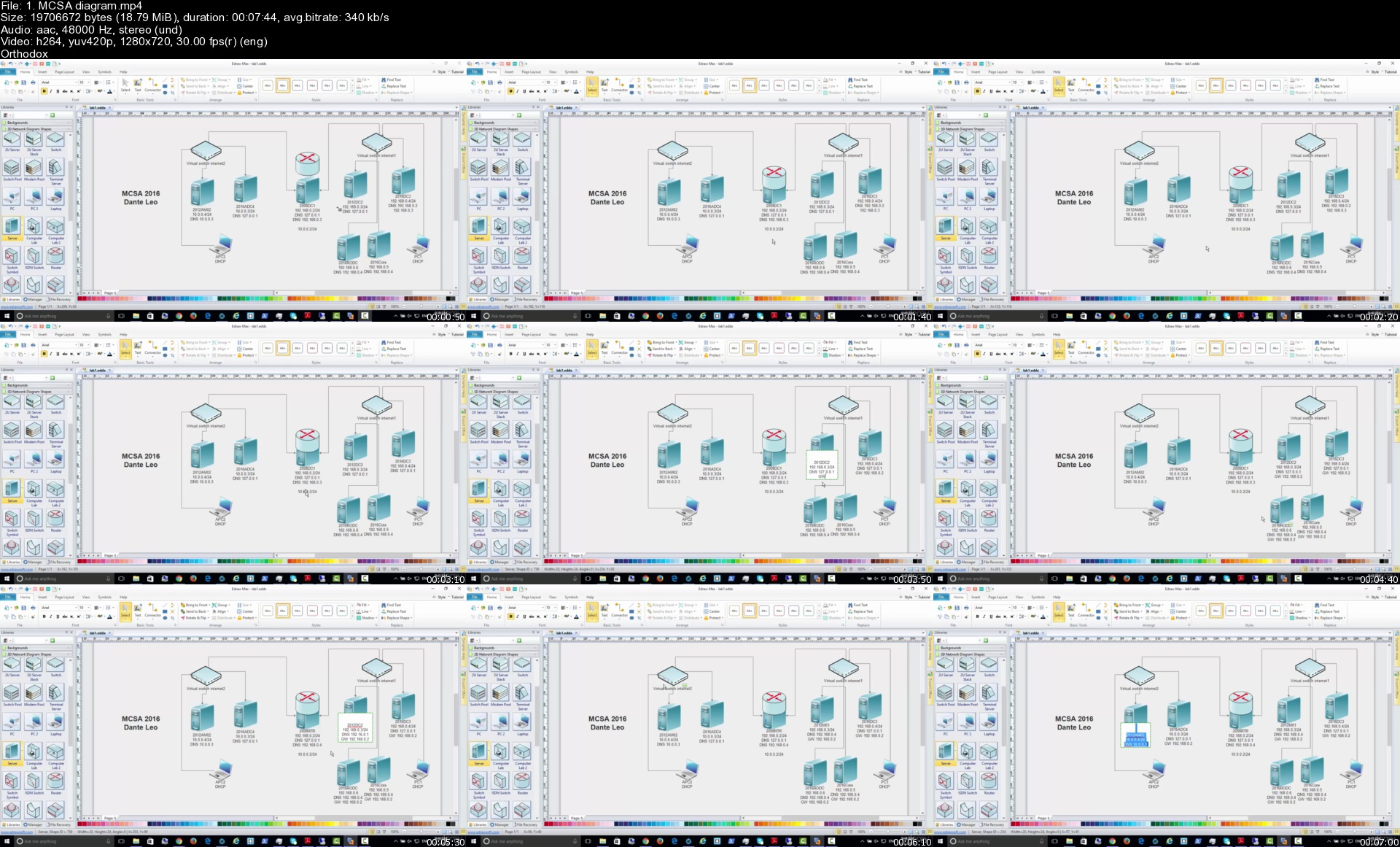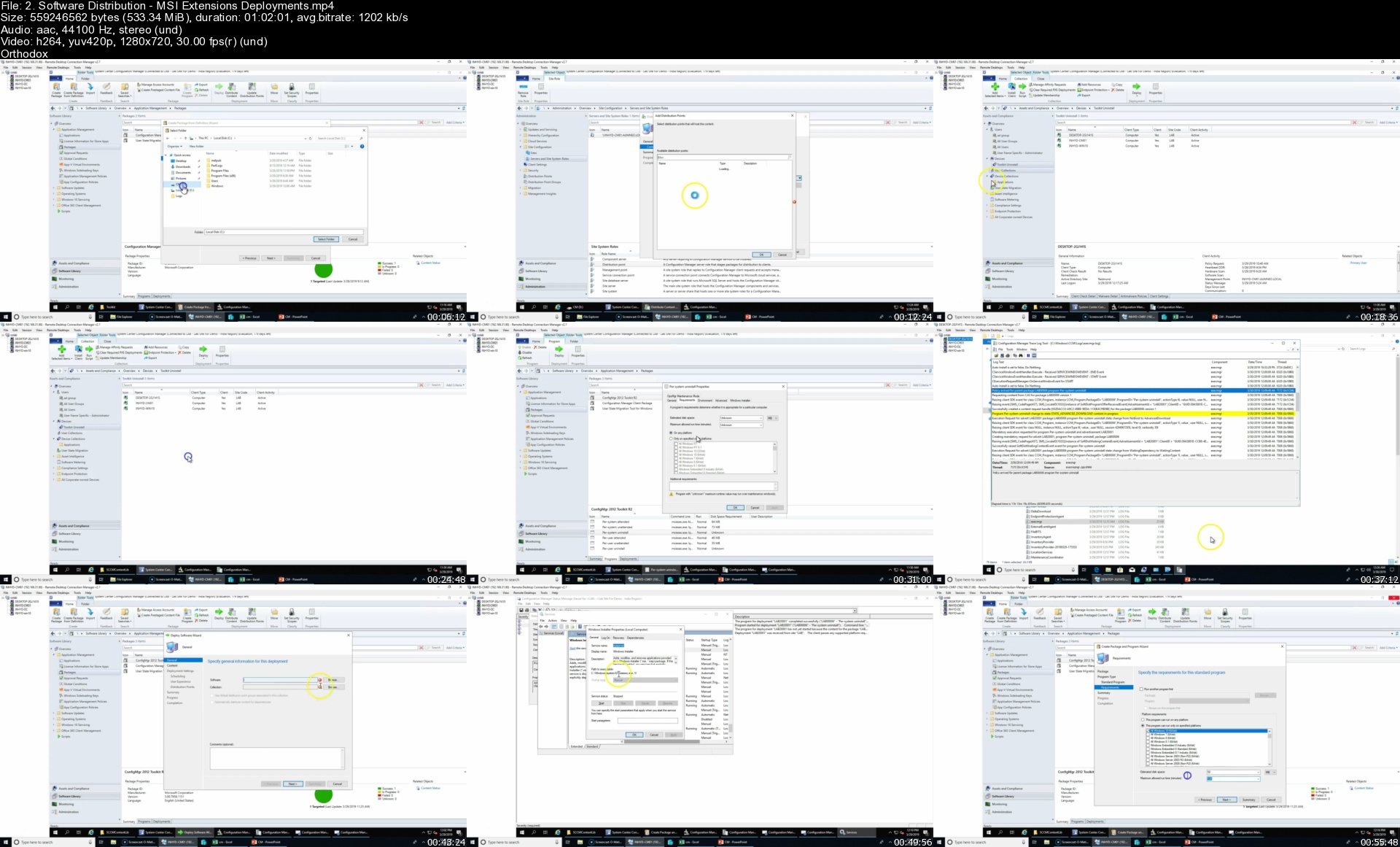PostgreSQL,SQL Server, et MySQL pour les (grands) d?butants.
MP4 | Video: h264, 1280x720 | Audio: AAC, 44.1 KHz
Language: French | Size: 5.55 GB | Duration: 13h 10m
Apprenez les 3 principales BDD, PostgreSQL, SQL Server, et MySQL le plus facilement possible dans ce cours de 13 heures.
What you'll learn
Cr?er supprimer et modifier une Base de donn?e et une table.
Apprendre a s?lectionner des donn?es via le SELECT, et mettre a jour des donn?es via l'UPDATE.
Ins?rer des donn?es via l'INSERT et Supprimer des donn?es via le DELETE.
Apprenez a faire des jointures (INNER JOIN,LEFT et RIGHT JOIN, FULL OUTER JOIN etc...).
Apprendre en TSQL le DISTINCT, le LIMIT, le LIKE, le AND et le OR, le BETWEEN et l'order by.
Les agr?gats COUNT et SUM et GROUP BY,MIN MAX et AVG
La sp?cificit? OVERLAPS et generate series en TSQL.
Encore + de TSQL avec Les op?rateurs IN, NOT IN, IS et IS NOT, le HAVING,le CASE WHEN et l'UPSERT.
Les fonctions de type cha?ne de caract?res (OVERLAY,POSITION,REVERSE,TRANSLATE,CONCAT, STRING_SPLIT etc...)
Les (puissantes) fonctions de partitions (ROW_NUMBER,DENSE_RANK,NTILE,LAG et LEAD)
Encore plus de fonctions de partitions (NTH_VALUE, ROWS UNBOUNDED PRECEDING,FIRST VALUE, LAST_VALUE)
Cr?ation et d?finition d'une proc?dure stock?e, d'une vue, d'un Trigger, d'une fonction.
Les contraintes et les cl?s sur les tables ( PK,FK,DEFAULT,UNIQUE,CHECK)
L'identity et la s?quence sur les tables.
Des exercices + corrig?s
Requirements
Avoir un Pc en bonne forme :)
Un cerveau en pleine forme :)
Description
Ce cours est taggu? "Best Seller" sur la plateforme UDEMY, preuve que c'est un cours de tr?s grande qualit?
Dans ce cours, nous apprendrons les bases de donn?es :
MySQL
POSTGRESQL
Microsoft SQL Server
Ce cours s'adresse au d?butant absolu, nul besoin d'avoir une exp?rience sur une base de donn?e.
Ce cours est le condens? de mes trois cours qui sont :
SQL server pour les (grands) d?butants (7 heures de cours)
PostgreSQL pour les (grands) d?butants (4 heures de cours)
MySQL pour les (grands) d?butants (3 heures de cours)
Apr?s avoir appris ? installer SQL server,MySQL et PostgreSQL sur votre poste, on va aborder dans ce cours dans l'ordre :
La cr?ation et la d?finition d'une base de donn?e
La cr?ation et la d?finition d'une table
S?lectionner, mettre a jour, supprimer et ins?rer des donn?es.(Avec le SELECT, l'UPDATE etc...)
S?lectionner un certain nombre de lignes avec le TOP ,enlever les doublons avec le DISTINCT
Les op?rateurs BETWEEN, AND, OR,HAVING,PRINT,GROUP BY etc...).
Allez un peu + loin en Transact SQL avec le OFFSET FETCH et NEXT ROWS,SUBSTRING etc...
Allez encore + loin en Transact SQL avec le UNION et UNION ALL, TRIM/LTRIM/RTRIM et UPPER/LOWER,CHOOSE etc...
Copier une table via le SELECT INTO et les op?rateurs de comparaison = != etc.
Allez encore + loin en Transact SQL avec le UNION et UNION ALL, TRIM/LTRIM/RTRIM et UPPER/LOWER,CHOOSE etc...
Copier une table via le SELECT INTO et les op?rateurs de comparaison = != etc.
Les fonctions d'agr?gats : MIN, MAV et AVG
Un long chapitre d'une heure 30 sur les jointures ! (INNER JOIN,LEFT/RIGHT JOIN FULL OUTER JOIN etc...)
Voir les diff?rents types de colonnes (DATETIME2, VARCHAR,GUID,INT etc...).
10 Tips sur Management Studio qui vous simplifieront grandement la vie :)
La cr?ation et la d?finition d'une vue.
La cr?ation et la d?finition d'une Proc?dure stock?e.
La cr?ation et la d?finition d'un trigger.
La cr?ation et la d?finition d'une fonction.
Et pour des astuces pour am?liorer vos performances lors de l'?criture de vos requ?tes SQL.
Encore plus de fonctions de partitions (NTH_VALUE, ROWS UNBOUNDED PRECEDING,FIRST VALUE, LAST_VALUE)
Les (puissantes) fonctions de partitions (ROW_NUMBER,DENSE_RANK,NTILE,LAG et LEAD)
Nous allons commencer en premier lieu par SQL server, ensuite PostgreSQL, et nous finirons par MySQL.
J'ai tenu aussi a que les vid?os n'exc?dent pas les 10 minutes, pour que ce ne soit pas trop soporifique :)
Une fois ce cours termin?e, vous serez bougrement plus ? l'aise avec le TSQL.
Regardez la moyenne de mes autres cours (4,6/5), et vous verrez que mes cours sont des cours de qualit? :)
Who this course is for:
Les Futurs administrateurs de base de donn?es (DBA).
Les d?veloppeurs qui veulent s'initier au TSQL.
Les ?tudiants qui veulent se lancer sur SQL.
Les Tech lead (CRM, Web etc..) qui veulent d?couvrir le TSQL.
Homepage
Code:
https://anonymz.com/?https://www.udemy.com/course/mysql-postgres-sql-server-pour-les-debutants-cours-de-12h/
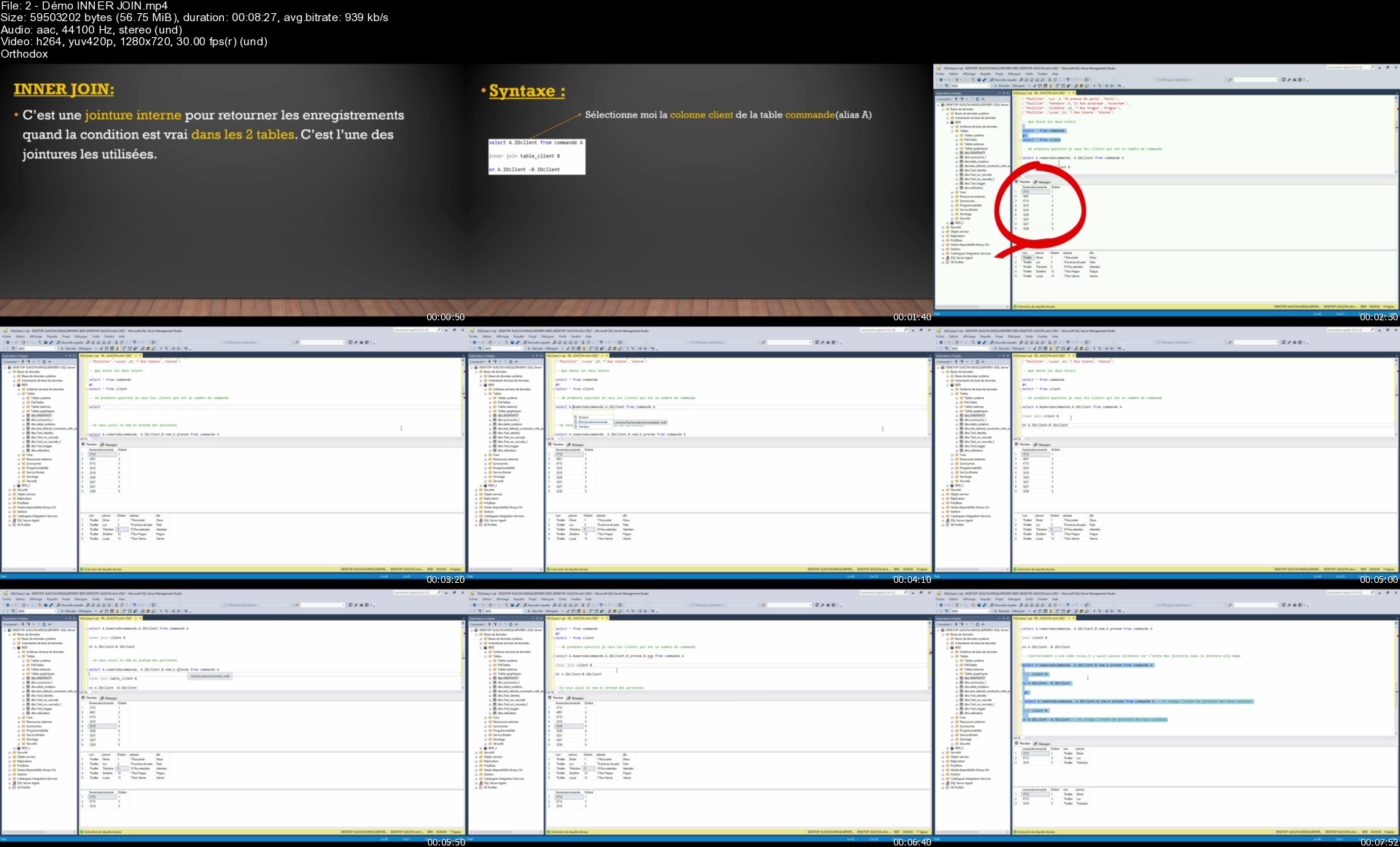
Code:
https://k2s.cc/file/19b216e977cb1/PostgreSQL%2CSQL_Server%2C_et_MySQL_pour_les_(grands)_d%D1%86%E2%95%98butants.part1.rar
https://k2s.cc/file/5cd87ff9801a9/PostgreSQL%2CSQL_Server%2C_et_MySQL_pour_les_(grands)_d%D1%86%E2%95%98butants.part2.rar
https://k2s.cc/file/f9fae05582652/PostgreSQL%2CSQL_Server%2C_et_MySQL_pour_les_(grands)_d%D1%86%E2%95%98butants.part3.rar
https://k2s.cc/file/9e407a6a40fe3/PostgreSQL%2CSQL_Server%2C_et_MySQL_pour_les_(grands)_d%D1%86%E2%95%98butants.part4.rar
https://k2s.cc/file/caaf6c774e1be/PostgreSQL%2CSQL_Server%2C_et_MySQL_pour_les_(grands)_d%D1%86%E2%95%98butants.part5.rar
https://k2s.cc/file/f2096b787b153/PostgreSQL%2CSQL_Server%2C_et_MySQL_pour_les_(grands)_d%D1%86%E2%95%98butants.part6.rar
Code:
https://rapidgator.net/file/0e3a77fa0c716110131144b25124e52c/PostgreSQL,SQL_Server,_et_MySQL_pour_les_(grands)_d?butants.part1.rar.html
https://rapidgator.net/file/e70ea13fe68ea033022504b8ccea8bb0/PostgreSQL,SQL_Server,_et_MySQL_pour_les_(grands)_d?butants.part2.rar.html
https://rapidgator.net/file/c414178f09e156fd0f6eab883e32a41d/PostgreSQL,SQL_Server,_et_MySQL_pour_les_(grands)_d?butants.part3.rar.html
https://rapidgator.net/file/0c847dd63c2903aa1e4510754fa29e18/PostgreSQL,SQL_Server,_et_MySQL_pour_les_(grands)_d?butants.part4.rar.html
https://rapidgator.net/file/10f563f5172f8ab0224811ddbf9831b1/PostgreSQL,SQL_Server,_et_MySQL_pour_les_(grands)_d?butants.part5.rar.html
https://rapidgator.net/file/0616a88f7f01a9a4b5bc21c30052064a/PostgreSQL,SQL_Server,_et_MySQL_pour_les_(grands)_d?butants.part6.rar.html

 Our Live Cams
Our Live Cams



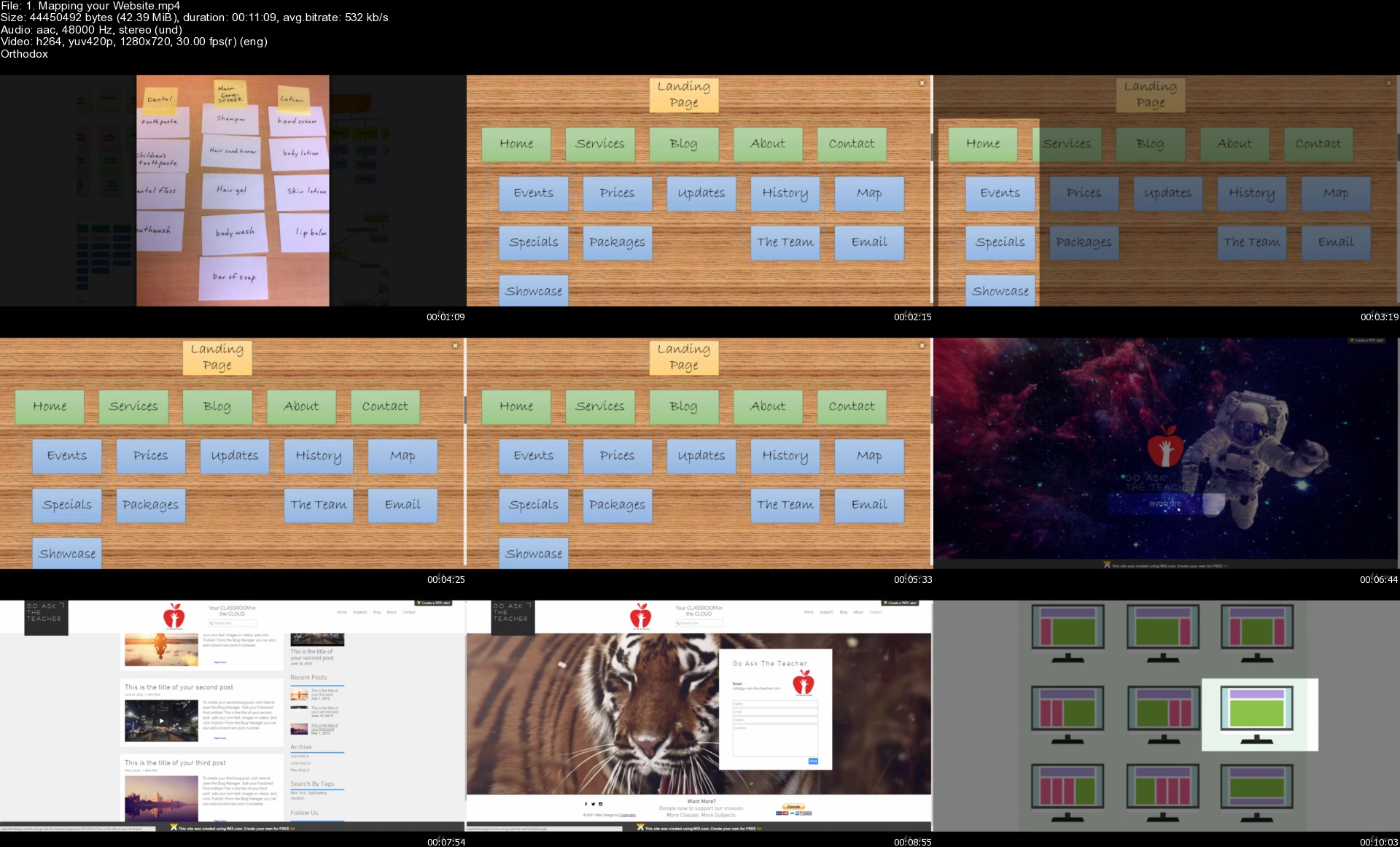

 Reply With Quote
Reply With Quote