Laravel 10 - Build Loan Management System (2023)
Language: English | Size:3.63 GB
Genre:eLearning
Files Included :
1 Introduction.mp4 (37.6 MB)
MP4
2 Course Material for Download.mp4 (5.53 MB)
MP4
1 Creating Laravel Project with Tailwind CSS.mp4 (95.63 MB)
MP4
2 Run Project for the first time.mp4 (8.6 MB)
MP4
3 Install & Setup Breeze for Authentication.mp4 (105.5 MB)
MP4
4 Seed Default Users Data in to Database.mp4 (77.92 MB)
MP4
5 Step 4 - Populate Loan Type Select with Dynamic Data.mp4 (49.19 MB)
MP4
1 Make Login to Page to Welcome Page.mp4 (22.4 MB)
MP4
2 Customize Login Page.mp4 (75.67 MB)
MP4
3 Add Incorrect Login Message Component.mp4 (59.72 MB)
MP4
4 Customize forget password page.mp4 (61.13 MB)
MP4
5 Setup forget password functionality.mp4 (73.43 MB)
MP4
6 Cutomize & Setup Reset Password Page.mp4 (93.71 MB)
MP4
7 Customize register page.mp4 (63.68 MB)
MP4
1 Step 1 - Create Admin & User Controllers, then set CheckRole Middleware.mp4 (60.42 MB)
MP4
2 Step 2 - Redirect Admin & User to their respective dashboards after login.mp4 (126.01 MB)
MP4
3 Step 3 - Customize & Master Admin and User Dashboards.mp4 (70.85 MB)
MP4
4 Step 4 - Implementing Logout and Displaying Logged in user basic details.mp4 (83.85 MB)
MP4
1 Set Admin profile view page.mp4 (93.38 MB)
MP4
2 Update Admin profile details, including image.mp4 (183.02 MB)
MP4
3 Add notification after updating profile.mp4 (28.86 MB)
MP4
4 Design admin update password page.mp4 (98.8 MB)
MP4
5 Implement update admin password.mp4 (71.36 MB)
MP4
1 Set User profile view page.mp4 (44.96 MB)
MP4
2 Update user profile details including image.mp4 (33.92 MB)
MP4
3 Design user update password page.mp4 (68.75 MB)
MP4
4 Implement update user password.mp4 (29.62 MB)
MP4
1 Design & set all users page.mp4 (88.89 MB)
MP4
2 Fetch users record from database.mp4 (51.34 MB)
MP4
3 Automatically switch on for user that is an admin.mp4 (14.24 MB)
MP4
4 Delete User.mp4 (62.28 MB)
MP4
5 Add Sweetalert2 before deleting.mp4 (94.33 MB)
MP4
6 View particular user details.mp4 (92.44 MB)
MP4
7 Change User's Role on toggle.mp4 (79.08 MB)
MP4
8 Change User's Status on toggle.mp4 (70.91 MB)
MP4
1 Step 1 - Design Loan Type Register & Records page.mp4 (96.16 MB)
MP4
2 Step 2 - Add Loan Type in to database.mp4 (76.79 MB)
MP4
3 Step 3 - Fetch Loan Type Table Records.mp4 (40.36 MB)
MP4
4 Step 4 - Delete Loan Type Record.mp4 (82.33 MB)
MP4
5 Step 5 - Update Loan Type Record.mp4 (155.07 MB)
MP4
1 Step 1 - Create Controller, Model and Setup Loan Application Table.mp4 (52.02 MB)
MP4
10 Step 10 - Add logo, and program title at the header section.mp4 (29.75 MB)
MP4
2 Step 2 - Design View Loan Applications.mp4 (99.35 MB)
MP4
3 Step 3 - Design User Loan Application Page.mp4 (71.58 MB)
MP4
4 Step 4 - Populate Loan Type Select with Dynamic Data.mp4 (49.22 MB)
MP4
5 Step 5 - Calculate loan installments & amount plus interest value.mp4 (76.47 MB)
MP4
6 Step 6 - User Submit Loan Application Details.mp4 (148.06 MB)
MP4
7 Step 7 - Admin View Loan Applications & Change Loan Status.mp4 (199.81 MB)
MP4
8 Step 8 - Admin View Approved Loans.mp4 (83.1 MB)
MP4
9 Step 9 - User View Approved Loans.mp4 (78.97 MB)
MP4

 Our Live Cams
Our Live Cams





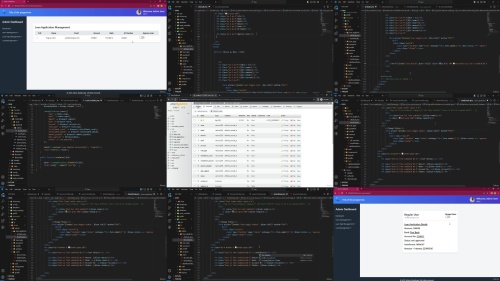



 Reply With Quote
Reply With Quote