JavaScript in the Browser By Christian Wenz
Language: English | Size:289.56 MB
Genre:eLearning
Files Included :
1 Course Overview.mp4 (3.25 MB)
MP4
1 Course Overview.mp4 (2.28 MB)
MP4
2 Version Check.mp4 (708.83 KB)
MP4
3 Demo Application.mp4 (2.11 MB)
MP4
4 Document Object Model (DOM) Explained.mp4 (2.83 MB)
MP4
5 DOM Version History.mp4 (10.07 MB)
MP4
6 Demo - Accessing the DOM.mp4 (11.28 MB)
MP4
1 Terminology.mp4 (4.05 MB)
MP4
2 Accessing DOM Elements.mp4 (9.58 MB)
MP4
3 Navigating the DOM.mp4 (7.87 MB)
MP4
4 Updating DOM Elements.mp4 (7.13 MB)
MP4
5 DOM and CSS.mp4 (7.12 MB)
MP4
6 Deleting DOM Elements.mp4 (10.88 MB)
MP4
7 Adding DOM Elements.mp4 (5.72 MB)
MP4
8 Demo - Adding DOM Elements.mp4 (16.14 MB)
MP4
1 Event APIs Overview.mp4 (8.63 MB)
MP4
2 Adding an Event Listener.mp4 (7.55 MB)
MP4
3 Event Arguments.mp4 (20.35 MB)
MP4
4 Event Bubbling.mp4 (17.48 MB)
MP4
5 Preventing Default Behaviors.mp4 (10.74 MB)
MP4
6 Waiting Until the DOM Is Ready.mp4 (11.4 MB)
MP4
1 Mouse Events Overview.mp4 (10.26 MB)
MP4
2 Mouse Event Arguments.mp4 (12.49 MB)
MP4
3 Demo - Drag & Drop.mp4 (20.38 MB)
MP4
4 Keyboard Events Overview.mp4 (2.54 MB)
MP4
5 Working with Keyboard Events.mp4 (20.25 MB)
MP4
1 Accessing HTML Form Elements.mp4 (4.89 MB)
MP4
2 Accessing HTML Form Element Values.mp4 (5.12 MB)
MP4
3 Preventing Form Submission.mp4 (3.89 MB)
MP4
4 Demo - Validating Forms with JavaScript (Part 1).mp4 (11.42 MB)
MP4
5 Demo - Validating Forms with JavaScript (Part 2).mp4 (19.34 MB)
MP4
6 Course Summary.mp4 (1.84 MB)
MP4

 Our Live Cams
Our Live Cams



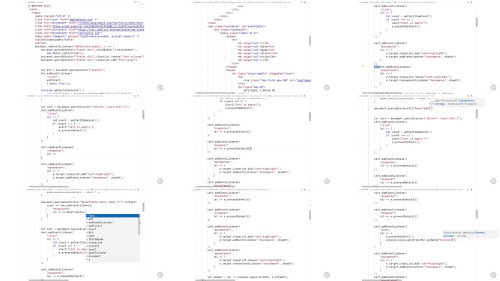




 Reply With Quote
Reply With Quote