Udemy Word Writing Essays and Assignments
Language: English
Files Type: mp4, jpg, pdf, srt, html, docx| Size: 1.08 GB
Video: 01:55:55 | 1280X720 | 1388 Kbps
Audio: mp4a-40-2 | 128 Kbps | AAC
Genre:eLearning
Videos Files :
1. Creating 'Manual' Page Breaks.mp4 (19.57 MB)
2. Finding and Replacing Text & Formatting.mp4 (33.26 MB)
3. Advanced Find and Replace.mp4 (22.19 MB)
4. Section Breaks.mp4 (18.15 MB)
5. Bookmarks.mp4 (36.95 MB)
1. The Styles Gallery.mp4 (37.67 MB)
2. The Navigation Pane.mp4 (38.91 MB)
3. Creating a Table of Contents.mp4 (34.85 MB)
4. Bullet & Numbered Lists.mp4 (22.59 MB)
5. Multi level Numbering.mp4 (27.8 MB)
1. Embedding Pictures.mp4 (23.22 MB)
2. Creating Charts.mp4 (30.22 MB)
3. Picture Captioning & Table of Figures.mp4 (39.31 MB)
4. Tables Part 1 of 3.mp4 (24.29 MB)
5. Tables Part 2 of 3.mp4 (21.33 MB)
6. Tables Part 3 of 3.mp4 (29.73 MB)
7. Headers, Footers & Page Numbers.mp4 (42.85 MB)
1. Creating Cross References.mp4 (57.39 MB)
2. Footnotes & Endnotes.mp4 (49.66 MB)
3. Indexes Part 1 of 2.mp4 (48.59 MB)
4. Indexes Part 2 of 2.mp4 (31.57 MB)
5. Citations & Bibliography Part 1 of 2.mp4 (43.27 MB)
6. Citations & Bibliography Part 2 of 2.mp4 (40.52 MB)
7. The 'Researcher' Tool.mp4 (33.57 MB)
1. Document 'Comments' (Word 2016).mp4 (35.01 MB)
1.3 Word Comments V2.mp4 (32.04 MB)
2. Document 'Comments' (Word 365).mp4 (41.42 MB)
3. The 'Read Aloud' Tool.mp4 (26.79 MB)
4. 'Read Mode'.mp4 (35.27 MB)
1. More on Styles.mp4 (46.69 MB)
2. Tables Moving Rows.mp4 (9.05 MB)
3. Tables Creating Repeating Header Rows.mp4 (18.54 MB)
4. Headers and Footers with Chapter Numbers.mp4 (44.39 MB)
[Only registered and activated users can see links. ]
[Only registered and activated users can see links. ]
[Only registered and activated users can see links. ]
[Only registered and activated users can see links. ]
[Only registered and activated users can see links. ]
[Only registered and activated users can see links. ]

 Our Live Cams
Our Live Cams




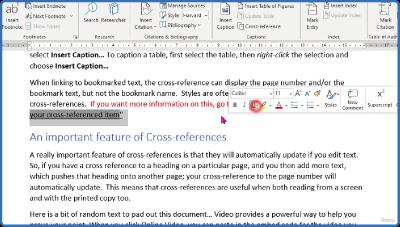


 Reply With Quote
Reply With Quote