Windows Server 2022 Implement Active Directory Certificate Services Pluralsight
Language: English
Files Type: mp4, pdf, vtt| Size: 237.69 MB
Video: 02:05:27 | 1280X720 | 214 Kbps
Audio: mp4a-40-2 | 96 Kbps | AAC
Genre:eLearning
Videos Files :
1. Course Overview.mp4 (2.52 MB)
1. Introduction.mp4 (1.56 MB)
2. Understand a PKI Environment.mp4 (6.83 MB)
3. The ADCS Structure and Hierarchy.mp4 (9.02 MB)
4. How Certificates Are Used in ADCS.mp4 (4.88 MB)
1. Introduction.mp4 (775.36 KB)
2. Root Certification Considerations.mp4 (3.89 MB)
3. Configure CAPolicy.inf.mp4 (10.44 MB)
4. Install ADCS on Windows Server 2022.mp4 (10.23 MB)
1. Introduction.mp4 (1.43 MB)
2. Subordinate CA Considerations.mp4 (2.08 MB)
3. Set up the CDP and AIA.mp4 (10.33 MB)
4. Set up Root Certificates and DNS.mp4 (9.94 MB)
5. Install and Configuring IIS and GPO f.mp4 (14.43 MB)
6. Deploy a Subordinate CA.mp4 (11.91 MB)
7. Certify the Subordinate CA.mp4 (3.76 MB)
1. Introduction.mp4 (841.67 KB)
2. Renew the CA Certificate.mp4 (7.36 MB)
3. Back up a CA.mp4 (10.98 MB)
4. Restore a CA from Backup.mp4 (12.84 MB)
1. Introduction.mp4 (1004.86 KB)
2. The Anatomy of a Certificate.mp4 (10.67 MB)
3. Use Certificate Templates in ADCS.mp4 (8.1 MB)
4. Customize a Certificate Template.mp4 (14.32 MB)
5. Configure Key Archival.mp4 (18.01 MB)
6. Recover a Certificate and Key.mp4 (10.77 MB)
1. Introduction.mp4 (1000.9 KB)
2. Deploy Auto enrollment for Certifi.mp4 (11.33 MB)
3. Revoke and Unrevoke Certificates.mp4 (4.96 MB)
4. Create an Enrollment Agent.mp4 (10.05 MB)
5. Install the Online Responder Role.mp4 (7.15 MB)
[Only registered and activated users can see links. ]
[Only registered and activated users can see links. ]

 Our Live Cams
Our Live Cams


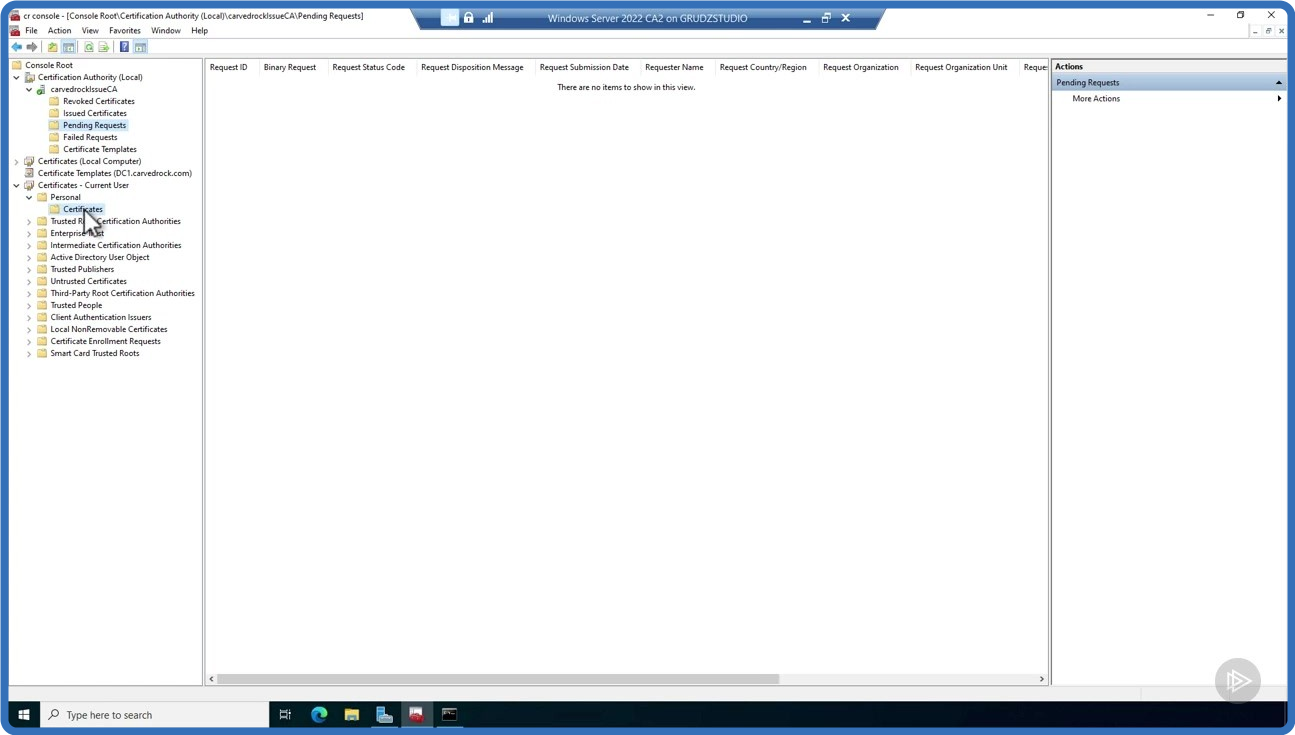
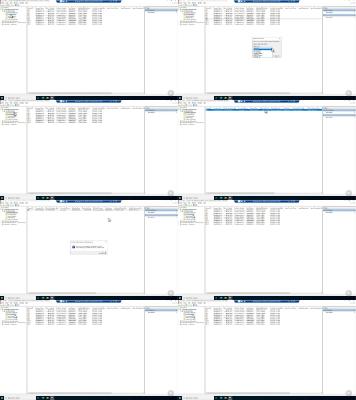
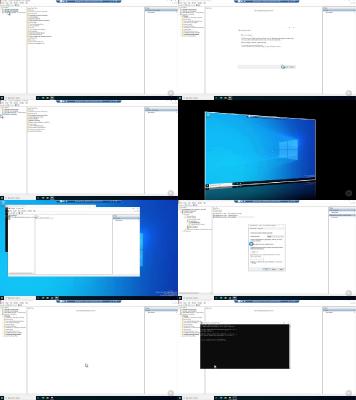


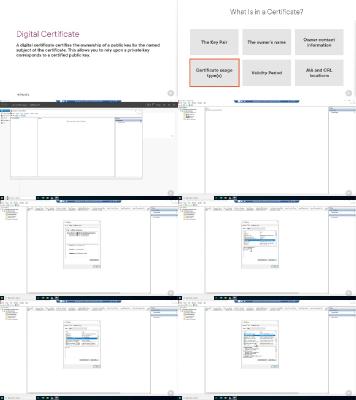

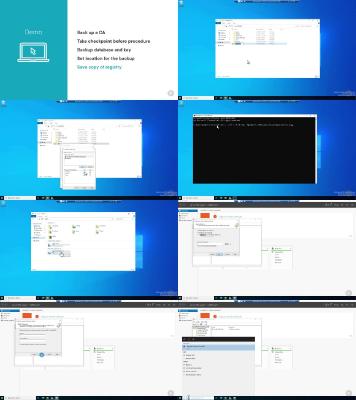
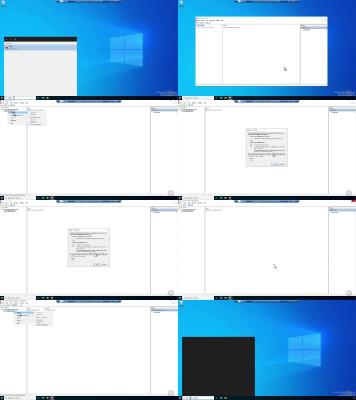

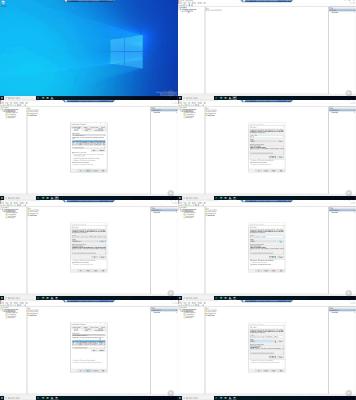


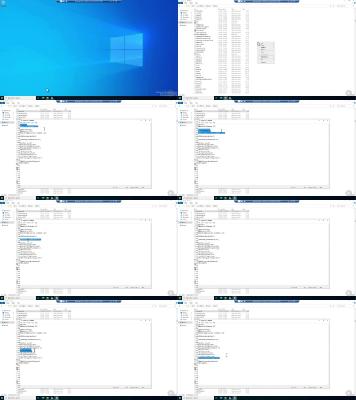


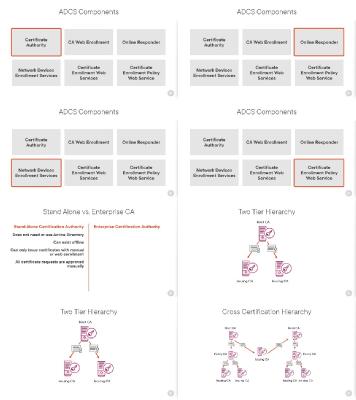




 Reply With Quote
Reply With Quote