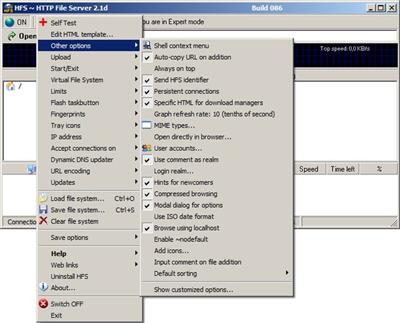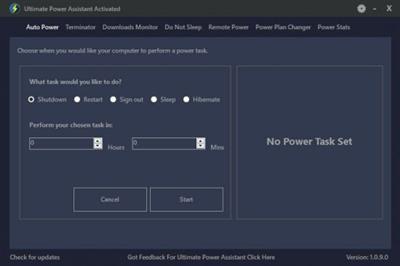File Size: 623.52 MiB | Language: English
EaseUS Partition Master is a all-in-one partition solution and disk management software. It allows you to resize/extend partition, manage disk space easily, settle low disk space problem on MBR and GPT disk, etc.
Bootable WindowsPE ISO file for your USB stick.
Partition Manager
Resize/Move partitions to avoid data loss, like extending NTFS system partition without reboot to maximize PC performance.
Hot! Safely merge two adjacent partitions into a bigger one without data loss.
Create multiple-partitions, delete partition, or directly delete all partitions.
Hot! Wipe data on unallocated space.
Wipe disk or wipe partition to permanently wipe sensitive data on disk.
Convert dynamic disk to basic disk and Convert FAT to NTFS file system.
Convert primary partition to logical partition and vice versa: convert a primary volume to logical to create a fifth volume on a disk with four existed primary volumes.
Speed up your computer by defragmentation.
Disk surface test to check and find bad sectors and rebuild MBR to boot system again.
Disk and Partition Copy Wizard
Copy partition with fast file-by-file copy to protect your data.
Copy entire hard disk to another without Windows system reinstallation.
Hot! Upgrade system disk to a bigger one with one click.
Safely copy dynamic volume to basic disk and resize the basic disk, etc.
Support GPT disk/partition copy.
Partition Recovery Wizard
Recover deleted or lost partitions
Recover lost partitions after repartitioned hard drive
Release Notes
Changes inBuild 20250429: some improvements.
Homepage:
Download linkCode:https://www.easeus.com/partition-manager/epm-pro.html
rapidgator.net:
[Only registered and activated users can see links. ]
nitroflare.com:
[Only registered and activated users can see links. ]

 Our Live Cams
Our Live Cams




 Reply With Quote
Reply With Quote