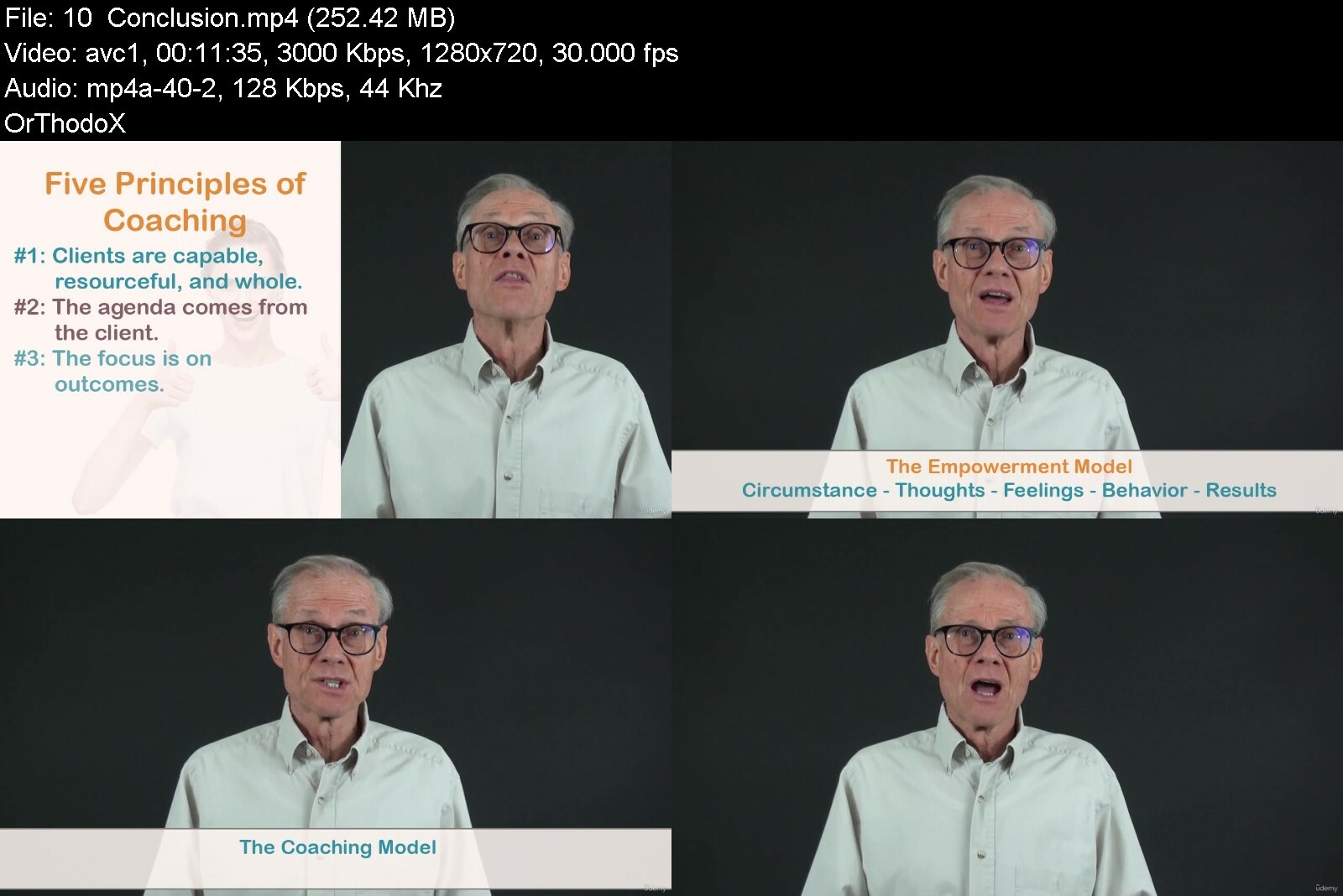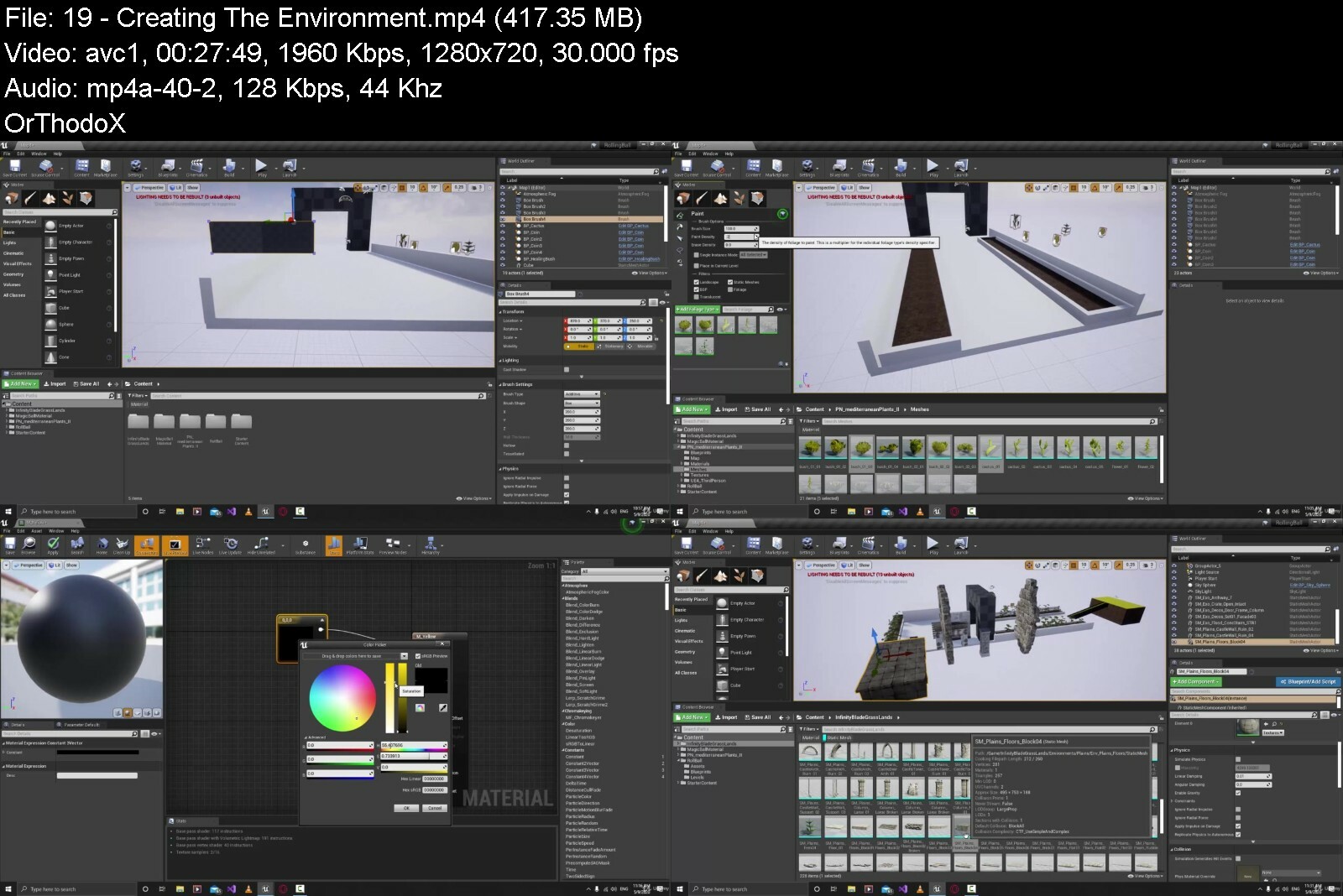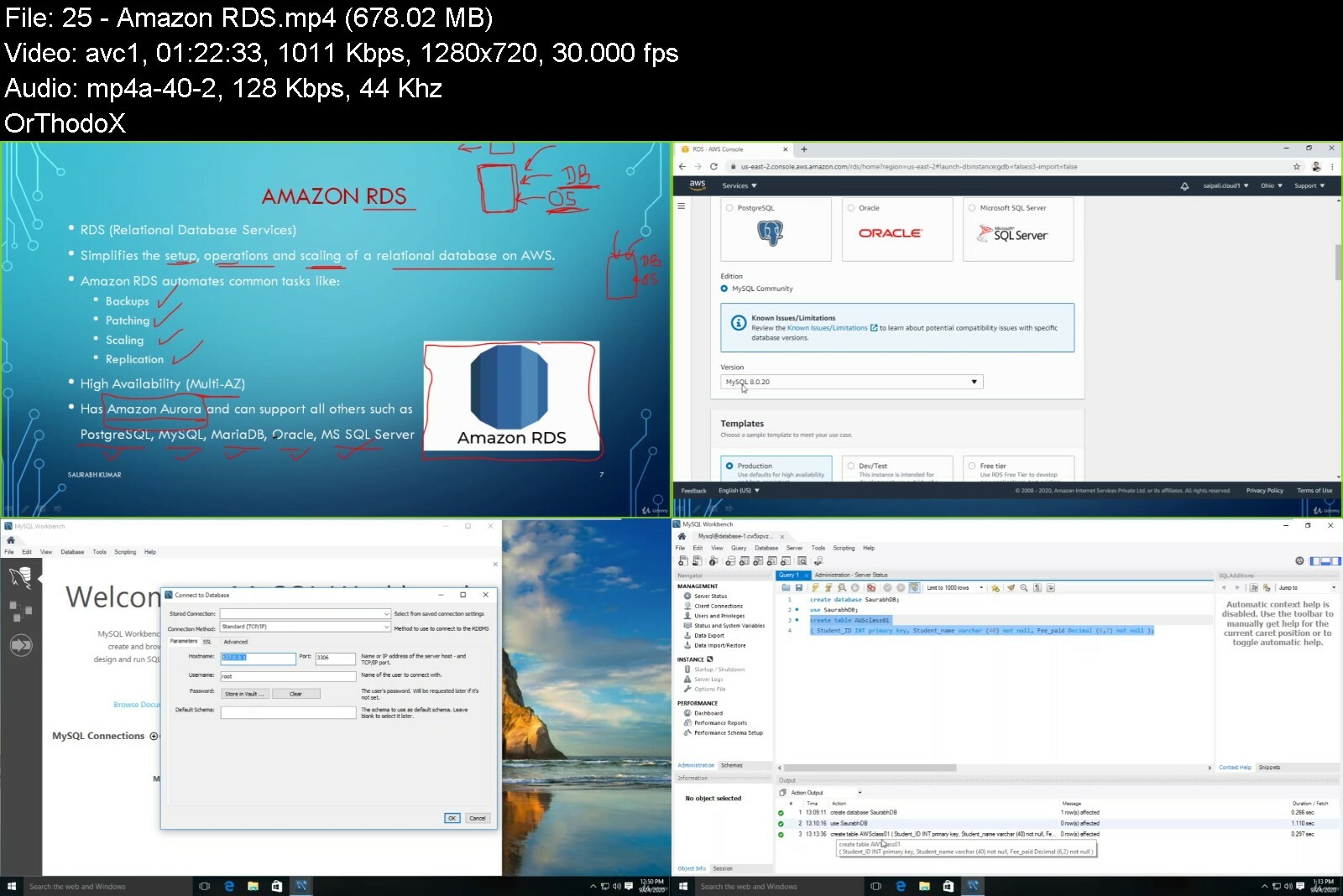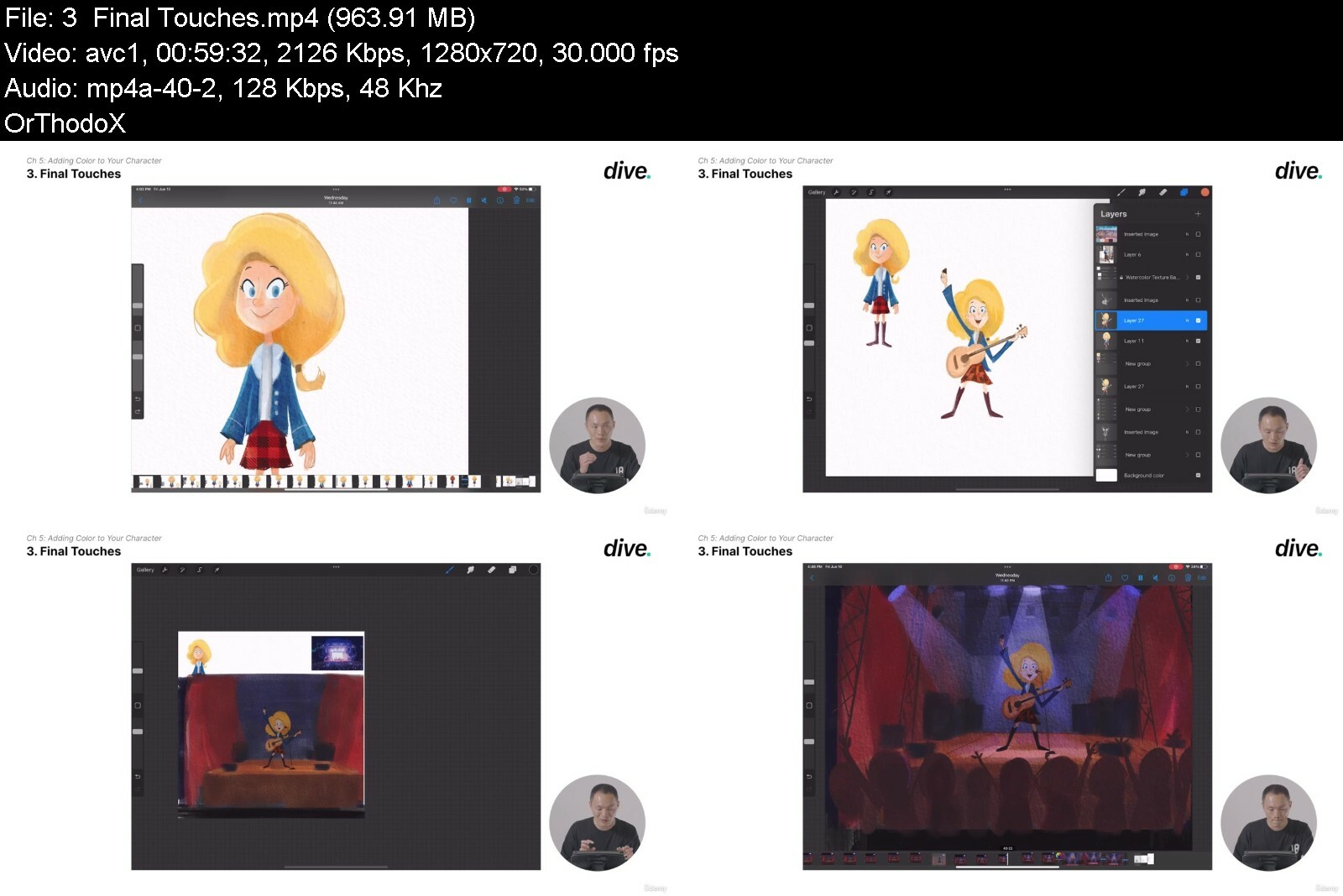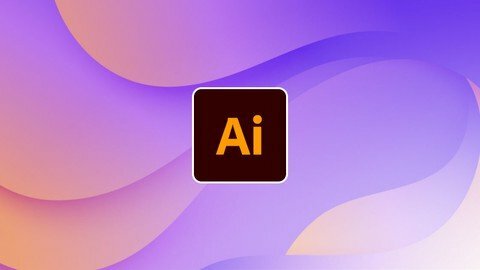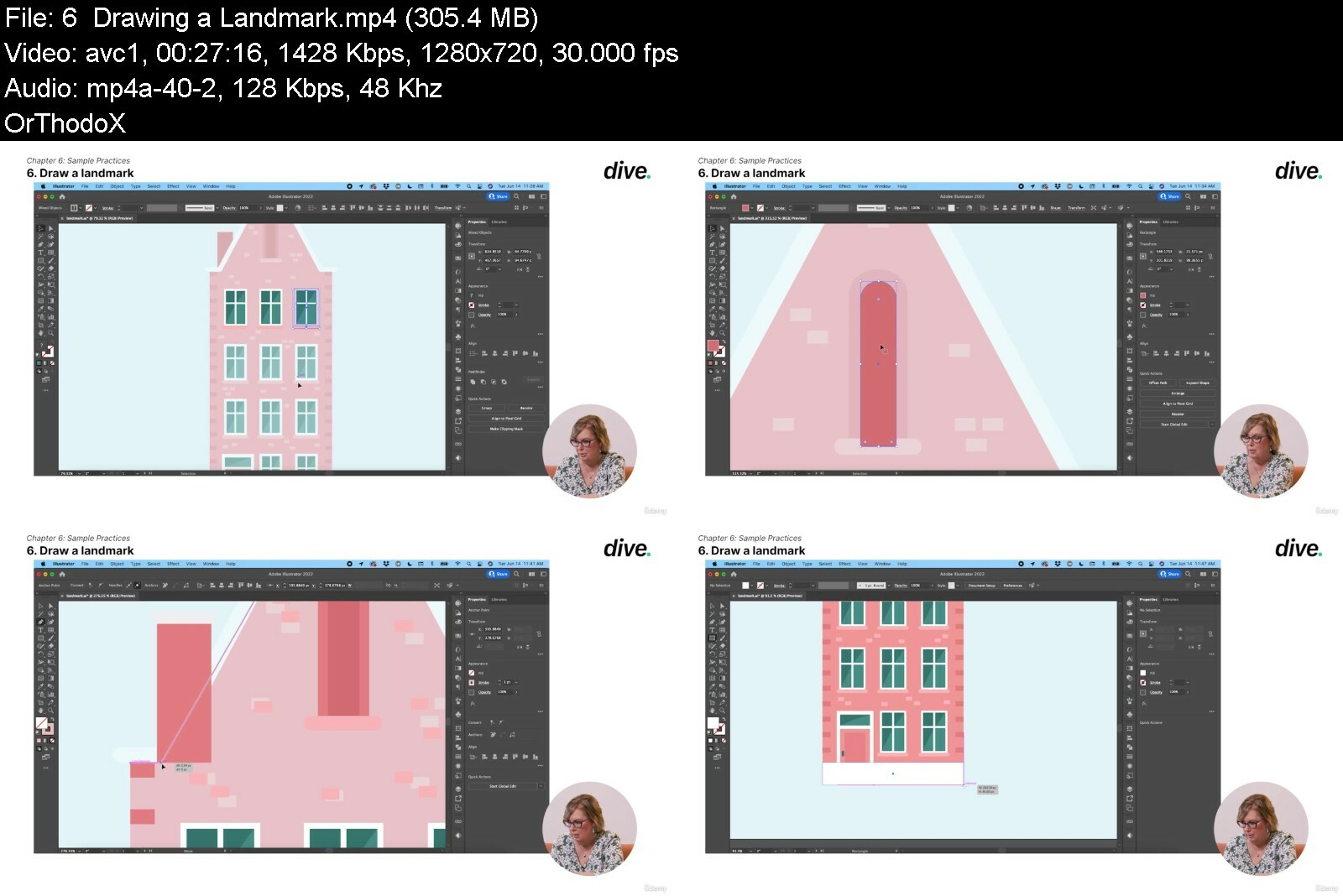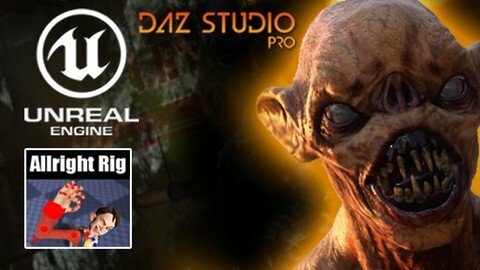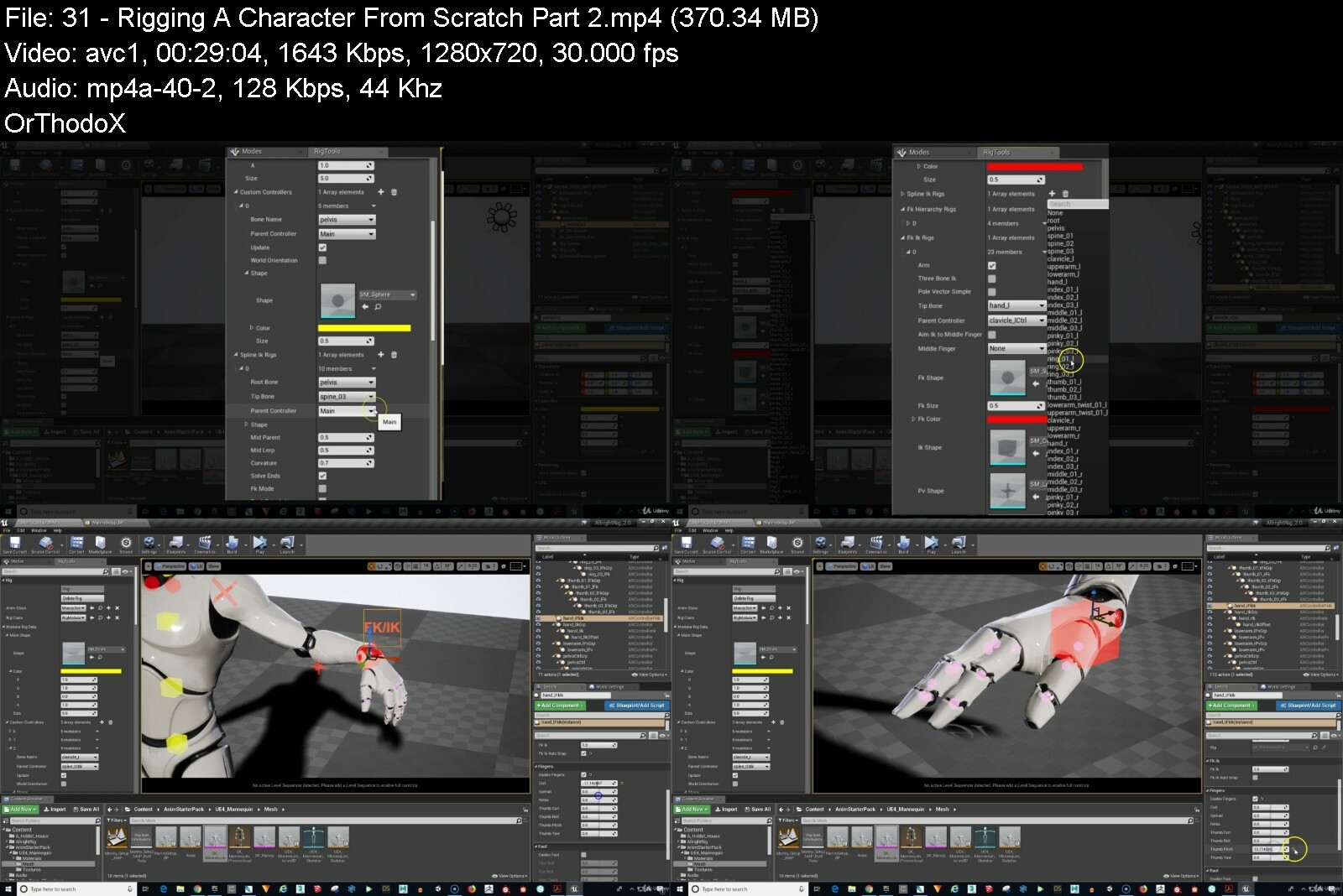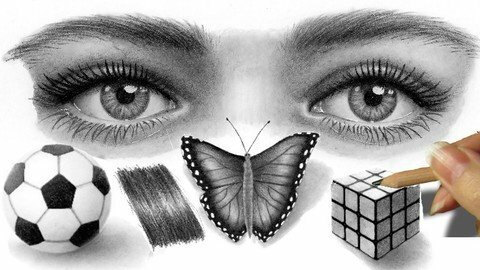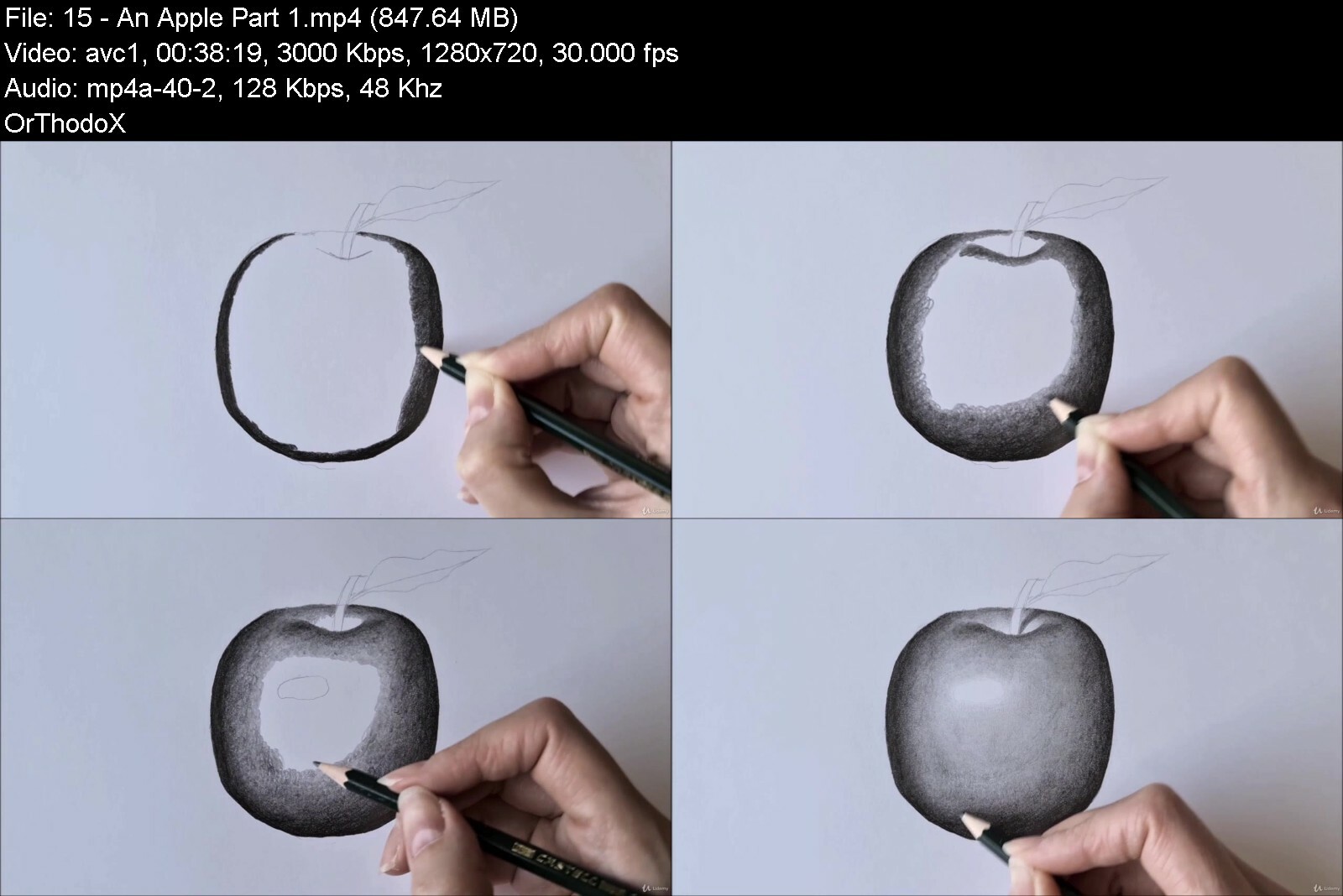Fundamentals of Life Coaching
Published 08/2022
MP4 | Video: h264, 1280x720 | Audio: AAC, 44.1 KHz, 2 Ch
Genre: eLearning | Language: English | Duration: 49 lectures (4h 56m) | Size: 6.45 GB
Learn powerful life coaching and communication skills to empower others to improve their lives and achieve their vision
What you'll learn
Learn skills to strengthen others and help them clarify and accomplish their life's vision
Empower people to overcome negative thoughts that keep them stuck and unfulfilled
Use a roadmap for guiding a coaching conversation to a successful conclusion
Learn how to market and grow your business.
Gain a level of proficiency in using the coaching conversation and skills though practice exercises
Learn and practice a set of advanced relationship skills
Know how to design a powerful coaching relationship
Requirements
A desire to learn coaching and/or interpersonal influencing skills
Description
Hi and welcome!
I often hear people say that want to make a meaningful contribution. They want to make a difference to others. And that is what draws them to the field of life coaching and why life coaching is so exciting.
The purpose of this course is to teach you the fundamentals of life coaching so you can empower others to improve their lives and achieve a higher vision as well as live a more balanced and fulfilling life.
The course is for those of you on the journey to become a coach and/or expand your coaching skills. But it is also for anyone in a role to influence the development of others whether it be a leader/manager, teacher, parent, priest/pastor and so on.
Practical, Powerful Tools
As a psychologist and coach with years of professional experience, I provide you with powerful tools to help people improve, even transform their lives. Here are a few of the tools you'll learn in the course
1. The coaching conversation. The conversation consists of six steps which provide you an overall structure and process to guide the coaching process. The steps help you know exactly where you are in your coaching conversations and what you need to say next to help your client go from where they are today to where they want to be.
2. The coaching model. This is a set of advanced competencies that bring more depth and richness to the conversation. It consists of a number of communication skills, organized around three primary themes, to deepen the process and take your conversations to a new level.
3. The empowerment model. The model presents a cause-effect relationship between a circumstance and your thoughts, feelings, behavior and results. A circumstance is a given. But how you think about the circumstance will either empower or disempower you. You'll use this model to help your clients challenge and change their limiting and self-defeating beliefs; to help them create a mindset that will transform the way they live.
Beyond Theory
This program is not theoretical. In fact, I walk you through a number of case studies of actual coaching sessions. You'll see how to use the coaching conversation, coaching model, and empowerment model to transform lives and help your clients (students, employees, children) achieve their aspirations and live from their best selves.
In addition, I give you lots of resources in the form of handouts and application exercises so you can study the concepts and improve your skills.
Take-Aways from the Program
Acquire skills to help people clarify their goals and accomplish their life's vision.
Empower people to overcome negative thoughts and habits that keep them stuck and unfulfilled.
Learn a road-map for moving your clients from where they are to where they want to be.
Gain proficiency in using a set of advanced competencies to bring more depth and richness to your conversations.
Know how to listen, ask powerful questions and elicit action.
Commit to develop the characteristics of "masterful coaches."
Know how to conduct an initial interview to design a powerful coaching relationship.
Learn the three distinct tasks of marketing and how to get clients and grow your business.
Understand the basics of setting up a business and coaching practice.
Why am I Qualified?
I have a Ph.D. in psychology (University of Minnesota) and have practiced as a licensed psychologist and coach as well as teacher for decades, helping thousands of people improve their lives. I've also certified (in live workshops) around 1200 consultants and coaches from around the world to use programs I've created.
I view my growth as a professional as a life-long journey. I'm always taking opportunities to learn, by books, online programs and live workshops. So much of what I know I learned after I got my professional degree and license, from more training in the practice of psychology, human development, and the field of coaching.
And that is how I think about you. I am giving you some powerful models and skills to help you in your journey of becoming a coach or improving your coaching or influencing skills. You'll incorporate what you learn into your skill set, and keep on learning.
Coaching Makes a Difference
Lots of research shows that coaching makes a difference. A study by the International Coaching Federation in 2019, found that 99% of interviewees who worked with a coach found it rewarding and 96% said they would do it again. Furthermore, you don't have to be a certified coach to make a difference. By going through this course, you're learning skills in adult development, communication, and leadership that will expand your ability to influence people for good, no matter what your role.
Certification
Beyond the Udemy certificate of completion, I'm offering you a certification at the end of this course. This, like other courses in life coaching is not professional credentialing but rather evidence that you have completed this training in life coaching. You'll receive a certificate from The Human Development Institute (a company I co-founded along with my father years ago).
And I do have a few expectations for you to receive your certificate. You must complete the entire course. You must show me that you have completed all of the exercises of the course by sending them to me by email. And you must submit a short essay explaining how you have or are using what you have learned in your coaching or life.
So thanks for taking time to read my landing page. It would be a real honor for me to accompany you in your journey of growth.
Who this course is for
Anyone who wants to be a coach or learn the skills of coaching
Advanced coaches who want to expand their skills
Anyone in an influencing role
Leaders, managers, and supervisors
Teachers
Ecclesiastical leaders-Priests, pastors, etc.
Parents
People who want to improve their ability to build powerful relationships
Code:
https://anonymz.com/?https://www.udemy.com/course/fundamentals-of-life-coaching/
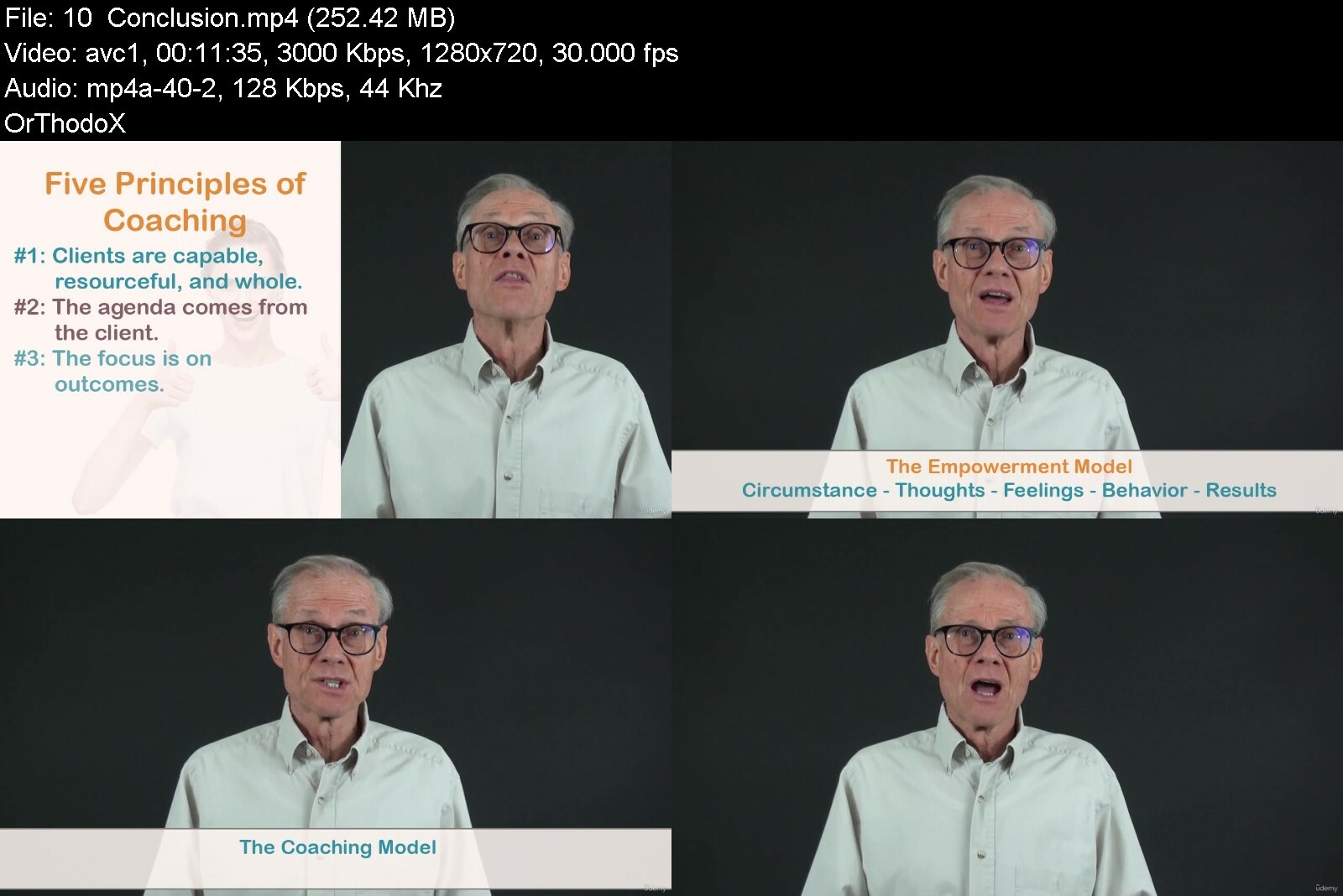
Download from RapidGator
Code:
https://rapidgator.net/file/b6486d6f0e04e319db70f18ec12fbe60/Fundamentals_of_Life_Coaching.part1.rar
https://rapidgator.net/file/cdf40e2710ee9cf32ea9acb4dd614abd/Fundamentals_of_Life_Coaching.part2.rar
https://rapidgator.net/file/41a257801be94fd06da091dbc293e5f1/Fundamentals_of_Life_Coaching.part3.rar
Download from DDownload
Code:
https://ddownload.com/8qp6hkzaio3a/Fundamentals_of_Life_Coaching.part1.rar
https://ddownload.com/05n02padlkjr/Fundamentals_of_Life_Coaching.part2.rar
https://ddownload.com/w0to4ys5m14z/Fundamentals_of_Life_Coaching.part3.rar

 Our Live Cams
Our Live Cams


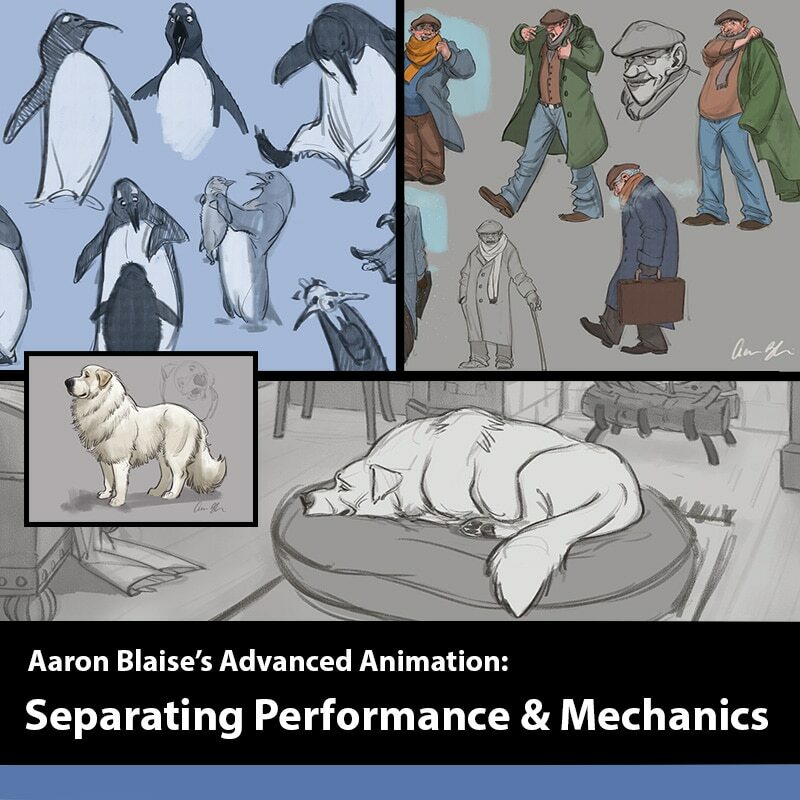
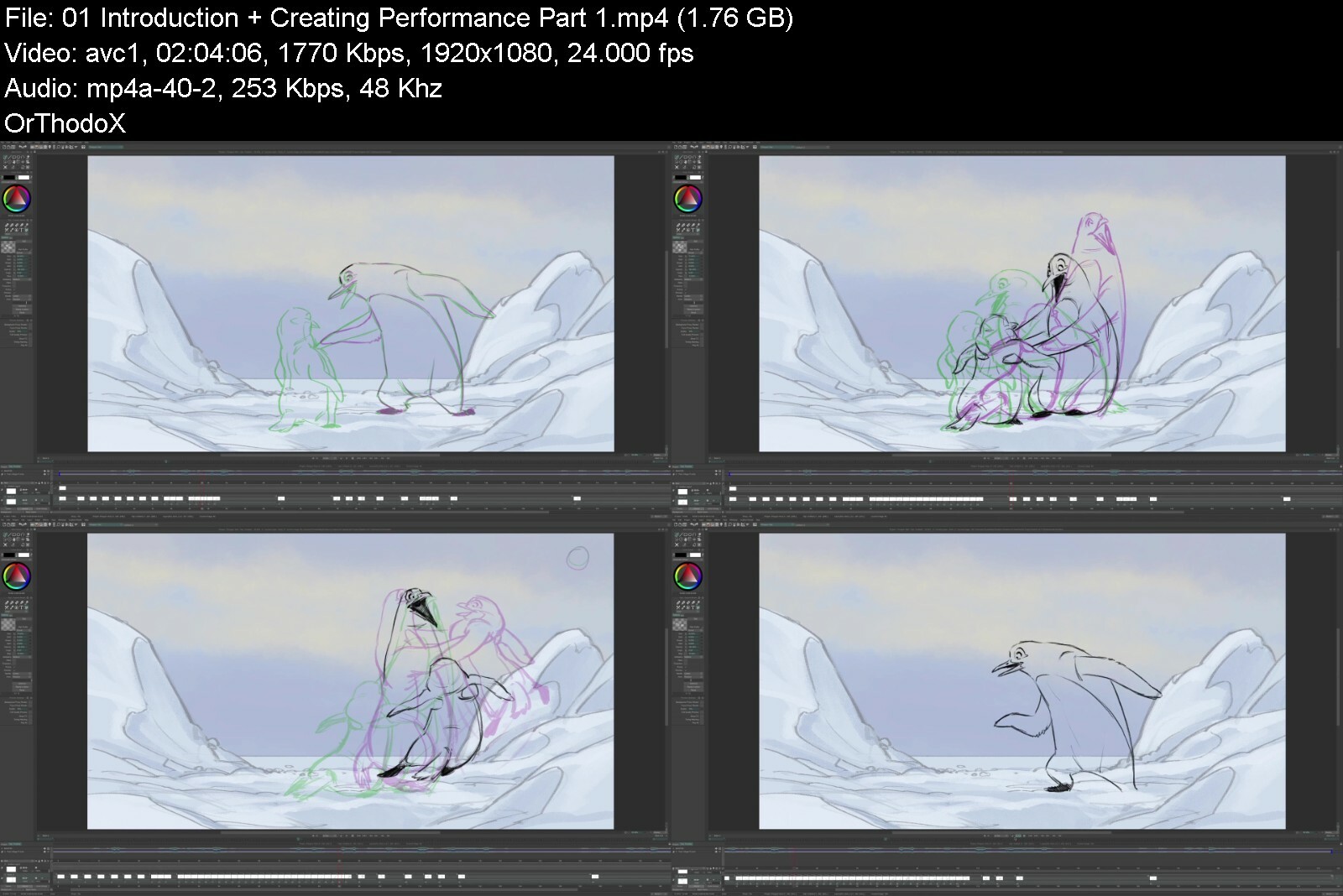

 Reply With Quote
Reply With Quote