WPF in C# for Beginners,Windows Presentation Foundation XAML
Video: .mp4 (1280x720, 30 fps(r)) | Audio: aac, 44100 Hz, 2ch | Size: 10.5 GB
Genre: eLearning Video | Duration: 154 lectures (18 hour, 52 mins) | Language: English
Easily Learn to Using the WPF in C# Project to Design Real World App , Using XAML and Windows Presentation Foundation
What you'll learn
WPF in C# for Absolute Beginners
Build WPF projects in C# & structure of XAML
Using WPF Window and it's Common properties
Using Grid, Button, Label, TextBox & ComboBox
Change the font,border & title & . in XAML
MDI and SDI projects
Project 1: Design App settings form
Advance WPF App design: Tab order,group controls,aligning,layers and .
Using C# code in WPF to: Enable/Disable, Show/Hide,Change text ,Change color and .
Using C# to: close window or App and return keyword
Using Image control in XAML and C# code
Using open file dialog & save file dialog
Using text file in C# and WPF
Project 2: Simple customer info saver in text file
Using Menu control for create pro WPF Apps
C# code to: Get App folder, Special folders, Run external app and .
Requirements
General Knowledge in Visual Studio and C#
Description
Hi There!
With my 20 years programming skills i'm with you to share my knowledge with you.
So
If you try you will learn using WPF in C# to create C# Apps!
If you are beginners or student looking for a tutorial to create WPF App in C# in simplest way!
I started from beginning and show you how to :
Start creating WPF projects in C#
Learn the structure of XAML
Using WPF Window and it's Common properties
Change the font,border & title in XAML
Using Grid , Button, Label, TextBox & ComboBox
MDI and SDI projects
Advance WPF App design: Tab order,group controls,aligning,layers and .
Project 1: Design App settings form
Using C# code in WPF project
C# code to: Enable/Disable, Show/Hide,Change text ,Change color and .
Using C# to: close window or App and return keyword
C# code to: Get App folder, Special folders, Run external app and .
Using Image control in XAML and C# code
Using open file dialog & save file dialog
Using text file in C# and WPF
Project 2: Simple customer info saver in text file
Using Menu control for create pro WPF Apps
and.
Don't hesitate to start learning WPF in C#!
Every thing will be discussed with sample project and you will have lot of fun within my course.
Say Hi WPF in C# world and let's go !!!
Who this course is for:
Any one who wants to create WPF Application and Want to leave Windows form!
https://nitroflare.com/view/A4BC73CDABFB446/WPF_in_C_for_Beginners%2CWindows_Presentation_Foundation_XAML.part01.rar
https://nitroflare.com/view/C41A88CDF1F9E43/WPF_in_C_for_Beginners%2CWindows_Presentation_Foundation_XAML.part02.rar
https://nitroflare.com/view/073FAB7880BC02F/WPF_in_C_for_Beginners%2CWindows_Presentation_Foundation_XAML.part03.rar
https://nitroflare.com/view/4D6005E77566736/WPF_in_C_for_Beginners%2CWindows_Presentation_Foundation_XAML.part04.rar
https://nitroflare.com/view/F158EB5091800BB/WPF_in_C_for_Beginners%2CWindows_Presentation_Foundation_XAML.part05.rar
https://nitroflare.com/view/DB1B80DFABDDA8E/WPF_in_C_for_Beginners%2CWindows_Presentation_Foundation_XAML.part06.rar
https://nitroflare.com/view/365C52385BDD7D1/WPF_in_C_for_Beginners%2CWindows_Presentation_Foundation_XAML.part07.rar
https://nitroflare.com/view/9E90EBDC27A4746/WPF_in_C_for_Beginners%2CWindows_Presentation_Foundation_XAML.part08.rar
https://nitroflare.com/view/927AAF1486F19A8/WPF_in_C_for_Beginners%2CWindows_Presentation_Foundation_XAML.part09.rar
https://nitroflare.com/view/F667BA1D07FD648/WPF_in_C_for_Beginners%2CWindows_Presentation_Foundation_XAML.part10.rar
https://nitroflare.com/view/3CDD60B0A5E5B57/WPF_in_C_for_Beginners%2CWindows_Presentation_Foundation_XAML.part11.rar
https://rapidgator.net/file/6cdc5c51713961bdaa643e25d91fd95e/WPF_in_C_for_Beginners,Windows_Presentation_Foundation_XAML.part01.rar.html
https://rapidgator.net/file/f4881e7fcec2f492ec65b31a1713df32/WPF_in_C_for_Beginners,Windows_Presentation_Foundation_XAML.part02.rar.html
https://rapidgator.net/file/a6a187dd31e58aede9959802e7206d5d/WPF_in_C_for_Beginners,Windows_Presentation_Foundation_XAML.part03.rar.html
https://rapidgator.net/file/05f0da7b205538ce77c4c7df05418148/WPF_in_C_for_Beginners,Windows_Presentation_Foundation_XAML.part04.rar.html
https://rapidgator.net/file/309787a3f49e91b038a6658e06cfb6b3/WPF_in_C_for_Beginners,Windows_Presentation_Foundation_XAML.part05.rar.html
https://rapidgator.net/file/05aeda6782adcdacb6e3143efc4bf714/WPF_in_C_for_Beginners,Windows_Presentation_Foundation_XAML.part06.rar.html
https://rapidgator.net/file/552124cfe2ed8532a276e94f76e95c9c/WPF_in_C_for_Beginners,Windows_Presentation_Foundation_XAML.part07.rar.html
https://rapidgator.net/file/f727f101744dc853b19e3d19dad0f6dc/WPF_in_C_for_Beginners,Windows_Presentation_Foundation_XAML.part08.rar.html
https://rapidgator.net/file/1488f0eaf886791d6210780867975ea4/WPF_in_C_for_Beginners,Windows_Presentation_Foundation_XAML.part09.rar.html
https://rapidgator.net/file/85e5878d2b801027bfb5e6b03944900e/WPF_in_C_for_Beginners,Windows_Presentation_Foundation_XAML.part10.rar.html
https://rapidgator.net/file/eb5447851e0f89cf56767a02c60dee33/WPF_in_C_for_Beginners,Windows_Presentation_Foundation_XAML.part11.rar.html

 Our Live Cams
Our Live Cams


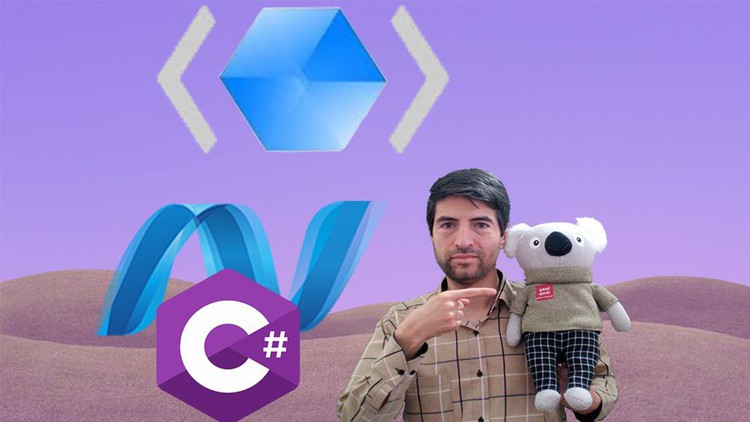
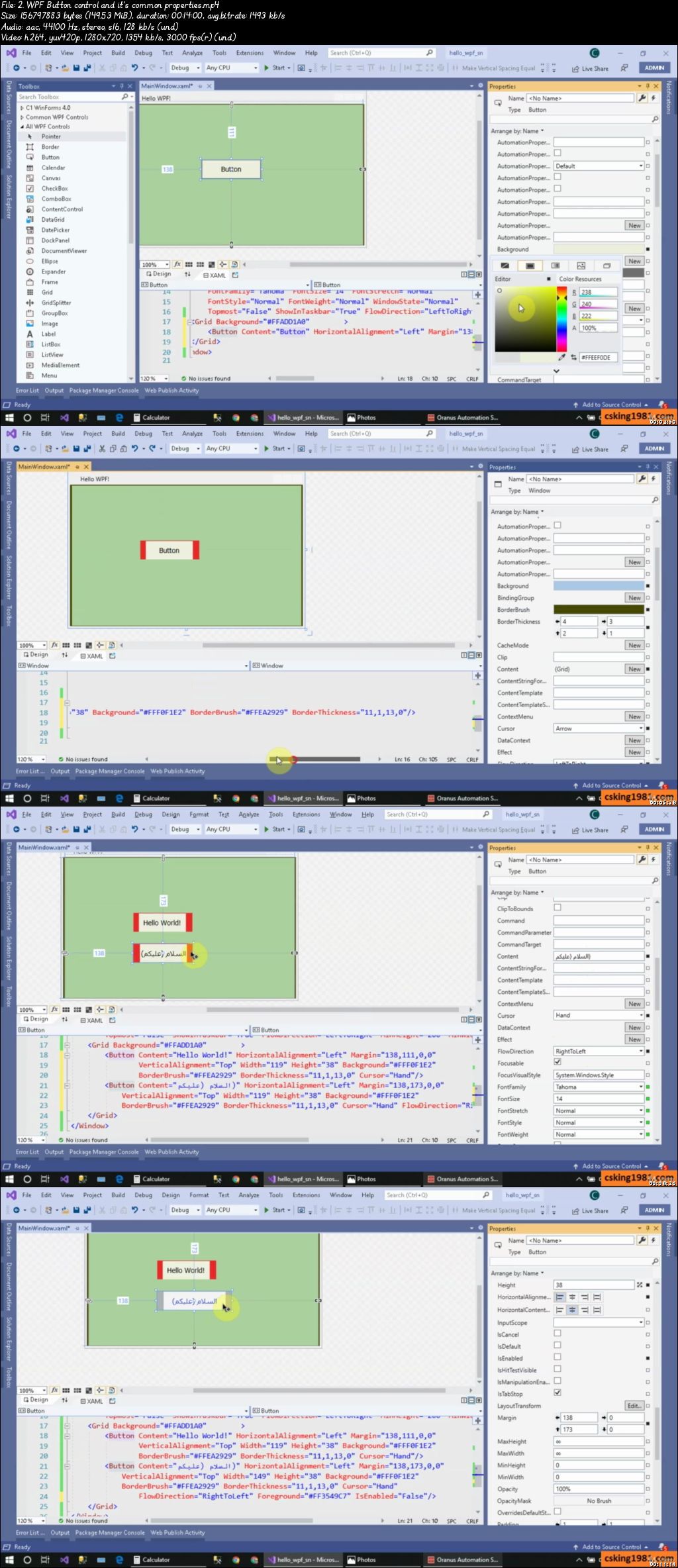

 Reply With Quote
Reply With Quote