10.18 GB | 21min 23s | mp4 | 1280X720 | 16:9
Genre:eLearning |Language:English
Files Included :
1 Introduction.mp4 (49.25 MB)
2 Course-Pre-requisites.mp4 (3.91 MB)
1 Step-01 Introduction to Azure AKS Cluster.mp4 (21.36 MB)
2 Step-02 Create AKS Cluster.mp4 (46.81 MB)
3 Step-03 Explore AKS Cluster using kubectl and Azure Mgmt Console.mp4 (75.91 MB)
4 Step-04 Setup Azure CLI on Local Desktop.mp4 (24.56 MB)
1 Step-01 Docker Fundamentals - Introduction.mp4 (14.19 MB)
2 Step-02 Introduction to Docker, Why Docker, What Problems Docker Solve.mp4 (29.02 MB)
3 Step-03 Docker Architecture or Docker Terminology.mp4 (13.46 MB)
4 Step-04 Docker Installation.mp4 (19.05 MB)
5 Step-05 Docker - Pull Docker Image from Docker Hub and Run it locally.mp4 (53.82 MB)
6 Step-06 Docker - Build Docker Image locally, Test and Push it to Docker Hub.mp4 (51.5 MB)
7 Step-07 Docker - Essential Commands Overview.mp4 (19.08 MB)
10 Step-09 Introduction to Kubernetes ReplicaSets.mp4 (11.76 MB)
11 Step-10 Create ReplicaSet and Test it.mp4 (19.3 MB)
12 Step-11 Expose ReplicaSet as Service, Test Scalability & High Availability.mp4 (36.56 MB)
13 Step-12 Introduction to Kubernetes Deployments.mp4 (9.53 MB)
14 Step-13 Create Deployment, Expose with a Service, Scale Up and Down Replicas.mp4 (65.06 MB)
15 Step-14 Understand how to Update Deployments in Kubernetes.mp4 (102.16 MB)
16 Step-15 Understand how to rollback deployments in Kubernetes.mp4 (64.06 MB)
17 Step-16 Understand how to pause and resume deployments in kubernetes.mp4 (28.1 MB)
18 Step-17 Introduction to Services in Kubernetes.mp4 (14.77 MB)
19 Step-18 Services Demo with Cluster IP and Load Balancer Services.mp4 (97.74 MB)
2 Step-01 Understand Kubernetes Architecture.mp4 (25.81 MB)
3 Step-03 Introduction to Kubernetes Fundamentals.mp4 (7.12 MB)
4 Step-04 Introduction to Kubernetes Pods.mp4 (14.29 MB)
6 Step-05 Create a Pod, Understand about it and delete pod.mp4 (88.96 MB)
7 Step-06 Load Balancer Service Introduction.mp4 (40.14 MB)
8 Step-07 Create Pod and LoadBalancer Service and Test.mp4 (91.41 MB)
9 Step-08 Interact with pods, logs, connect to pod and cleanup.mp4 (57.35 MB)
1 Step-01 Introduction to creating Kubernetes Resources using declarative path wi.mp4 (2.85 MB)
2 Step-02 YAML Basics.mp4 (47.63 MB)
3 Step-03 Create Pod Definition using YAML.mp4 (66.8 MB)
4 Step-04 Create Load Balancer Service using YAML.mp4 (35.91 MB)
5 Step-05 Create ReplicaSet and LoadBalancer Service with YAML and Test.mp4 (75.8 MB)
6 Step-06 Create Deployment and LoadBalancer Service with YAML and Test.mp4 (16.57 MB)
7 Step-07 Create Backend Application k8s Deployment and Service.mp4 (63.36 MB)
8 Step-08 Create frontend application k8s deployment and service and test.mp4 (56.16 MB)
1 Step-01 Azure Disks for AKS Storage Introduction.mp4 (33.23 MB)
2 Step-02 Create Storage class Kubernetes Manifest.mp4 (33.99 MB)
3 Step-03 Create Persistent Volume Claim Manifest, Deploy SC, PVC and Test.mp4 (32.62 MB)
4 Step-04 Create ConfigMap Kubernetes Manifest.mp4 (16.34 MB)
5 Step-05 Create MySQL Kubernetes Deployment Manifest.mp4 (70.71 MB)
6 Step-06 Create MySQL Kubernetes Cluster IP Service, Deploy, Test and CleanUp.mp4 (78.15 MB)
7 Step-07 Use AKS provisioned Storage Class instead of Custom Storage Class.mp4 (46.48 MB)
8 Step-08 Create User Management Web Application (UWB) k8s Deployment Manifest.mp4 (65.1 MB)
9 Step-09 Create UWB k8s Service, Deploy, Test and CleanUp.mp4 (33.1 MB)
1 Step-01 Azure MySQL Database Introduction.mp4 (33.06 MB)
2 Step-02 NEW - Create Azure Database for MYSQL Flexible Database.mp4 (27.89 MB)
3 Step-03 NEW- Create webappdb schema, disable secure transport.mp4 (51.17 MB)
4 Step-04 NEW - Review UWB App k8s Manifests, Deploy, Test and CleanUp.mp4 (49.43 MB)
1 Implement Kubernetes Secrets.mp4 (53.83 MB)
2 Step-01 Azure Files Introduction.mp4 (42.99 MB)
3 Step-02 Review k8s manifests for Azure Files - Storage Class and PVC.mp4 (41.6 MB)
4 Step-03 Deploy App, Upload Static Files, Test and CleanUp.mp4 (33.29 MB)
1 Step-00 Ingress Introduction.mp4 (86.17 MB)
2 Step-01 Ingress Basics Introduction.mp4 (36.49 MB)
3 Step-02 Create Static Public IP in Azure dedicated for Ingress.mp4 (20.7 MB)
4 Step-03 Install Ingress.mp4 (77.98 MB)
5 Step-04 Create k8s Ingress Manifest, Review k8s App Manifests and Deploy.mp4 (62.47 MB)
6 Step-05 Deploy k8s Ingress and App manifests, Test and CleanUp.mp4 (40.99 MB)
1 Step-01 Ingress Context Path based Routing Introduction.mp4 (12.21 MB)
2 Step-02 Review CPR k8s manifests.mp4 (105.29 MB)
3 Step-03 Deploy k8s CPR Ingress, App manifests, Test and CleanUp.mp4 (24.61 MB)
1 Step-01 Azure DNS Zones Introduction.mp4 (30.35 MB)
2 Step-02 Create DNS Zone in Azure, Change Nameservers at DomaiN Registrar.mp4 (29.8 MB)
1 Step-01 ExternalDNS Introduction.mp4 (52.66 MB)
2 Step-02 Review ExternalDNS k8s Manifests.mp4 (75.8 MB)
3 Step-03 Create Managed Service Identity to allow access to DNS Zones.mp4 (27.22 MB)
4 Step-04 Deploy ExternalDNS, Review & Deploy Apps, Test and CleanUp.mp4 (71.88 MB)
1 Step-01 Ingress Domain Named based Routing Introduction.mp4 (15.94 MB)
2 Step-02 Review k8s DNR Manifests, Deploy, Test and CleanUp.mp4 (62.59 MB)
1 Step-01 Ingress SSL Introduction.mp4 (54.88 MB)
2 Step-02 Install Cert Manager, Review and Deploy Cluster Issuer.mp4 (86.92 MB)
3 Step-03 Review k8s Ingress SSL manifest, App Manifests, Deploy, Test and CleanU.mp4 (82.25 MB)
1 Step-01 Kubernetes Resources - Requests & Limits Introduction.mp4 (26.36 MB)
2 Step-02 Kubernetes Resources - Requests & Limits Implement, Deploy, Test and Cl.mp4 (47.3 MB)
1 Step-01 Kubernetes Namespaces - Introduction.mp4 (43.07 MB)
2 Step-02 Kubernetes Namespaces - Implement Namespaces with kubectl - Imperative.mp4 (56.91 MB)
3 Step-03 Kubernetes Namespaces - Namespaces Limit Range Introduction.mp4 (35.89 MB)
4 Step-04 Kubernetes Namespaces - Namespaces Limit Range Implementation.mp4 (51.89 MB)
5 Step-05 Kubernetes Namespaces - Namespaces ResourceQuota Introduction.mp4 (23.31 MB)
6 Step-06 Kubernetes Namespaces - Namespaces ResourceQuota Implementation.mp4 (45.37 MB)
1 Step-01 Understand what is Virtual Kubelet and Azure Container Instances ACI.mp4 (53.77 MB)
2 Step-02 Understand what is Virtual Kubelet and Azure Container Instances ACI.mp4 (60.07 MB)
3 Step-03 Create AKS Cluster with Virtual Nodes Add On Enabled and Verify the sam.mp4 (75.85 MB)
5 Step-05 Azure Virtual Nodes Mixed Mode Deployments Introduction.mp4 (33.92 MB)
6 Step-06 Review k8s Manifests for Mixed Mode Deployments.mp4 (77.47 MB)
7 Step-07 Deploy, Test and Clean-Up Mixed Mode Deployments.mp4 (50.68 MB)
1 Step-01 Azure Container Registry Introduction.mp4 (45.54 MB)
10 Step-09 Schedule on Virtual Nodes by pulling using SP and test.mp4 (83.2 MB)
2 Step-02 Azure ACR & AKS Integration - Introduction.mp4 (13.6 MB)
3 Step-03 Create ACR and Build and Run Docker Image Locally.mp4 (75.14 MB)
5 Step-05 Pull ACR Images with Service Principal Introduction.mp4 (24.75 MB)
6 Step-06 Create ACR and Build and Run Docker Image Locally and push the docker i.mp4 (68.41 MB)
8 Step-07 Create Azure Service Principal and Kubernetes Secret.mp4 (65.79 MB)
9 Step-08 Review k8s manifests, Deploy, Test and CleanUp SP usecase.mp4 (44.27 MB)
1 Step-01 Introduction to Azure DevOps Build Pipeline & Azure Container Registry.mp4 (22.09 MB)
2 Step-02 Create a Local Repository, Check-In Files and Push to Remote Github Rep.mp4 (64.33 MB)
3 Step-03 Create ACR, Azure DevOps Organization and Project and Discuss about Azu.mp4 (58.63 MB)
4 Step-04 Create a Build Pipleline to Build and Push Docker Image to ACR.mp4 (81.86 MB)
5 Step-05 Make changes to index html to V2, commit and push changes and review th.mp4 (45.19 MB)
6 Step-06 Understand Namespaces in Azure Container Registry using Azure DevOps Pi.mp4 (53.33 MB)
7 Step-07 Review Docker Build and Push Pipeline code on a high level.mp4 (78.73 MB)
1 Step-01 Deploy to AKS Introduction.mp4 (41.29 MB)
2 Step-02 Create Pre-built pipeline named Deploy to AKS.mp4 (99.56 MB)
3 Step-03 Review Build and Deploy Stage Logs, Kubernetes Pods Access Application.mp4 (22.8 MB)
4 Step-04 Deploy New Version of Application and review Pipeline stages Build, Dep.mp4 (36.42 MB)
5 Step-05 Review Pipeline code for Build and Deploy Stages.mp4 (92.47 MB)
6 Step-06 Clean-Up Kubernetes App1 Workloads.mp4 (4.38 MB)
1 Step-01 Introduction to Azure Starter Pipelines and Pipeline Key Concepts.mp4 (45.31 MB)
2 Step-02 Create Semi customized Pipeline for Build, Push Docker Image to ACR and.mp4 (102.54 MB)
3 Step-03 Create using Starter Pipeline for Build, Push Docker Image to ACR and P.mp4 (125.74 MB)
1 Step-01 Azure DevOps Release Pipelines - Introduction.mp4 (62.4 MB)
2 Step-02 Create k8s Namespaces and Service Connections to those k8s Namespaces.mp4 (42.62 MB)
3 Step-03 Create Release Pipeline with Dev Stage and Map Artifacts from CI Build,.mp4 (63.45 MB)
4 Step-04 Verify Image name in k8s manifest and Check-In new code and review Buil.mp4 (46.1 MB)
5 Step-05 Change the Docker Image tag to Build SourceVersion and test.mp4 (28.22 MB)
6 Step-06 Create QA, Staging and Prod Stages in Release Pipelines with email appr.mp4 (39.09 MB)
7 Step-07 Check-In new code, review entire Build and Release Pipelines.mp4 (48.61 MB)
8 Step-08 Clean-Up Kubernetes Workloads.mp4 (9.73 MB)
1 Step-01 Introduction to AKS HTTP Application Routing Add On.mp4 (49.12 MB)
2 Step-02 Enable HTTP Application Routing AddOn on AKS Cluster.mp4 (86.65 MB)
4 Step-04 Clean Up Apps and Disable the Add-On.mp4 (26.66 MB)
1 Step-01 Introduction to configuring access to Multiple AKS Clusters.mp4 (35.89 MB)
2 Step-02 Create two clusters with names aksdemo3 and aksdemo4 with Azure AKS CLI.mp4 (87.53 MB)
3 Step-03 Configure Access to aksdemo3 cluster, Understand kubectl config view an.mp4 (86 MB)
4 Step-04 Configure Access to aksdemo4 cluster and explore kubectl config use-con.mp4 (31.04 MB)
1 Step-01 Introduction to Active Directory Authentication for AKS Admins.mp4 (19.99 MB)
2 Step-02 Create AD Group and User and Enable AD for AKS.mp4 (58.54 MB)
3 Step-03 Access Azure AKS Cluster Resources using Azure AD user from kubectl.mp4 (41.11 MB)
4 Step-04 How to relogin with differetn user and how to override AD Authenticatio.mp4 (80.64 MB)
1 Step-01 Introduction to Kubernetes RBAC.mp4 (32.01 MB)
2 Step-02 Introduction to Role and Role Binding in Kubernetes in combination with.mp4 (54.95 MB)
4 Step-04 Create AD Group, Role Assignment, User and Test login.mp4 (43.4 MB)
5 Step-05 Review k8s Role and Role Binding manifests, create them.mp4 (38.94 MB)
6 Step-06 Access Dev Namespace using aksdev1 user and test.mp4 (20.84 MB)
1 Step-01 Introduction to Cluster Role and Cluster Role Binding in Kubernetes in.mp4 (40.73 MB)
2 Step-02 Create AD Group, Role Assignment, User and Test login.mp4 (41.88 MB)
3 Step-03 Review k8s Cluster Role and Cluster Role Binding manifests, create them.mp4 (31.61 MB)
4 Step-04 Access Cluster resources in readonly mode with AD readonly user askread.mp4 (46.88 MB)
1 Step-01 Introduction to Cluster Autoscaler.mp4 (14.86 MB)
2 Step-02 Create AKS Cluster with Autoscaling enabled using Azure AKS CLI.mp4 (44.88 MB)
1 Step-01 Introduction to Horizontal Pod Autoscaler.mp4 (18.99 MB)
2 Step-02 Create HPA imperatively and also review HPA Declarative k8s manifest.mp4 (71 MB)
3 Step-03 Generate load to demonstrate HPA in action and CleanUp.mp4 (64.8 MB)
1 Step-01 Introduction to creating prod grade AKS Cluster using AZ AKS CLI - Part.mp4 (68.69 MB)
10 Step-10 Create Linux User NodePool and Verify.mp4 (52.5 MB)
11 Step-11 Create Windows User NodePool and Verify.mp4 (34.72 MB)
12 Step-12 Introduction to deploying apps to NodePools using K8S Node Selectors.mp4 (16.44 MB)
13 Step-13 Review all 4 applications kubernetes manifests.mp4 (56.56 MB)
14 Step-14 Deploy 4 Apps, Test and Clean-Up.mp4 (71.12 MB)
2 Step-02 Introduction to creating prod grade AKS Cluster using AZ AKS CLI - Part.mp4 (49.46 MB)
3 Step-03 Introduction to Creating Azure AKS Cluster using AZ AKS CLI.mp4 (28.74 MB)
4 Step-04 Implement Pre-requisite items like Creating Vnets & Subnets.mp4 (57.41 MB)
5 Step-05 Implement Pre-requisite items like AD Users, AD Groups SSHKEY, Log Anal.mp4 (79.03 MB)
6 Step-06 Create Azure AKS Cluster using az aks cli.mp4 (125.52 MB)
7 Step-07 Verify Cluster access using Azure AD User.mp4 (79.6 MB)
8 Step-08 Introduction to AKS NodePools.mp4 (4.63 MB)
9 Step-09 Create Virtual Nodes and Fix ACI Connector Issues related to Access.mp4 (73.74 MB)
1 Step-01 Terraform Basics Introduction.mp4 (74.9 MB)
10 Step-10 Create Terraform Settings Block, Provide Block and Random Pet resource-.mp4 (50.95 MB)
11 Step-11 Create Terraform Settings Block, Provide Block and Random Pet resource-.mp4 (62.52 MB)
12 Step-12 Understand Terraform Input Variables - Part1.mp4 (55.43 MB)
13 Step-13 Understand Terraform Input Variables - Part2.mp4 (101.17 MB)
14 Step-14 Understand Terraform Output Values.mp4 (33.28 MB)
15 Step-15 Deploy Terraform manifests and Verify.mp4 (26.91 MB)
16 Step-16 Migrate Terraform Local State to Azure Storage Account.mp4 (102.39 MB)
18 Step-17 Provision Azure AKS Cluster Introduction.mp4 (24.92 MB)
19 Step-18 Create SSH Keys, Windows Admin & Password, AKS latest version Datasourc.mp4 (86.47 MB)
2 Step-02 Install Pre-requisistes, Terraform, AZ CLI, set Azure Subscription.mp4 (82.82 MB)
20 Step-19 Create Log Analytics Workspace and Azure AD Group Terraform Resources.mp4 (54.27 MB)
21 Step-20 Create AKS Cluster Manifest Part-1.mp4 (65.12 MB)
22 Step-21 Create AKS Cluster Manifest Part-2.mp4 (101.26 MB)
23 Step-22 Create AKS Cluster Manifest Part-3.mp4 (36.76 MB)
24 Step-23 Create Outputs, Provision AKS Cluster and Verify Outputs.mp4 (132.12 MB)
25 Step-24 Verify Access using default AKS Admin and Azure AD User associated to A.mp4 (83.36 MB)
26 Step-25 Create Windows and Linux Nodepools.mp4 (45.85 MB)
28 Step-27 Provision AKS Cluster with Custom VNET.mp4 (84.82 MB)
3 Step-03 Understand Terraform Providers and Terraform Init Command.mp4 (125.15 MB)
4 Step-04 Understand Terraform plan, validate and apply commands.mp4 (106.19 MB)
5 Step-05 Make changes and apply like add tags, modify resource group and underst.mp4 (58.97 MB)
6 Step-06 Understand Terraform refresh command in combination with tfstate files.mp4 (93.81 MB)
7 Step-07 Understand terraform show, providers and destroy commands.mp4 (55.37 MB)
8 Step-08 Introduction to Terraform Language Basics.mp4 (9.21 MB)
9 Step-09 Understand Terraform Language Syntax.mp4 (35.74 MB)
1 Step-01 Introduction to provisioning Azure AKS Cluster using Terraform and Azur.mp4 (30.72 MB)
10 Step-10 Verify Dev AKS Cluster Provisioning is successful using Azure DevOps Pi.mp4 (64.88 MB)
11 Step-11 Create QA envionment related Pipeline code and Provision QA environment.mp4 (108.89 MB)
12 Step-12 Verify QA Environment.mp4 (18.69 MB)
13 Step-13 Add new nodepool, check-in code, monitor pipeline and verify cahnges.mp4 (56.94 MB)
14 Step-14 Clean-Up both AKS Clusters.mp4 (6.09 MB)
2 Step-02 Install Azure DevOps Terraform Plugins in Azure DevOps Organization.mp4 (22.43 MB)
3 Step-03 Review Terraform Manifests, Kubernetes Manifests and Pipeline backup fi.mp4 (72.02 MB)
4 Step-04 Setup Github repository local and remote and copy k8s and terraform man.mp4 (49.29 MB)
5 Step-05 Create Service Connection, Fix AD Permissions, Create SSH Key and Uploa.mp4 (72.42 MB)
6 Step-06 Create Pipeline with Terraform Validate Stage - Part-1.mp4 (92.23 MB)
7 Step-07 Create Pipeline with Terraform Validate Stage - Part-2.mp4 (78.15 MB)
8 Step-08 Introduction to Deploy Dev AKS Cluster Deployment Job in Stage 2 of Pip.mp4 (23.55 MB)
9 Step-09 Write Pipeline code to Provision Dev AKS Cluster.mp4 (185.2 MB)]
Screenshot
RapidGator
[Only registered and activated users can see links. ]
[Only registered and activated users can see links. ]
[Only registered and activated users can see links. ]
[Only registered and activated users can see links. ]
[Only registered and activated users can see links. ]
[Only registered and activated users can see links. ]
[Only registered and activated users can see links. ]
[Only registered and activated users can see links. ]
[Only registered and activated users can see links. ]
[Only registered and activated users can see links. ]
NitroFlare
[Only registered and activated users can see links. ]
[Only registered and activated users can see links. ]
[Only registered and activated users can see links. ]
[Only registered and activated users can see links. ]
[Only registered and activated users can see links. ]
[Only registered and activated users can see links. ]
[Only registered and activated users can see links. ]
[Only registered and activated users can see links. ]
[Only registered and activated users can see links. ]
[Only registered and activated users can see links. ]

 Our Live Cams
Our Live Cams





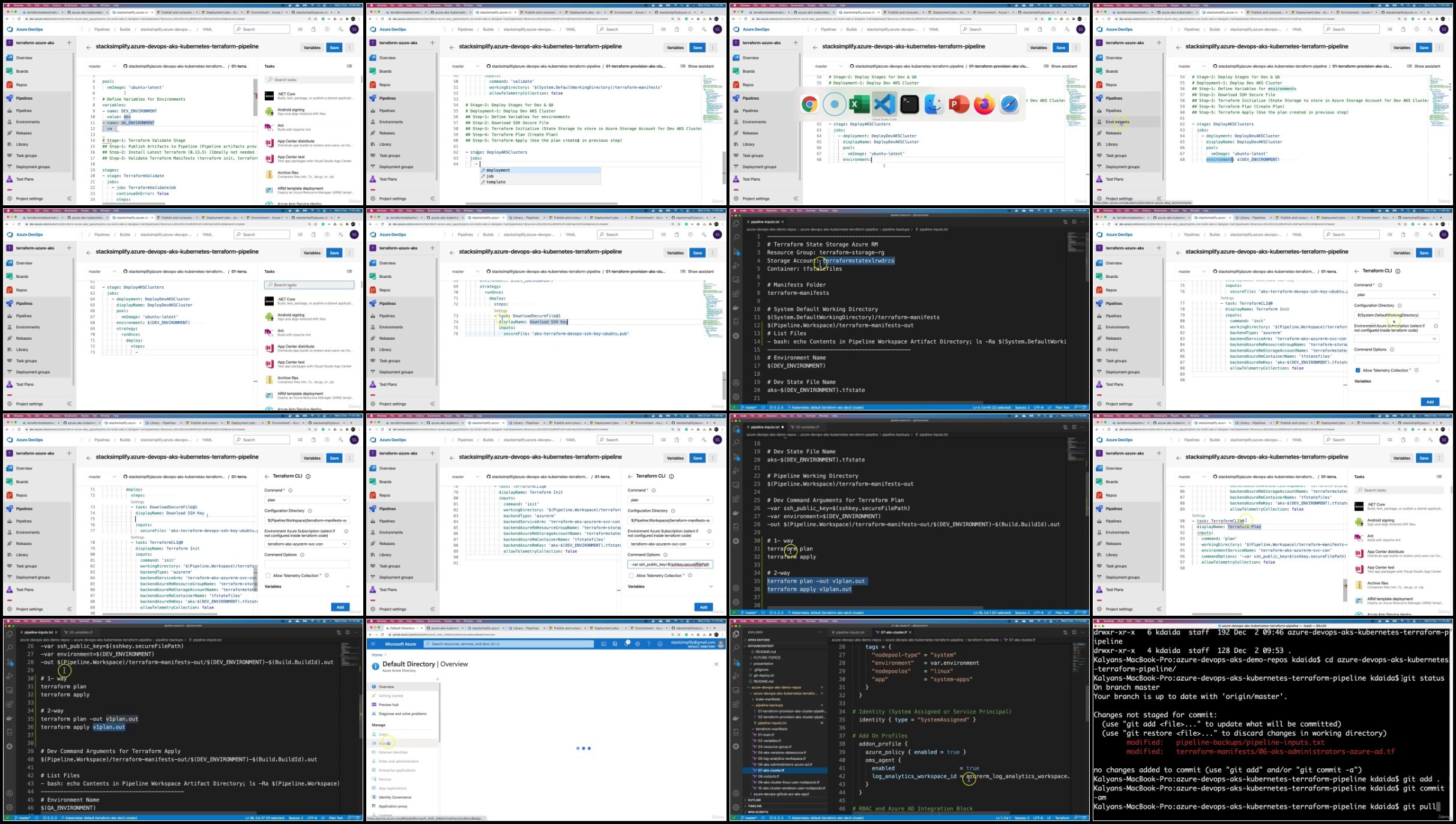

 Reply With Quote
Reply With Quote