1. 01 Introduction (1A).mp4 (22.1 MB)
10. 10 Creating Worksheet Formulas (2A).mp4 (73.52 MB)
11. 11 Insert Functions (2B).mp4 (33.53 MB)
12. 12 Re using Formulas and functions (2C).mp4 (41.1 MB)
13. 13 Insert, Delete, and Adjust Columns and Rows (3A).mp4 (76.38 MB)
14. 14 Find and Replace (3B).mp4 (49.07 MB)
15. 15 Use Proofing and Research Tools (3A).mp4 (119.24 MB)
16. 16 Apply Text Formats (4A).mp4 (131.39 MB)
17. 17 Apply Number Formats (4B).mp4 (26.81 MB)
18. 18 Align Cell Contents (4C).mp4 (79 MB)
19. 19 Applying Styles and Themes (4D).mp4 (44.17 MB)
2. 02 Selecting and Navigating (1A).mp4 (16.16 MB)
20. 20 Conditional Formatting (4E).mp4 (129.17 MB)
21. 21 Creating and Using Templates (4F).mp4 (28.52 MB)
22. 22 Preview and Print a Notebook (5A).mp4 (64.01 MB)
23. 23 Page Layout (5B).mp4 (101.02 MB)
24. 24 Configure Headers and Footers (5C).mp4 (96.36 MB)
25. 25 Managing Worksheets (6A).mp4 (63.15 MB)
26. 26 View Options (6B).mp4 (47.76 MB)
27. 27 Managing Workbook Properties (6C).mp4 (37.18 MB)
3. 03 Keyboard Navigation and Basic Data Entry (1A).mp4 (28.21 MB)
4. 04 The Ribbon (1B).mp4 (13.41 MB)
5. 05 The Quick Access Toolbar (1B).mp4 (13.65 MB)
6. 06 Creating a New Spreadsheet (1C).mp4 (23.48 MB)
7. 07 Compatibility Issues.mp4 (20.48 MB)
8. 08 Cell Data & Data Types (1D).mp4 (42.05 MB)
9. 09 Accessing Help (1E).mp4 (26.71 MB)

 Our Live Cams
Our Live Cams


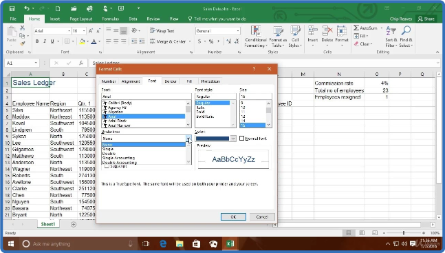
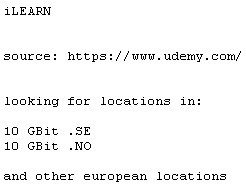

 Reply With Quote
Reply With Quote