If you have something good you want to share, but you don't know how to post then I'll give you a down and dirty on how to create and post in your own thread.
So let's say your ex girlfriend loved sending you nude photos and now you want to share her hot body with all your friends at Glam0ur.
She is an amateur so go to the Homemade Amateurs forum and click on 'Post New Thread' top left of the page. When you click you'll get the following page. Type the title of your thread (My Hot Ex) and then you need to upload your photos to an image host. I suggest imagebam.com because it is fast and easy, but there are lots of different choices. For our down and dirty demo we'll use imagebam, but most of the image hosts work the same way.
Go to [Only registered and activated users can see links. ] and you'll have a choice to register, but you're not required to register to upload and share your pics.
Click on 'Select Files' and browse to find your pics to upload. Your pics will be loaded in the large white box, but you need to make choices in the boxes below. 'Select Type' will be 'Adult', 'Thumbnail' should be set at 300x300. You can choose to create a new gallery for your pics or not. If you make a gallery it is easier to find later, but not necessary. Once that is set you hit 'Upload Now!' and imagebam will process your photos and give you a list of codes.
Forums use BB-code so click in that box and copy then paste the code in your post. If you want to write something about your photos you may do that in the big white box first and then paste your code. Click on 'Submit' to create the first page of your thread.
Your thread will not appear until a mod approves it. Once that happens you may make additional posts to your thread.
It's pretty easy once you get used to the process.

 Our Live Cams
Our Live Cams




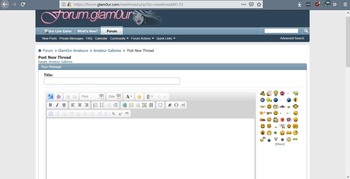


 Reply With Quote
Reply With Quote